Apply Design: AI-powered Virtual Staging for Real Estate
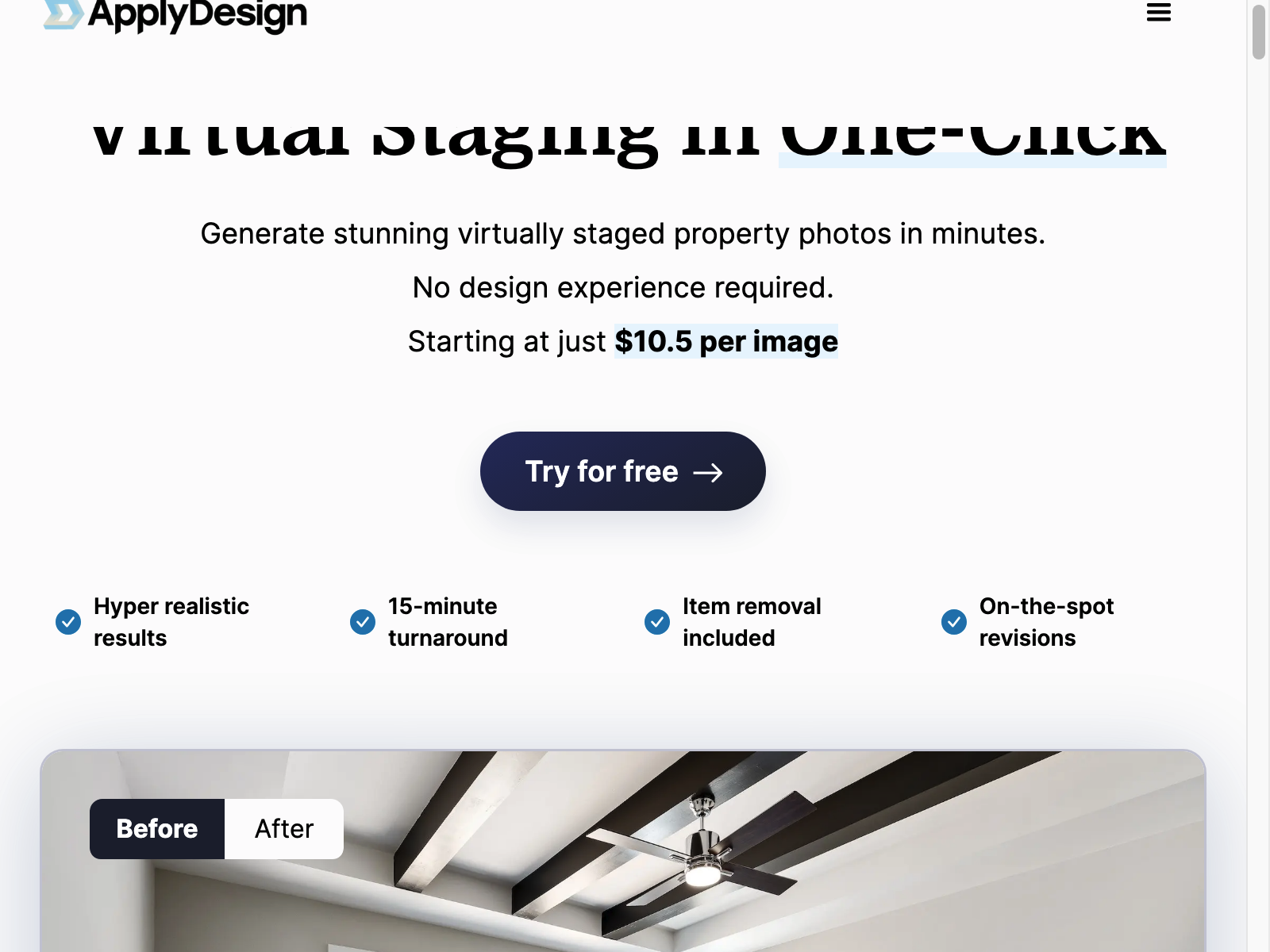
Apply Design Overview
Apply Design is a virtual staging software that allows real estate professionals to upload any property image and automatically create photorealistic staged scenes. This AI-powered tool streamlines the staging process, enabling agents to showcase properties in their best light and attract potential buyers.
In our in-depth review, we'll explore the key features, use cases, pros and cons, pricing, and alternative options for Apply Design, helping you determine if it's the right virtual staging solution for your real estate business.
Apply Design Key Features
- Automated Staging: Apply Design's AI algorithms analyze property images and automatically generate photorealistic staged scenes, saving time and resources.
- Customization Options: Users can further customize the staged scenes by adjusting furniture, decor, and other elements to match their desired aesthetic.
- Batch Processing: The tool allows for batch processing, enabling real estate professionals to stage multiple property images simultaneously.
- Seamless Integration: Apply Design integrates seamlessly with popular real estate platforms, making it easy to incorporate staged images into listings and marketing materials.
- Hyper-realistic Rendering: The tool's advanced rendering technology ensures that the staged scenes look photorealistic and indistinguishable from professionally staged properties.
Apply Design Use Cases
Apply Design is primarily used by real estate agents, brokers, and property managers to showcase vacant or sparsely furnished properties in their best light. By virtually staging the properties, they can attract more potential buyers and showcase the true potential of the space. Additionally, the tool can be used by home stagers, interior designers, and even homeowners looking to virtually stage their properties before a sale.
Apply Design Pros and Cons
Pros:
- Streamlines the staging process with automated AI-powered solutions
- Customizable and allows for further adjustments to staged scenes
- Batch processing capabilities for increased efficiency
- Seamless integration with real estate platforms
- Hyper-realistic rendering for a professional-looking final product
Cons:
- Subscription-based pricing model may not be suitable for all budgets
- Limited control over the initial automated staging results
- Requires a stable internet connection for optimal performance
- Learning curve for users unfamiliar with virtual staging tools
Apply Design Pricing
Apply Design offers a range of pricing plans to suit the needs of different real estate professionals. Here's a breakdown of their pricing structure:
| Plan | Monthly Fee | Annual Fee |
|---|---|---|
| Starter | $49 | $499 |
| Professional | $99 | $999 |
| Enterprise | Custom Pricing | Custom Pricing |
The Starter plan is suitable for small real estate teams or individual agents, while the Professional plan caters to larger agencies. The Enterprise plan offers customized solutions and pricing for businesses with more advanced requirements.
Apply Design Alternatives
While Apply Design is a leading virtual staging solution, there are a few alternative tools worth considering:
- Modsy: Modsy is another AI-powered virtual staging platform that offers a range of customization options and integrates with various real estate platforms.
- Rooomy: Rooomy is a virtual staging and visualization tool that specializes in creating photorealistic 3D renderings of properties.
- BoxBrownie: BoxBrownie is a virtual staging and photo editing service that provides a range of real estate-focused image enhancement solutions.
Apply Design FAQ
-
How long does the virtual staging process take?
- The automated staging process in Apply Design typically takes a few minutes per image, but the exact time may vary depending on the complexity of the property and the user's internet connection.
-
Can I customize the staged scenes further?
- Yes, Apply Design allows users to customize the staged scenes by adjusting furniture, decor, and other elements to match their desired aesthetic.
-
Do I need any special software or hardware to use Apply Design?
- No, Apply Design is a web-based tool that can be accessed from any device with an internet connection. Users only need to upload their property images to the platform.
-
How does Apply Design's pricing compare to hiring a professional stager?
- Compared to hiring a professional stager, Apply Design's subscription-based pricing model can be more cost-effective, especially for real estate professionals who need to stage multiple properties regularly. The automated staging process also saves time and resources.