Deepswap: Best Online Face and Video Edit Tools
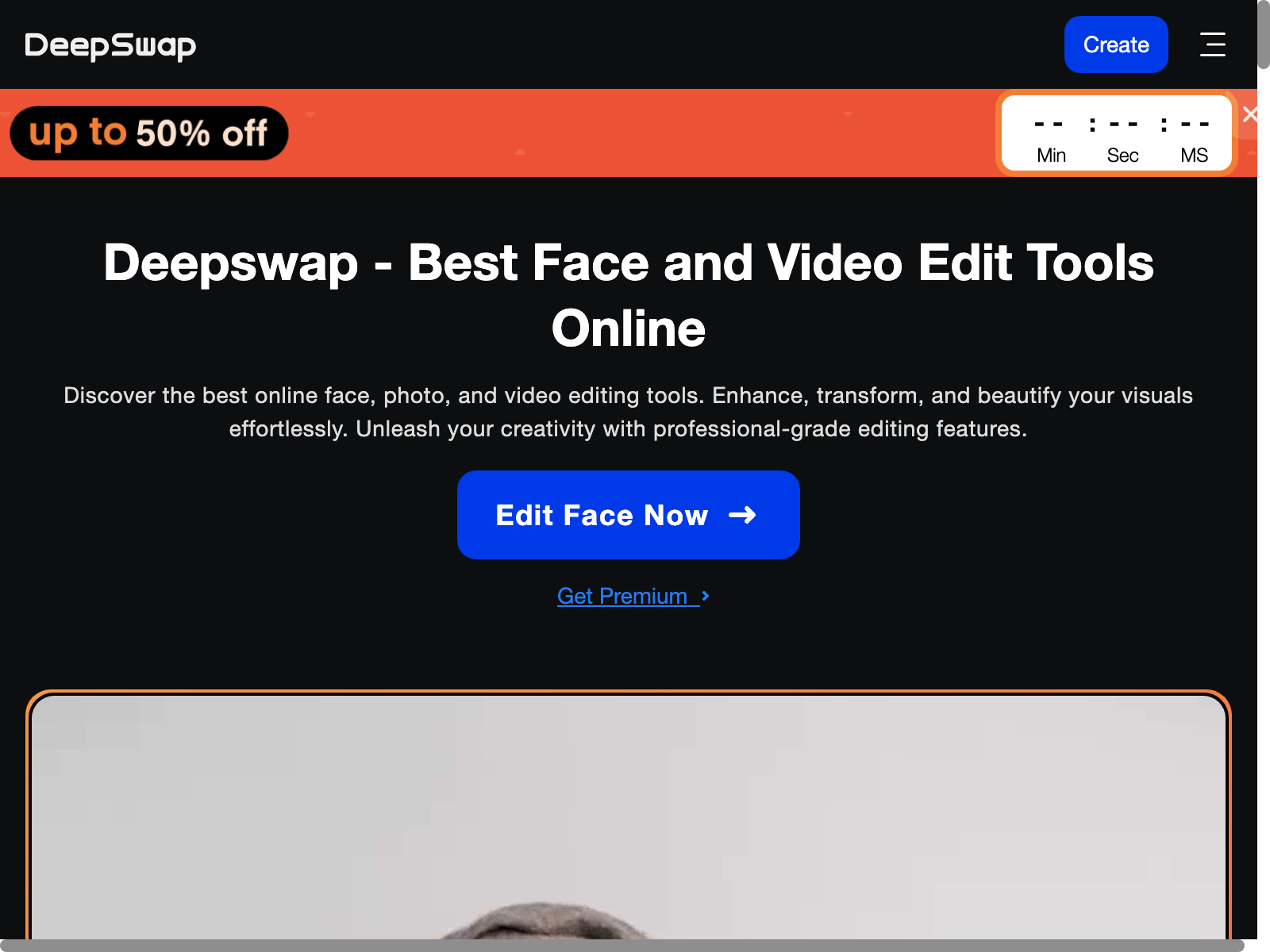
Deepswap Overview
Deepswap is an innovative AI-powered platform that offers a comprehensive suite of online face, photo, and video editing tools. Designed to empower users with effortless content creation, Deepswap's intuitive interface and advanced features make it a game-changer in the world of visual editing.
In our in-depth review, we'll explore the key features, use cases, and pricing of Deepswap, as well as provide a balanced analysis of its pros and cons. Additionally, we'll suggest a few top-notch alternatives to help you make an informed decision.
Deepswap Key Features
-
Face Editing: Deepswap's cutting-edge face editing tools allow you to enhance facial features, apply filters, and even swap faces seamlessly. Whether you're looking to create a stunning portrait or transform your appearance, Deepswap has got you covered.
-
Photo Editing: From basic adjustments like brightness, contrast, and color correction to more advanced tools like background removal and image compositing, Deepswap's photo editing capabilities are both powerful and user-friendly.
-
Video Editing: Deepswap's video editing suite enables you to trim, splice, and polish your footage with ease. You can also leverage its AI-powered features to remove unwanted objects, adjust lighting, and even modify facial expressions.
-
Batch Processing: Deepswap's batch processing feature allows you to efficiently apply the same edits to multiple files, saving you valuable time and effort.
-
Collaboration and Sharing: Deepswap offers seamless collaboration tools, enabling you to share your creations with friends, colleagues, or clients, and receive real-time feedback.
Deepswap Use Cases
Deepswap's versatile tools cater to a wide range of applications, including:
-
Content Creation: Vloggers, social media influencers, and content creators can use Deepswap to enhance their visuals and create captivating, professional-looking content.
-
Personal Editing: Individuals can leverage Deepswap's tools to touch up their photos, create personalized videos, and experiment with face-swapping features.
-
Business Applications: Enterprises can utilize Deepswap's batch processing and collaboration features to streamline their visual content creation and editing workflows.
-
Education and Training: Educators and trainers can use Deepswap to create engaging, visually-driven learning materials and presentations.
Deepswap Pros and Cons
Pros:
- Intuitive and user-friendly interface
- Extensive range of face, photo, and video editing tools
- Powerful AI-powered features for advanced editing
- Seamless collaboration and sharing capabilities
- Batch processing for efficient workflow
Cons:
- Limited free trial period
- Some advanced features may require a subscription
- Potential learning curve for more complex tasks
- Occasional performance issues on lower-end devices
Deepswap Pricing
Deepswap offers a range of pricing plans to accommodate different user needs and budgets:
| Plan | Price | Features |
|---|---|---|
| Free | $0/month | - Basic photo and video editing tools |
| Pro | $9.99/month | - Unlimited access to all editing tools |
| Enterprise | Custom Pricing | - Dedicated support |
Deepswap Alternatives
While Deepswap is a powerful and versatile tool, there are several other noteworthy alternatives worth considering:
- Canva: A user-friendly, drag-and-drop design platform that offers a wide range of photo and video editing tools.
- Adobe Photoshop: The industry-leading photo editing software, known for its comprehensive suite of advanced editing capabilities.
- Clipchamp: A cloud-based video editing tool with a focus on simplicity and ease of use.
Deepswap FAQ
1. Is Deepswap easy to use? Yes, Deepswap is designed with a user-friendly interface, making it accessible for both beginners and experienced users. The platform's intuitive tools and guided workflows make the editing process seamless.
2. Can Deepswap be used for professional-grade video editing? While Deepswap offers a robust set of video editing features, including advanced tools like face manipulation and object removal, it may not be as comprehensive as dedicated professional-grade video editing software like Adobe Premiere Pro or Final Cut Pro. However, Deepswap can still produce high-quality videos suitable for many professional applications.
3. Does Deepswap offer any free-to-use features? Yes, Deepswap does offer a free plan that provides access to basic photo and video editing tools, as well as limited export options. However, the full range of advanced features and capabilities are available in the paid Pro plan.
4. How does Deepswap's pricing compare to similar tools? Deepswap's pricing is in line with other leading online visual editing platforms. The Pro plan, at $9.99 per month, is competitively priced and offers a comprehensive set of features. Larger enterprises may benefit from the custom Enterprise plan, which provides tailored solutions and dedicated support.
Visit Deepswap's website at https://www.deepswap.ai/ (opens in a new tab) to learn more about their offerings and try out the platform for yourself.