GPT Engineer: AI-Powered Web App Generation
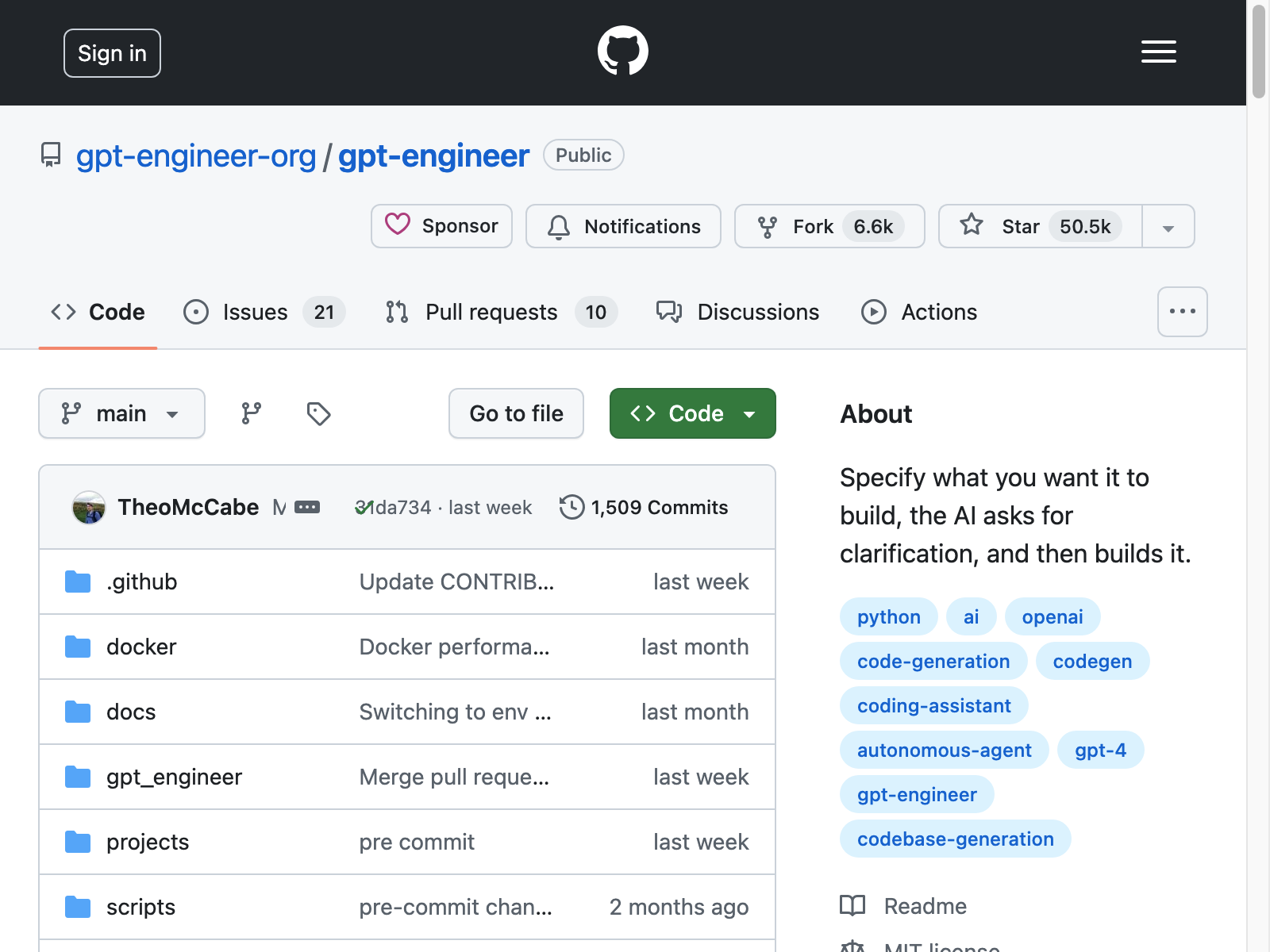
GPT Engineer Overview
GPT Engineer is an AI-powered tool that streamlines the process of building web applications. It features a user-friendly interface designed for non-technical users, allowing them to generate web apps without extensive coding knowledge. The tool is connected to a Git-controlled codebase, enabling version control and collaboration.
In our review, we found GPT Engineer to be a promising solution for businesses and individuals who need to create web applications quickly and efficiently. Its AI-driven approach to web development has the potential to revolutionize the way we build digital products.
GPT Engineer Key Features
-
No-Code Interface: GPT Engineer's intuitive user interface allows users to create web apps without writing a single line of code. The tool's visual drag-and-drop features make it accessible to non-technical users.
-
AI-Powered Generation: The tool utilizes advanced AI, specifically GPT-3, to generate the necessary code and functionality for web applications based on user input and requirements.
-
Git Integration: The generated code is stored in a Git-controlled repository, enabling version control, collaboration, and seamless deployment.
-
Customization Options: While the AI handles the core development, users can still customize the generated code and add their own unique features to the web app.
-
Scalability: GPT Engineer is designed to handle the creation of complex web applications, making it suitable for projects of various sizes and complexity.
GPT Engineer Use Cases
GPT Engineer can be particularly useful for:
-
Rapid Prototyping: Businesses and individuals can quickly create prototypes and test ideas without the need for extensive development resources.
-
Small-to-Medium Web Applications: The tool is well-suited for building web apps that are not highly complex, such as e-commerce sites, portfolios, and basic SaaS platforms.
-
Citizen Development: GPT Engineer empowers non-technical users to participate in the web development process, fostering a more inclusive and collaborative approach.
GPT Engineer Pros and Cons
Pros:
- Simplified web app development for non-technical users
- AI-powered code generation for faster development
- Git integration for version control and collaboration
- Customization options to add unique features
Cons:
- May not be suitable for highly complex or enterprise-level web applications
- The accuracy and quality of the generated code may vary depending on the user's input
- Potential concerns around vendor lock-in and the long-term maintainability of the generated codebase
GPT Engineer Pricing
GPT Engineer offers the following pricing plans:
| Plan | Price |
|---|---|
| Starter | $19/month |
| Professional | $49/month |
| Enterprise | Custom pricing |
The Starter plan includes basic features, while the Professional plan offers more advanced capabilities and higher usage limits. The Enterprise plan is tailored for larger organizations and includes custom support and features.
GPT Engineer Alternatives
While GPT Engineer is a unique and promising AI-powered web development tool, there are a few alternative solutions to consider:
- Bubble: Bubble is a popular no-code platform that enables users to build web applications without coding.
- Appian: Appian is a low-code platform that combines visual development with AI-powered automation.
- Webflow: Webflow is a visual web design and development tool that allows users to create responsive websites without coding.
GPT Engineer FAQ
-
What is the difference between GPT Engineer and traditional web development? GPT Engineer uses AI-powered code generation to create web applications, whereas traditional web development involves manual coding by developers. The AI-driven approach of GPT Engineer aims to simplify the development process and make it more accessible to non-technical users.
-
How secure is the code generated by GPT Engineer? The security of the generated code depends on the user's input and the underlying AI model. While GPT Engineer aims to generate secure and high-quality code, it's important for users to review and validate the generated code before deployment.
-
Can I customize the web apps created with GPT Engineer? Yes, GPT Engineer allows users to customize the generated code to add their own unique features and functionality. The tool provides a balance between AI-driven generation and user-controlled customization.
-
Is GPT Engineer suitable for enterprise-level web applications? GPT Engineer may not be the best fit for highly complex or enterprise-level web applications. While the tool can handle a wide range of web app projects, it's primarily designed for smaller-to-medium-sized web applications. For large-scale, mission-critical web apps, users may need to consider alternative solutions or a hybrid approach involving both AI-powered and traditional development methods.
To learn more about GPT Engineer and try it out, visit the official website at https://github.com/gpt-engineer-org/gpt-engineer (opens in a new tab).