Humata: ChatGPT for Your Data Files
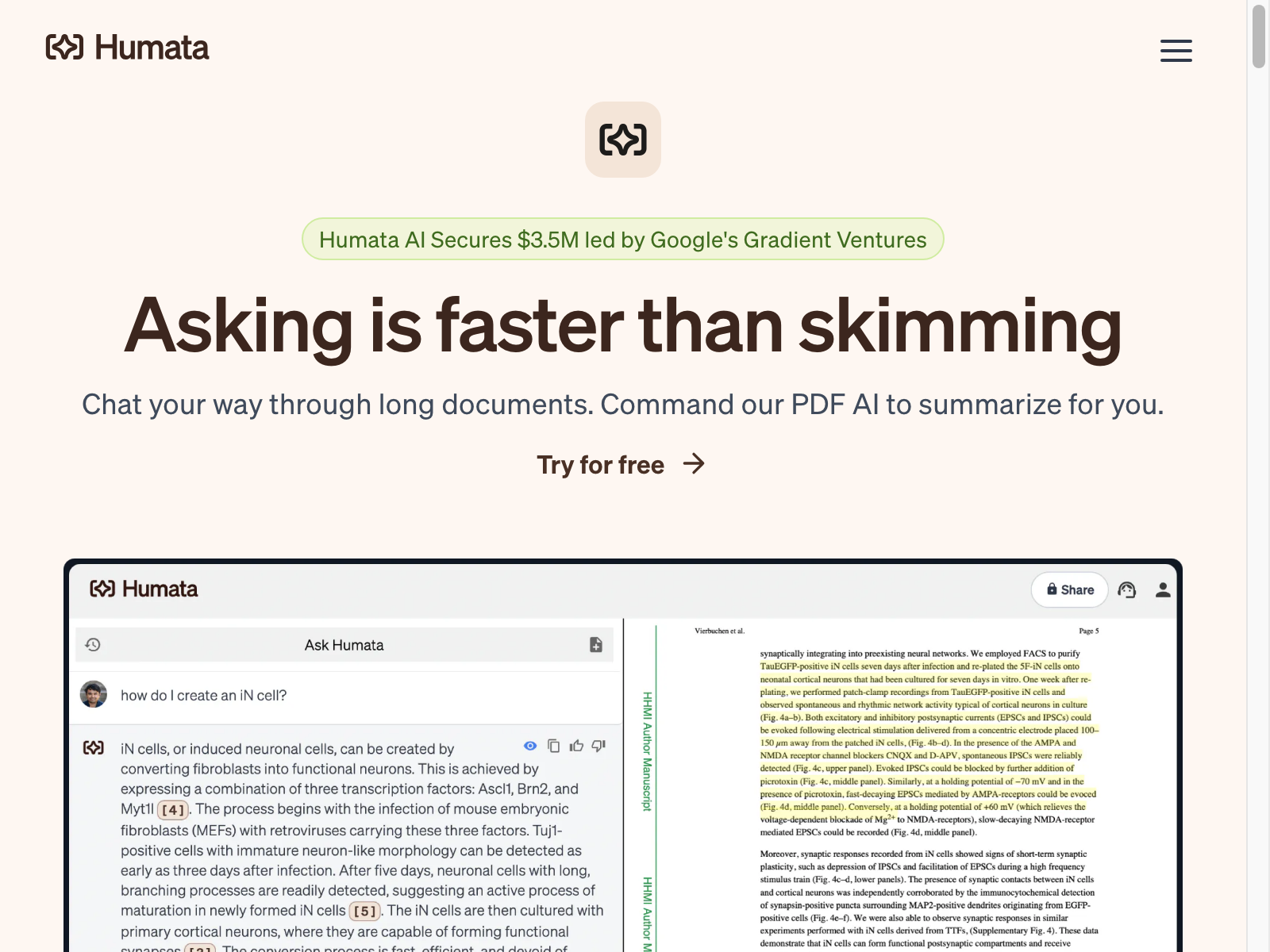
Humata Overview
Humata is an AI-powered tool that revolutionizes the way you interact with your data files. Designed to be your personal data assistant, Humata empowers you to unlock valuable insights and extract information from your files at lightning speed.
With its intuitive natural language processing capabilities, Humata allows you to ask questions, receive answers, and uncover hidden patterns in your data, all with a level of efficiency and accuracy that traditional methods simply cannot match. Whether you're a researcher, analyst, or simply someone who needs to make sense of their data, Humata is the tool that will transform the way you work.
Humata Key Features
- Natural Language Queries: Humata understands your questions and commands in plain language, allowing you to interact with your data files as if you're conversing with a knowledgeable assistant.
- Intelligent Data Extraction: Humata can quickly and accurately extract relevant information from your files, saving you countless hours of manual data processing.
- Seamless Integration: Humata seamlessly integrates with a wide range of file formats, including spreadsheets, documents, and PDFs, making it a versatile tool for all your data needs.
- Collaborative Capabilities: Humata enables you to share insights and collaborate with your team, fostering a data-driven culture within your organization.
- Personalized Dashboards: Humata's intuitive dashboard allows you to customize your experience, making it easy to access the information you need at a glance.
Humata Use Cases
Humata's versatility makes it a valuable tool for a wide range of applications, including:
- Business Intelligence: Quickly extract insights from your financial reports, sales data, and other business-critical documents.
- Academic Research: Streamline your literature review process by rapidly analyzing research papers and journals.
- Customer Service: Empower your customer service team to provide faster and more accurate responses by leveraging Humata's data extraction capabilities.
- Legal and Compliance: Effortlessly navigate through legal documents and contracts, identifying key information and potential issues.
Humata Pros and Cons
Pros:
- Dramatically improves productivity and efficiency when working with data files
- Provides a user-friendly, intuitive interface for interacting with data
- Supports a wide range of file formats, ensuring compatibility with your existing data sources
- Offers collaborative features to enhance teamwork and data-driven decision-making
- Continuously learns and improves its capabilities, ensuring long-term value
Cons:
- Requires a reliable internet connection to function optimally
- Initial setup and onboarding may require some technical expertise
- Ongoing subscription costs may be a consideration for some users
Humata Pricing
Humata offers the following pricing plans:
| Plan | Price |
|---|---|
| Basic | $29/month |
| Pro | $99/month |
| Enterprise | Custom Pricing |
The Basic plan provides access to the core Humata features, while the Pro plan unlocks additional functionality and collaboration tools. For larger organizations, the Enterprise plan offers customized solutions and enterprise-level support.
Humata Alternatives
While Humata is a unique and innovative tool, there are a few alternatives worth considering:
- Zapier: Zapier is a popular automation platform that can help you connect your data sources and automate various workflows.
- Microsoft Power BI: Power BI is a powerful data visualization and analytics tool that can help you gain insights from your data.
- Google Data Studio: Google Data Studio is a free data visualization and reporting tool that integrates with various data sources.
Humata FAQ
-
What file formats does Humata support? Humata supports a wide range of file formats, including Excel, Word, PDF, and CSV, among others. The tool can seamlessly integrate with your existing data sources, ensuring a smooth transition.
-
How secure is my data with Humata? Humata takes data security and privacy very seriously. Your data is encrypted and stored securely, and the platform adheres to the highest industry standards for data protection.
-
Can Humata be customized to fit my specific needs? Yes, Humata offers customization options, especially for the Enterprise plan. The team can work with you to tailor the platform to your organization's unique requirements and workflows.
-
What kind of technical expertise is required to use Humata? Humata is designed to be intuitive and user-friendly, requiring minimal technical expertise. While some initial setup and onboarding may be necessary, the tool's natural language processing capabilities make it accessible to users of all skill levels.
To learn more about Humata and explore its capabilities, visit their website at https://www.humata.ai/ (opens in a new tab).