Visla: AI-Powered Video Creation and Editing
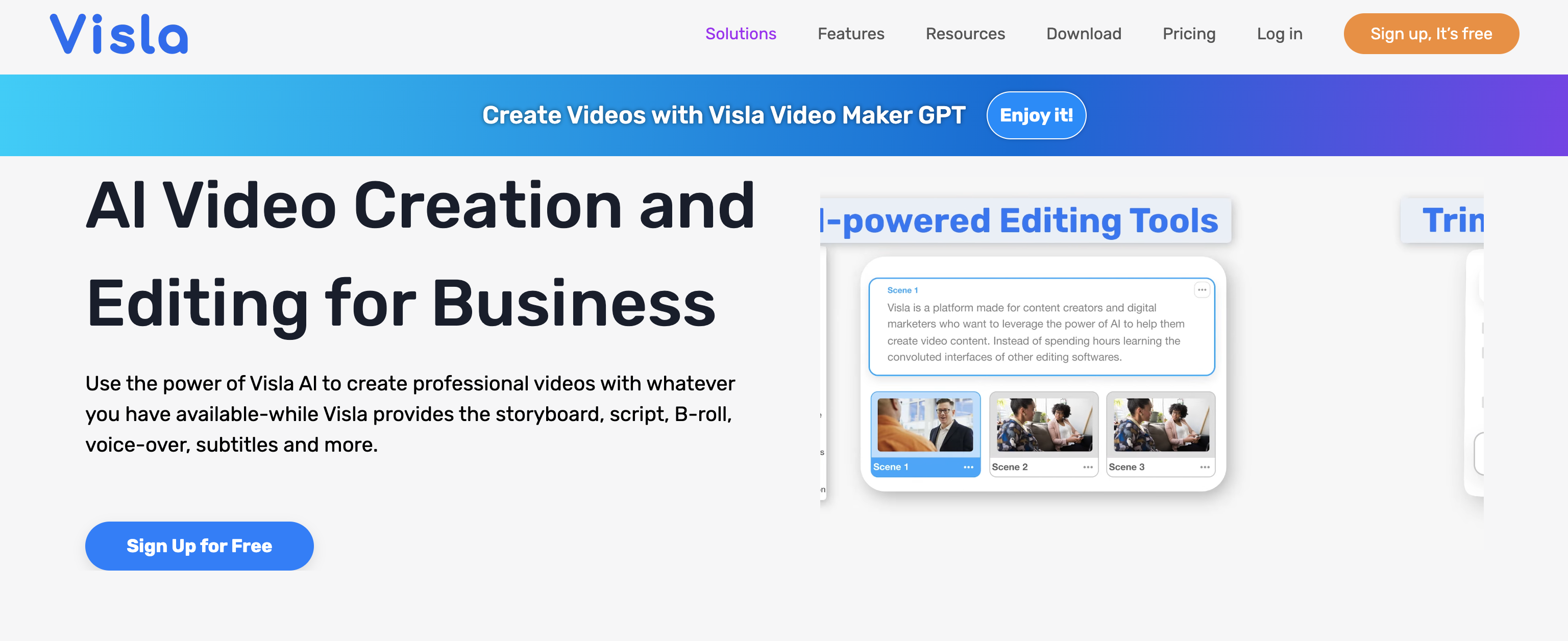
Visla Overview
Visla is an AI-powered video creation platform that enables teams and individuals to easily record, edit, and share high-quality videos. With its intuitive interface and powerful AI capabilities, Visla streamlines the video production process, making it accessible to users of all skill levels.
In our review, we found Visla to be a versatile and user-friendly tool that can help businesses of all sizes create professional-looking videos with ease. Its AI-driven features, such as automated video editing and background removal, set it apart from traditional video editing software, making it a valuable asset for content creators, marketers, and anyone who needs to produce engaging video content.
Visla Key Features
-
AI-Powered Video Editing: Visla's AI engine automatically detects and removes video backgrounds, crops footage, and applies transitions and effects, saving users time and effort.
-
Intuitive Interface: The platform's clean and intuitive interface makes it easy for users to navigate, record, and edit videos, even without prior video editing experience.
-
Team Collaboration: Visla's collaborative features allow multiple team members to work on the same project, with real-time updates and version control.
-
Stock Media Library: Visla offers a vast library of royalty-free stock footage, images, and audio clips that users can incorporate into their videos.
-
Cloud-Based Platform: Visla is a cloud-based platform, allowing users to access their projects and media from any device with an internet connection.
Visla Use Cases
Visla's versatility makes it a valuable tool for a wide range of applications, including:
- Marketing and Advertising: Create engaging product demos, social media content, and promotional videos to showcase your brand.
- Internal Communications: Produce training videos, company updates, and team-building content to improve employee engagement and communication.
- Educational and Instructional Videos: Develop interactive tutorials, online courses, and educational materials to enhance learning experiences.
- Personal and Small Business Videos: Craft video resumes, event highlights, and small business introductions to share with your network.
Visla Pros and Cons
Pros:
- Highly intuitive and user-friendly interface
- Powerful AI-driven video editing capabilities
- Extensive stock media library
- Seamless team collaboration features
- Cloud-based platform for remote access
Cons:
- Limited customization options compared to traditional video editing software
- AI-powered features may not be as precise as manual editing for complex projects
- Subscription-based pricing model may be a barrier for some users
Visla Pricing
Visla offers the following pricing plans:
| Plan | Price |
|---|---|
| Basic | $19 per month |
| Pro | $49 per month |
| Enterprise | Custom pricing |
All plans include access to the full suite of Visla's features, with the Pro and Enterprise plans offering additional team collaboration and workflow management tools.
Visla Alternatives
While Visla is an excellent choice for AI-powered video creation and editing, there are a few other notable alternatives worth considering:
-
Canva: A versatile design platform that offers a wide range of video creation and editing tools, with a focus on templates and pre-designed elements.
-
Adobe Premiere Pro: A professional-grade video editing software that offers more advanced features and customization options compared to Visla, but may have a steeper learning curve.
-
Animoto: A user-friendly video creation tool that focuses on templates and pre-designed themes, making it a good choice for quick and easy video production.
Visla FAQ
-
What types of videos can I create with Visla? Visla is designed to handle a wide range of video content, including marketing videos, product demos, social media content, training videos, and more. The platform's AI-powered features make it easy to create high-quality videos for various purposes.
-
How does Visla's team collaboration feature work? Visla's team collaboration feature allows multiple users to work on the same video project simultaneously. Team members can add comments, make edits, and track changes in real-time, making it easier to coordinate video production efforts.
-
Can I use Visla's stock media library for commercial projects? Yes, Visla's stock media library includes royalty-free footage, images, and audio that can be used for commercial projects. However, it's always best to review the specific licensing terms for each asset to ensure compliance.
-
Is Visla suitable for beginners with no video editing experience? Absolutely! Visla's intuitive interface and AI-driven features make it an excellent choice for beginners and users with limited video editing experience. The platform's automated editing tools and templates can help create professional-looking videos with minimal effort.