Rewind: Effortless SaaS Data Backup and Restore
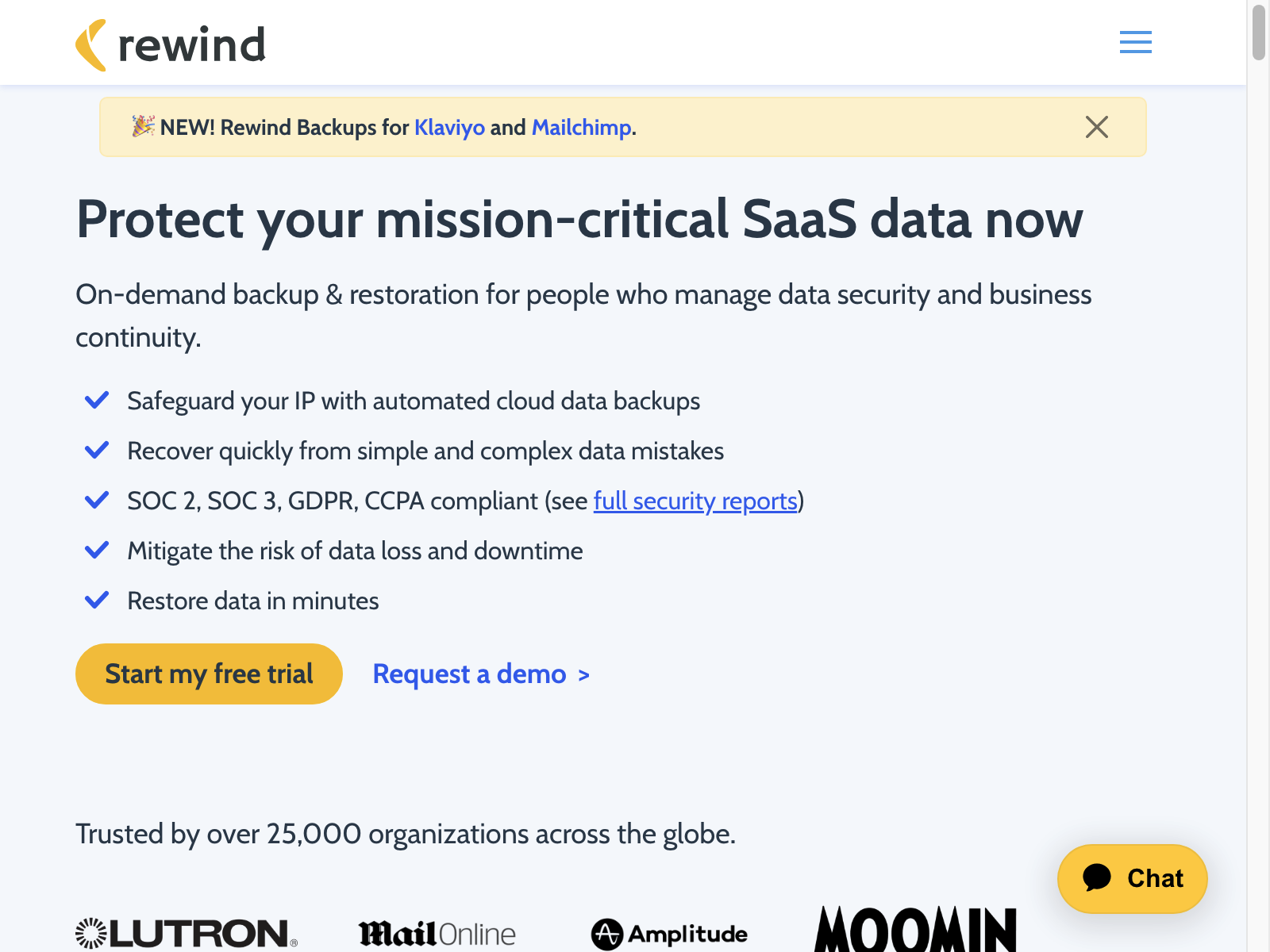
Rewind Overview
Rewind is an innovative AI-powered backup solution that simplifies the process of protecting your critical SaaS application data. With its continuous backup capabilities, Rewind ensures that your data is always secure and easily recoverable, giving you peace of mind in case of accidental deletions, data loss, or other unforeseen events.
Rewind's comprehensive backup and restore functionality allows you to roll back your data to any previous state, making it a valuable tool for businesses of all sizes. Whether you need to restore a single file or an entire application, Rewind makes the process quick and painless, minimizing downtime and maximizing productivity.
Rewind Key Features
- Continuous Backup: Rewind continuously monitors and backs up your SaaS data, ensuring that your information is always protected.
- Granular Restoration: Rewind allows you to restore individual files, folders, or even entire applications at a granular level, giving you precise control over your data recovery.
- Supported SaaS Apps: Rewind supports a wide range of popular SaaS applications, including Shopify, Trello, GitHub, and more, making it a comprehensive solution for businesses with diverse digital ecosystems.
- Intuitive Interface: Rewind's user-friendly interface makes it easy to navigate, monitor, and manage your backups, ensuring a seamless user experience.
- Automated Backups: Rewind's automated backup scheduling ensures that your data is regularly backed up, eliminating the need for manual intervention.
Rewind Use Cases
Rewind is a versatile tool that can benefit businesses across various industries and use cases, including:
- Ecommerce: Protecting critical Shopify store data, such as product information, customer records, and order history.
- Project Management: Safeguarding Trello board data, including task lists, team assignments, and project progress.
- Software Development: Backing up GitHub repositories to prevent data loss and enable easy rollbacks during code changes.
- General Business Operations: Securing a wide range of SaaS application data, such as client information, financial records, and internal documentation.
Rewind Pros and Cons
Pros:
- Continuous, automated backup of SaaS data
- Granular restoration capabilities for individual files and applications
- Wide range of supported SaaS applications
- Intuitive and user-friendly interface
- Reliable and secure backup solution
Cons:
- Pricing may be a concern for smaller businesses
- Limited backup options for non-SaaS applications
- Potential learning curve for users unfamiliar with backup solutions
Rewind Pricing
Rewind offers several pricing plans to accommodate businesses of different sizes and needs. Here's a breakdown of their pricing structure:
| Plan | Price (per month) | Features |
|---|---|---|
| Starter | $9 | 10 GB storage, 1 connected app |
| Professional | $49 | 100 GB storage, 10 connected apps |
| Enterprise | Custom Pricing | Unlimited storage, unlimited connected apps |
Rewind Alternatives
While Rewind is a powerful SaaS backup solution, there are a few other options worth considering:
- Backblaze: A comprehensive cloud backup service that supports a wide range of data types, including SaaS applications.
- Zapier: An automation platform that can be used to create custom backup workflows for various SaaS apps.
- Dropbox: Offers backup and restoration capabilities for some SaaS applications, such as G Suite and Microsoft 365.
Rewind FAQ
-
What types of files can Rewind back up? Rewind supports a wide range of file types, including documents, spreadsheets, images, and more. Additionally, Rewind can back up entire SaaS application data, such as customer records, orders, and project management tasks.
-
How long does Rewind retain my backup data? Rewind maintains a continuous backup of your SaaS data, allowing you to restore your information to any previous state. The length of time your data is retained depends on your selected pricing plan, with the Enterprise plan offering the longest retention period.
-
Can I restore individual files or do I have to restore the entire backup? Rewind's granular restoration capabilities allow you to selectively restore individual files, folders, or even entire applications. This gives you precise control over your data recovery process, ensuring that you only restore the specific information you need.
-
Is Rewind secure? Rewind places a strong emphasis on data security, utilizing industry-standard encryption and compliance measures to protect your information. Your data is stored in secure, redundant data centers, and Rewind's platform is regularly audited to ensure the highest levels of security.
To learn more about Rewind and how it can help safeguard your SaaS data, visit https://rewind.com/ (opens in a new tab).