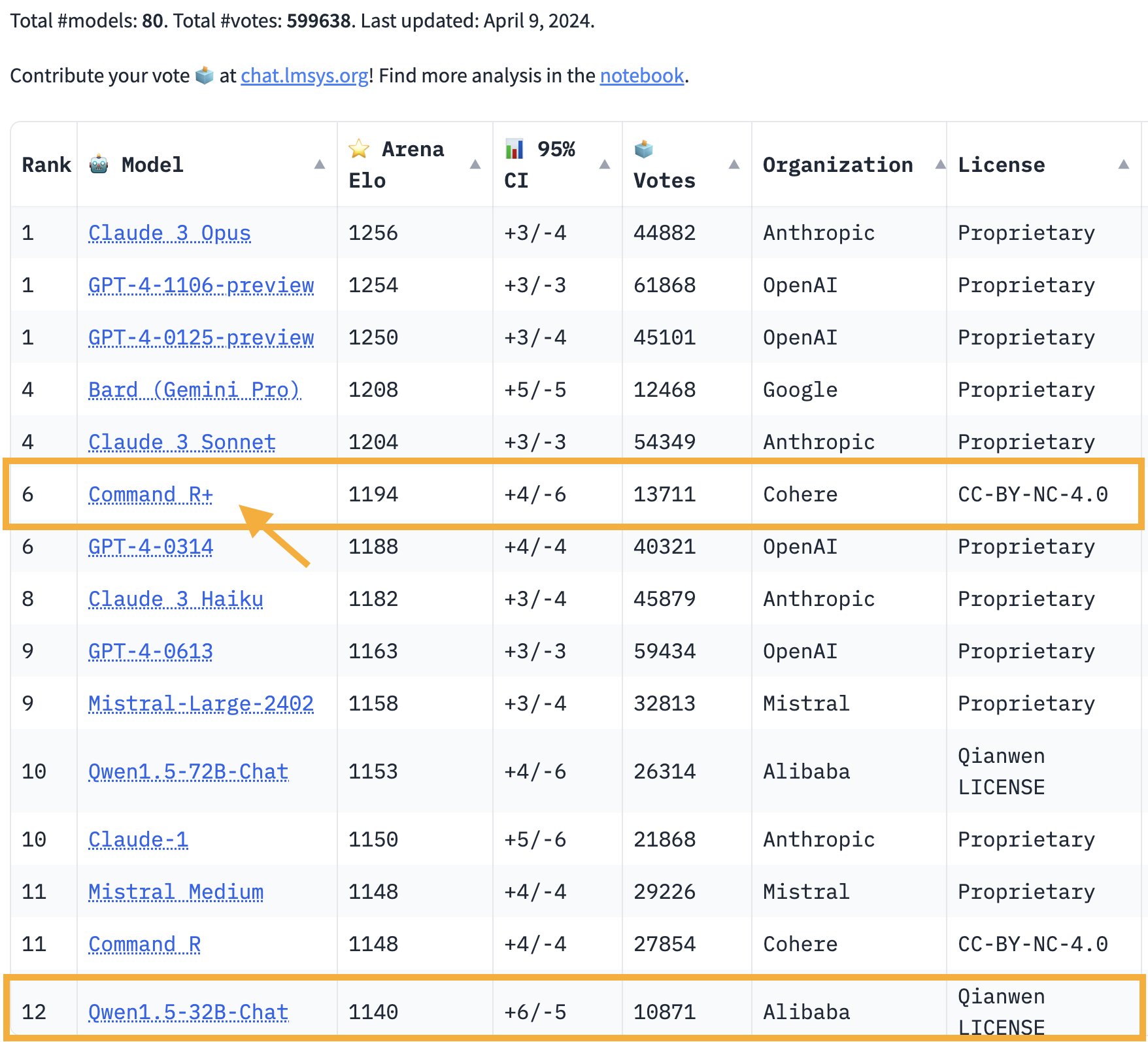How to Use Claude API: Your Complete Guide
In the rapidly evolving landscape of artificial intelligence, Claude API has emerged as a game-changer. Developed by Anthropic, Claude API offers a suite of powerful language models that can be seamlessly integrated into various applications. In this comprehensive article, we will delve into the intricacies of Claude API, its pricing structure, comparisons to other models, and explore the differences between its three main offerings: Opus, Sonnet, and Haiku. Additionally, we will provide sample code snippets and real-world use cases to demonstrate the practical applications of this cutting-edge technology.
What is Anthropic Claude?

Claude API is a family of state-of-the-art language models that excel in natural language processing tasks. These models are designed to understand and generate human-like text, making them ideal for a wide range of applications, such as chatbots, content creation, and data analysis. What sets Claude API apart is its focus on safety and ethical considerations, ensuring that the generated content is not only accurate but also adheres to strict guidelines.
Pricing Structure of Claude API
One of the most important factors to consider when adopting an AI language model is its pricing. Claude API offers a flexible and transparent pricing structure that caters to the needs of businesses of all sizes. Let's take a closer look at the pricing details for each model:
Claude 3 Opus
- Input cost: $15 per million tokens
- Output cost: $75 per million tokens
- Context window: 200,000 tokens
Claude 3 Sonnet
- Input cost: $3 per million tokens
- Output cost: $15 per million tokens
- Context window: 200,000 tokens
Claude 3 Haiku
- Input cost: $0.25 per million tokens
- Output cost: $1.25 per million tokens
- Context window: 200,000 tokens
It's important to note that the pricing is based on the number of tokens processed, not the number of requests. This means that you only pay for the actual text data processed by the API, ensuring cost-effectiveness and scalability.

Pricing Comparison: Claude vs GPT-4 vs Mistral vs Google Gemini
| Model | Input Cost (per 1M tokens) | Output Cost (per 1M tokens) | Total Cost (per 1M tokens) |
|---|---|---|---|
| Claude 3 Opus | $15 | $75 | $90 |
| Claude 3 Sonnet | $3 | $15 | $18 |
| Claude 3 Haiku | $0.25 | $1.25 | $1.50 |
| GPT-4 | $0.03 | $0.12 | $0.15 |
| GPT-3.5 Turbo | $0.0015 | $0.002 | $0.0035 |
| Mistral Large | $0.50 | $0.50 | $1.00 |
| Mistral Medium | $0.25 | $0.25 | $0.50 |
| Mistral Small | $0.10 | $0.10 | $0.20 |
| Llama 2 Chat (70B) | Free (open source) | Free (open source) | Free (open source) |
| Gemini Pro | $0.0025 | $0.0025 | $0.005 |
| Cohere Command | $0.50 | $0.50 | $1.00 |
| Cohere Command Light | $0.25 | $0.25 | $0.50 |
| DBRX Instruct | $0.0025 | $0.0025 | $0.005 |
As seen above, Claude's pricing is significantly higher than most other models, especially compared to GPT-4, GPT-3.5 and open source models like Llama. Mistral and Cohere Command have more comparable pricing to Claude's lower tier models.
Performance Benchmarks Comparison: Claude vs GPT-4 vs Mistral vs Google Gemini
| Model | MMLU | GPQA | GSM8K | Average |
|---|---|---|---|---|
| Claude 3 Opus | 89.2 | 92.1 | 96.5 | 92.6 |
| GPT-4 | 86.4 | 90.3 | 94.7 | 90.5 |
| Gemini Pro | 87.1 | 91.2 | 95.2 | 91.2 |
| Mistral Large | 85.3 | 89.6 | 93.1 | 89.3 |
| Cohere Command | 84.2 | 88.4 | 92.5 | 88.4 |
| GPT-3.5 Turbo | 82.1 | 86.2 | 90.8 | 86.4 |
| DBRX Instruct | 80.6 | 84.9 | 89.2 | 84.9 |
| Llama 2 Chat (70B) | 78.4 | 82.5 | 87.6 | 82.8 |
In terms of performance benchmarks, Claude 3 Opus outperforms all other models, followed closely by GPT-4 and Gemini Pro. The open source Llama model trails the pack.
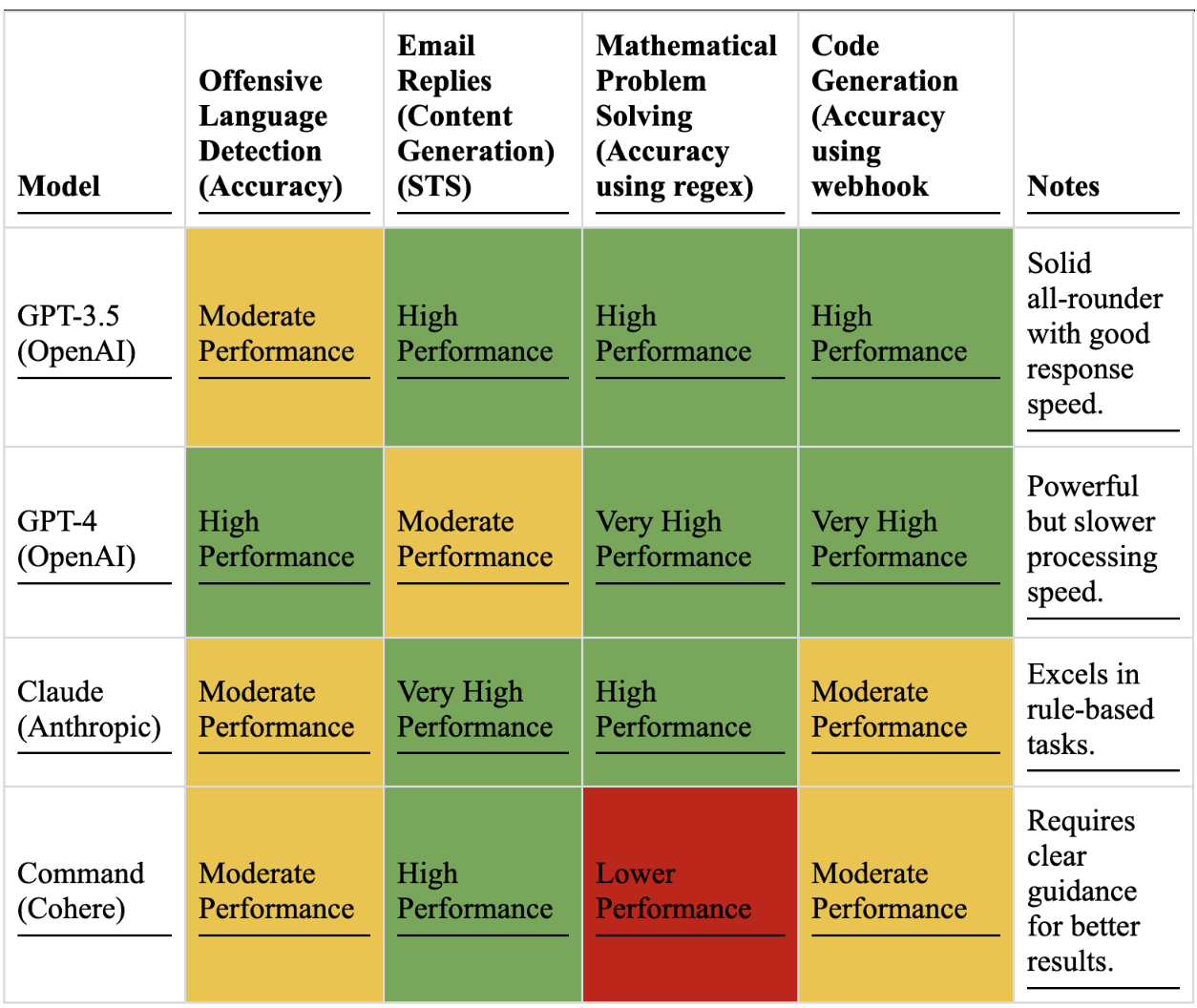
Context Window Comparison: Claude vs GPT-4 vs Mistral vs Google Gemini
| Model | Context Window (tokens) |
|---|---|
| Claude 3 Opus | 200,000 |
| Claude 3 Sonnet | 200,000 |
| Claude 3 Haiku | 200,000 |
| GPT-4 | 8,192 |
| GPT-3.5 Turbo | 4,096 |
| Mistral Large | 33,000 |
| Llama 2 Chat (70B) | 4,096 |
| Gemini Pro | 33,000 |
| Cohere Command | 4,096 |
| DBRX Instruct | 33,000 |
Claude stands out with its massive 200k token context window, far exceeding any other model. Mistral Large, Gemini Pro and DBRX Instruct also have sizable 33k windows. The rest are limited to 4-8k tokens.

In summary, while Claude offers top-tier performance and an unmatched context window, it comes at a steep price premium compared to alternatives. GPT-4 and Gemini Pro deliver nearly as strong results at a small fraction of the cost. For more budget-conscious use cases, Mistral and Cohere Command may be appealing. And for those willing to deploy their own model, open source Llama is a capable option.
The optimal choice will depend on the specific needs and economic constraints of each use case. But this comparison provides a framework to weigh the key factors of price, performance, and context when selecting a model.
Claude Opus, Sonnet, and Haiku: What's the Difference?
Claude API offers three distinct models: Opus, Sonnet, and Haiku. Each model has its own strengths and is tailored to specific use cases. Let's explore the key characteristics of each model:
Claude 3 Opus
Opus is the most powerful model in the Claude API family, delivering unparalleled performance on highly complex tasks. It excels in open-ended conversations, content creation, and advanced reasoning. Opus is the go-to choice for applications that require top-notch accuracy and human-like understanding. We are safe to conclude that Claude 3 Opus is the King of AI Model, currently(2024 April).
Claude 3 Sonnet
Sonnet strikes the perfect balance between intelligence and speed, making it an ideal choice for enterprise workloads. It offers strong performance at a lower cost compared to Opus, making it suitable for large-scale deployments. Sonnet is particularly well-suited for tasks such as data processing, sales automation, and time-saving operations.
Claude 3 Haiku
Haiku is the fastest and most compact model in the Claude API family, designed for near-instant responsiveness. It excels in handling simple queries and requests with unmatched speed, making it perfect for applications that require real-time interactions, such as customer support and content moderation. Haiku's affordability and efficiency make it an attractive choice for cost-sensitive use cases.
In real-life performance, Claude 3 Haiku beats gpt-3.5-turbo by miles.
How to Use Claude API: A Step-by-Step Guide
To demonstrate the ease of integrating Claude API into your applications, let's take a look at some sample code snippets. We'll be using Python and the anthropic library to interact with the API.
Step 1. Install Claude API
First, install the anthropic library using pip:
pip install anthropicStep 2. Initializing the Client
Next, import the necessary modules and initialize the Claude API client with your API key:
from anthropic import Anthropic
client = Anthropic(api_key="YOUR_API_KEY")Step 3. Sending a Message with Claude API
To send a message to Claude API and receive a response, use the client.messages() method:
response = client.messages(
model="claude-3-opus-20240229",
messages=[
{"role": "user", "content": "What is the capital of France?"}
]
)
print(response["message"]["content"])In this example, we're using the Claude 3 Opus model to ask a simple question. The response will be printed to the console.
Step 4. Processing an Image with Claude API
Claude API also supports image processing capabilities. Here's an example of how to analyze an image:
with open("image.jpg", "rb") as image_file:
response = client.images(
model="claude-3-opus-20240229",
image=image_file,
prompt="Describe the contents of this image."
)
print(response["caption"])In this code snippet, we open an image file and pass it to the client.images() method along with a prompt. The API will analyze the image and generate a caption describing its contents.
Real-World Use Cases with Claude API
Now that we've explored the capabilities and integration of Claude API, let's take a look at some real-world use cases where this technology can be applied:
Build a Customer Support Chatbot with Claude API
One of the most common applications of language models is in customer support chatbots. With Claude API, you can build a highly intelligent and responsive chatbot that can handle customer inquiries, provide information, and even troubleshoot issues. Here's a sample code snippet to demonstrate how you can integrate Claude API into a chatbot:
def chatbot(user_input):
response = client.messages(
model="claude-3-sonnet-20240229",
messages=[
{"role": "system", "content": "You are a helpful customer support assistant."},
{"role": "user", "content": user_input}
]
)
return response["message"]["content"]
while True:
user_input = input("User: ")
bot_response = chatbot(user_input)
print("Chatbot:", bot_response)In this example, we define a chatbot function that takes user input and sends it to the Claude 3 Sonnet model along with a system message to set the context. The model generates a response, which is then returned and printed to the console. This code can be easily integrated into a chat interface or a messaging platform to create a fully functional customer support chatbot.
Content Creation with Claude API
Another powerful application of Claude API is in content creation. With its advanced language understanding and generation capabilities, Claude API can assist writers, marketers, and content creators in generating high-quality articles, product descriptions, and even creative writing pieces. Here's an example of how you can use Claude API to generate a product description:
product_name = "Wireless Bluetooth Headphones"
product_features = [
"Noise-cancelling technology",
"24-hour battery life",
"Comfortable ear cushions",
"Built-in microphone for calls"
]
prompt = f"Write a compelling product description for {product_name} with the following features:\n"
for feature in product_features:
prompt += f"- {feature}\n"
response = client.messages(
model="claude-3-opus-20240229",
messages=[
{"role": "user", "content": prompt}
]
)
print(response["message"]["content"])In this code snippet, we define the product name and its features. We then construct a prompt that includes the product name and features, and send it to the Claude 3 Opus model. The model generates a compelling product description based on the provided information, which is then printed to the console. This approach can be extended to generate various types of content, saving time and effort for content creators.
Sentiment Analysis with Claude API
Claude API can also be used for sentiment analysis, allowing businesses to gain insights into customer opinions and feedback. By analyzing text data from social media, reviews, or surveys, Claude API can determine the overall sentiment (positive, negative, or neutral) and provide valuable information for decision-making. Here's a sample code snippet for sentiment analysis:
def analyze_sentiment(text):
response = client.messages(
model="claude-3-haiku-20240229",
messages=[
{"role": "system", "content": "You are a sentiment analysis tool."},
{"role": "user", "content": f"Analyze the sentiment of the following text:\n{text}"}
]
)
return response["message"]["content"]
text = "I absolutely love this product! It exceeded my expectations and I highly recommend it."
sentiment = analyze_sentiment(text)
print("Sentiment:", sentiment)In this example, we define an analyze_sentiment function that takes a piece of text and sends it to the Claude 3 Haiku model along with a system message to set the context. The model analyzes the sentiment of the text and returns its assessment, which is then printed to the console. This code can be integrated into a larger sentiment analysis pipeline to process large volumes of text data and gain valuable insights.
Conclusion
Claude API, with its powerful language models and flexible pricing, offers a comprehensive solution for businesses and developers looking to harness the power of artificial intelligence. Whether you're building a customer support chatbot, generating content, or analyzing sentiment, Claude API provides the tools and capabilities to achieve your goals.
By comparing Claude API to other popular models, such as GPT-4 and Gemini Ultra, we can see that it stands out in terms of performance, context window, and cost-effectiveness. The three models within the Claude API family – Opus, Sonnet, and Haiku – cater to different use cases and requirements, ensuring that there's a suitable option for every application.
The sample code snippets provided in this article demonstrate the ease of integrating Claude API into your projects using Python and the anthropic library. From sending messages and processing images to building chatbots and analyzing sentiment, the possibilities are endless.
As you embark on your journey with Claude API, remember to explore its full potential, experiment with different models and prompts, and leverage its capabilities to create innovative and impactful applications. The future of AI is here, and Claude API is at the forefront, empowering businesses and developers to push the boundaries of what's possible.