Khroma: AI-Powered Color Tool for Designers
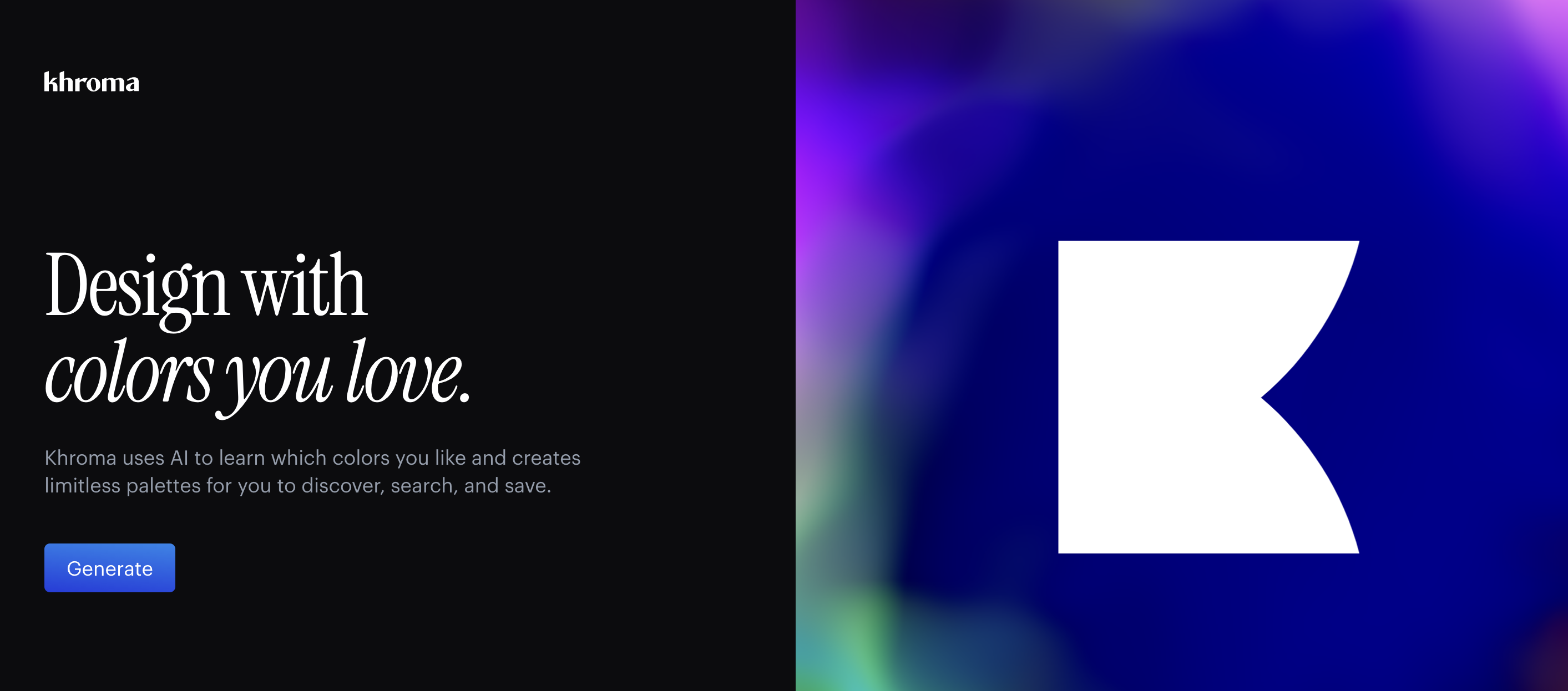
Khroma Overview
Khroma is an innovative AI-powered color tool that empowers designers to create stunning and personalized color palettes. Leveraging advanced machine learning algorithms, Khroma learns your color preferences and generates limitless color combinations tailored to your unique style.
Khroma's intuitive interface and powerful features make it a game-changer in the world of color design. With its ability to suggest harmonious palettes, streamline the color selection process, and provide endless inspiration, Khroma simplifies the creative workflow and enables designers to focus on their craft.
Khroma Key Features
-
AI-Powered Color Suggestions: Khroma analyzes your color preferences and recommends personalized color palettes that complement your design style.
-
Limitless Color Palettes: Khroma's AI engine generates an endless supply of color combinations, allowing you to explore and discover new color possibilities.
-
Color Exploration and Searching: Effortlessly search for specific colors or browse through Khroma's vast color library to find the perfect hues for your projects.
-
Color Harmony and Compatibility: Khroma ensures your color choices work together seamlessly, enabling you to create visually stunning and harmonious designs.
-
Color Saving and Collaboration: Save your favorite color palettes, share them with your team, and access them across multiple projects and devices.
Khroma Use Cases
Khroma's versatility makes it an invaluable tool for a wide range of design professionals, including:
- Graphic Designers: Streamline the color selection process and discover new color combinations for branding, marketing materials, and visual identities.
- Web Designers: Optimize the color scheme for websites, user interfaces, and digital applications.
- Interior Designers: Explore color palettes that complement the ambiance and aesthetics of a space.
- Product Designers: Enhance the visual appeal of product designs by incorporating harmonious color schemes.
Khroma Pros and Cons
Pros:
- Personalized color recommendations based on your preferences
- Endless color palette generation for design inspiration
- Streamlined color selection and harmonization
- Collaborative features for team-based projects
- Intuitive and user-friendly interface
Cons:
- Subscription-based pricing model (with limited free trial)
- Might not cater to users with specific color preferences or needs
Khroma Pricing
Khroma offers the following pricing plans:
| Plan | Price |
|---|---|
| Individual | $12/month or $99/year |
| Team | $18/month or $149/year |
| Enterprise | Custom pricing |
The Individual plan includes unlimited color palette generation, color saving, and access across devices. The Team plan adds collaboration features and additional user accounts. Enterprise-level pricing is available for larger organizations with specific needs.
Khroma Alternatives
While Khroma is a standout AI-powered color tool, there are a few other options worth considering:
-
Adobe Color: A color-centric tool within the Adobe Creative Cloud ecosystem, offering color theme creation, extraction, and sharing capabilities.
-
Coolors: A browser-based color palette generator that allows users to explore, save, and share color schemes.
-
ColorSpace: An AI-driven color picker and palette generator that suggests harmonious color combinations.
Khroma FAQ
-
How does Khroma learn my color preferences? Khroma uses machine learning algorithms to analyze the color palettes you save, like, or use in your designs. Over time, the tool builds an understanding of your unique color preferences and taste, enabling it to provide personalized color recommendations.
-
Can I collaborate with my team on Khroma? Yes, Khroma offers team-level pricing plans that include features like shared color palettes, team member management, and real-time collaboration.
-
Is there a free trial for Khroma? Yes, Khroma offers a free trial period that allows you to explore the tool's core features before committing to a paid subscription.
-
How can I export the color palettes I create in Khroma? Khroma provides various export options, including saving palettes as image files, Adobe Color themes, or Hex/RGB color codes, making it easy to integrate your Khroma-generated palettes into your design workflows.
In conclusion, Khroma is a powerful and innovative AI-powered color tool that empowers designers to create visually stunning and personalized color palettes. With its intelligent color suggestions, limitless palette generation, and collaborative features, Khroma streamlines the color design process and unleashes new levels of creativity. Whether you're a graphic designer, web designer, or any other creative professional, Khroma is worth exploring to elevate your design projects.
For more information, visit the Khroma website at https://www.khroma.co/ (opens in a new tab).