DeepAI: AI-Powered Video Creation Tool
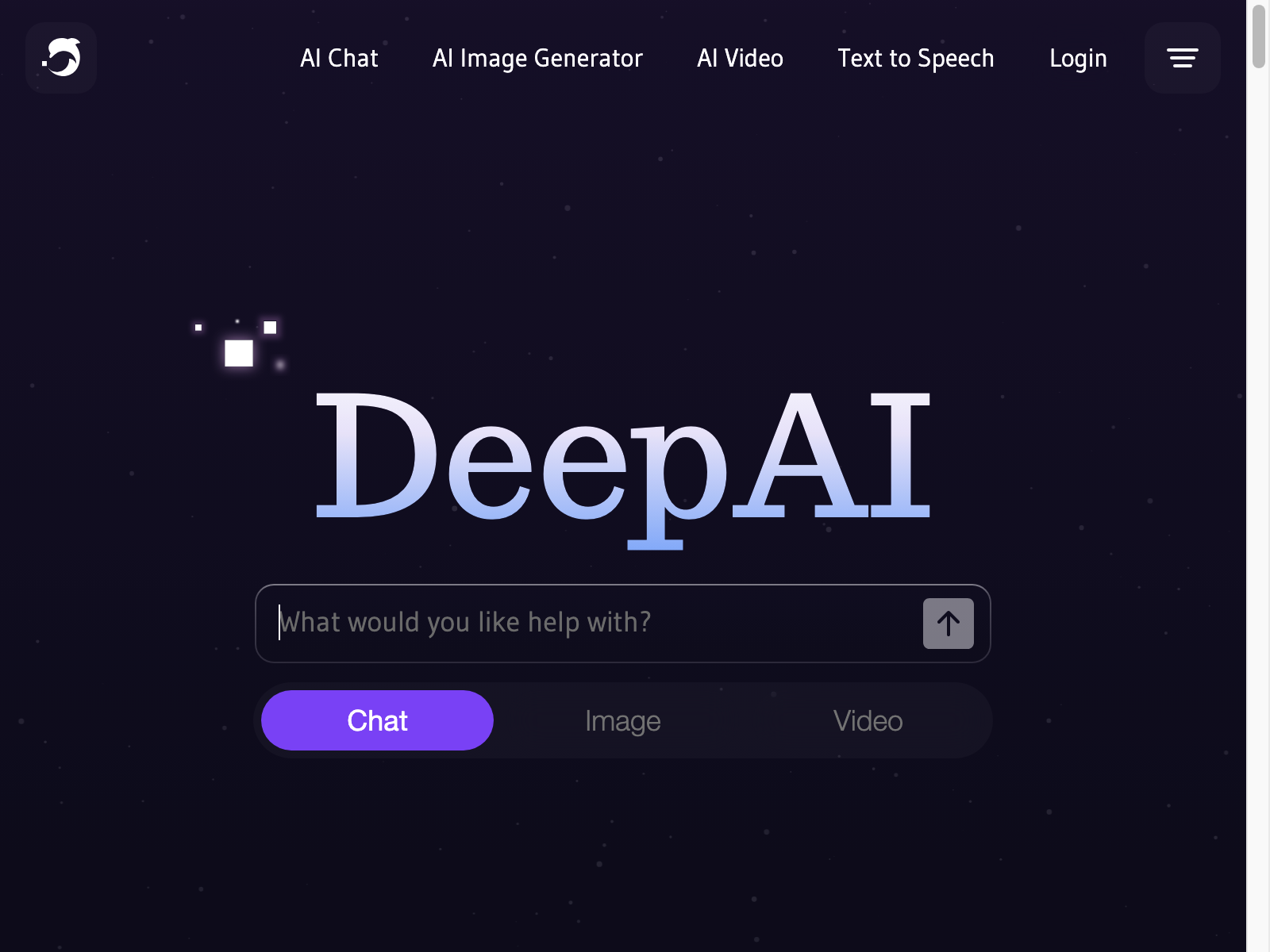
DeepAI Overview
DeepAI is an impressive AI-powered video creation tool that allows users to easily generate engaging, high-quality animated videos using their own photos or ideas. With its advanced machine learning algorithms, DeepAI automates the video creation process, making it accessible to individuals and businesses of all sizes.
In our review, we found DeepAI to be a powerful and user-friendly tool that can save users significant time and effort in creating professional-looking videos. The platform's intuitive interface and wide range of customization options make it an excellent choice for those looking to elevate their video content.
DeepAI Key Features
- AI Video Generation: DeepAI's core feature is its ability to generate animated videos using your own images or text-based ideas. The AI-powered algorithms analyze your input and automatically create a polished video with transitions, animations, and effects.
- Customization Options: DeepAI offers a variety of customization tools, allowing users to adjust the video's style, music, and other elements to match their brand or desired aesthetic.
- Template Library: The platform provides a growing library of pre-designed templates, making it easy to get started with video creation and ensuring a consistent, professional look.
- Collaboration and Sharing: DeepAI enables team collaboration, allowing multiple users to work on the same video project. The generated videos can then be easily shared or embedded on various platforms.
DeepAI Use Cases
DeepAI's versatile AI-powered video creation capabilities can be leveraged in a wide range of applications, including:
- Marketing and Advertising: Create engaging social media content, product demos, or promotional videos to showcase your brand or offerings.
- Educational and Explainer Videos: Simplify complex topics and make them more accessible through visually compelling animated videos.
- Personal and Hobby Projects: Bring your creative ideas to life by generating animated videos for personal projects, such as travel vlogs or event recaps.
DeepAI Pros and Cons
Pros:
- Highly automated and efficient video creation process
- Extensive customization options to tailor the videos to your needs
- Wide range of pre-designed templates for a consistent, professional look
- Collaborative features for team-based video projects
- Accessible and user-friendly platform
Cons:
- Limited control over certain aspects of the video output
- Potential for AI-generated content to appear generic or impersonal
- Subscription-based pricing model may not be suitable for all users
DeepAI Pricing
DeepAI offers a range of pricing plans to cater to different user needs:
| Plan | Price |
|---|---|
| Basic | Free |
| Pro | $20/month |
| Enterprise | Custom Quote |
The Basic plan provides access to the core AI video generation features, while the Pro plan adds advanced customization options and increased video export limits. The Enterprise plan offers custom solutions and priority support for larger organizations.
DeepAI Alternatives
While DeepAI is a compelling AI video creation tool, there are a few other options worth considering:
- Animoto: A user-friendly video creation platform that offers a wide range of templates and customization options, with a focus on social media content.
- Videoshop: A mobile app that leverages AI to automatically generate videos from your photos and videos, with a range of editing tools and effects.
- Adobe Premiere Rush: A professional-grade video editing software with AI-powered features for streamlining the video creation process.
DeepAI FAQ
-
How does DeepAI's AI video generation work? DeepAI's AI video generation leverages advanced machine learning algorithms to analyze your input (images, text, or ideas) and automatically create a polished, animated video with transitions, effects, and a suitable soundtrack.
-
Can I customize the videos generated by DeepAI? Yes, DeepAI offers a range of customization options, allowing you to adjust the video's style, music, and other elements to align with your brand or desired aesthetic.
-
Can I collaborate with my team on DeepAI projects? Yes, DeepAI's collaborative features enable multiple users to work on the same video project, making it easier to coordinate and streamline the video creation process.
-
How do I get started with DeepAI? To get started with DeepAI, simply sign up for an account on their website (https://deepai.org/ (opens in a new tab)). From there, you can explore the platform's features, templates, and customization options to start creating your own AI-powered videos.