Cutout Pro: AI-Powered Visual Content Creation
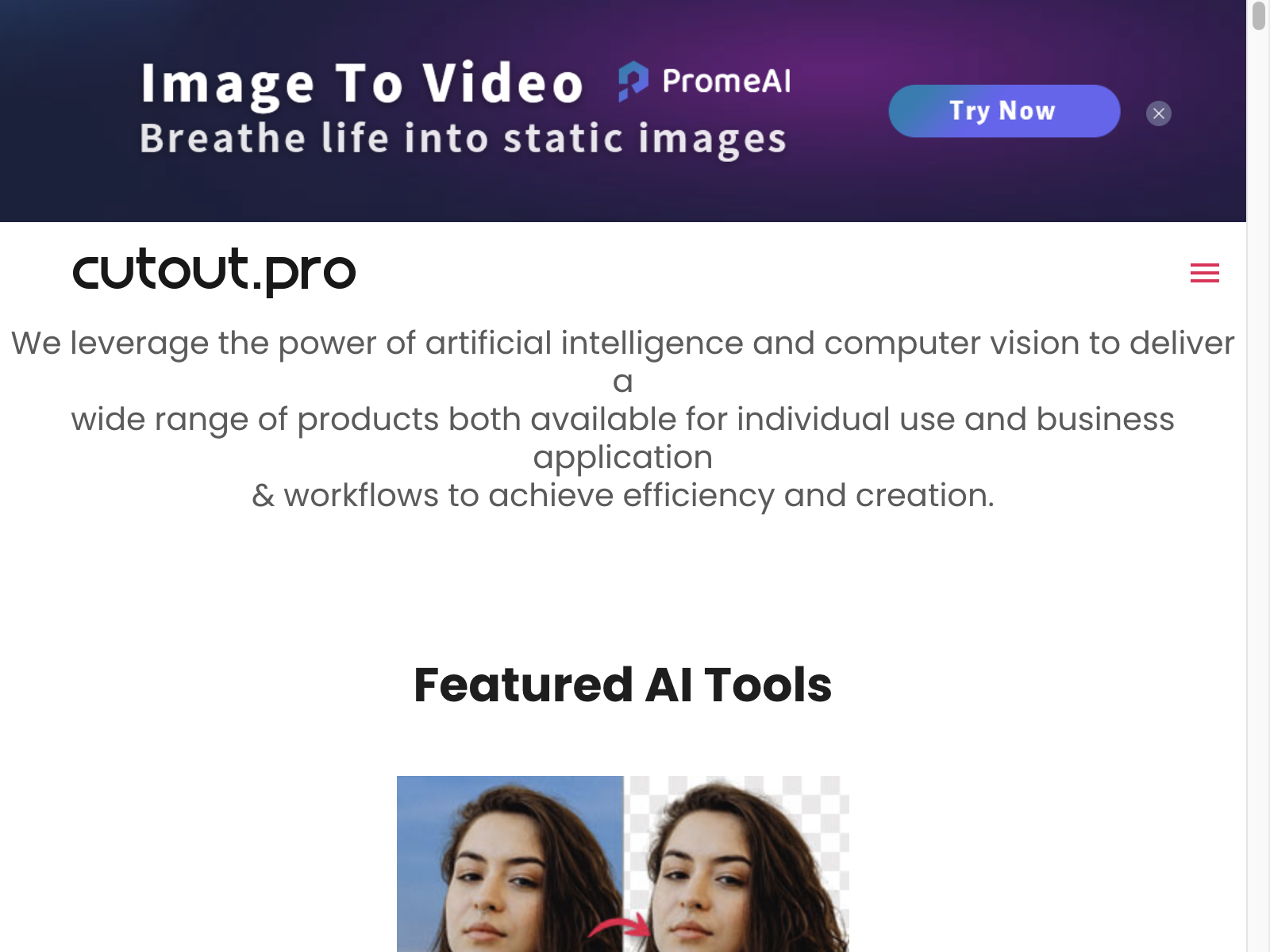
Cutout Pro Overview
Cutout Pro is an all-in-one visual design platform that empowers users to create stunning visuals with the help of AI-driven tools. Whether you're a professional designer, a marketer, or a content creator, Cutout Pro offers a comprehensive suite of features to streamline your workflow and elevate your visual content.
The platform boasts a powerful AI engine that can automatically remove backgrounds, restore images, and generate graphics with ease. With Cutout Pro, you can effortlessly transform your raw materials into polished, visually appealing assets that captivate your audience.
Cutout Pro Key Features
-
AI-Powered Background Removal: Cutout Pro's advanced AI algorithms can quickly and accurately remove backgrounds from images, allowing you to seamlessly integrate your subjects into new environments.
-
Image Restoration: The tool's restoration capabilities can revive old, damaged, or low-quality images, bringing them back to life with enhanced clarity and detail.
-
Graphic Design Tools: Cutout Pro offers a suite of graphic design tools, including templates, design elements, and intuitive editing features, making it easy to create visually striking designs.
-
Video Editing: The platform's video editing capabilities enable you to trim, splice, and enhance your footage, empowering you to craft compelling visual narratives.
-
Collaboration and Sharing: Cutout Pro facilitates seamless collaboration, allowing you to share your work with team members or clients, and receive feedback in real-time.
Cutout Pro Use Cases
Cutout Pro's versatility makes it a valuable asset for a wide range of applications, including:
- E-commerce Product Photography: Quickly remove backgrounds and enhance product images for online stores and marketplaces.
- Social Media Content Creation: Craft visually stunning social media posts, stories, and thumbnails using Cutout Pro's design tools and AI-powered features.
- Marketing and Advertising: Elevate your brand's visual presence with polished, professional-looking graphics and visuals.
- Personal and Creative Projects: Unleash your creativity and bring your ideas to life through Cutout Pro's user-friendly interface and powerful capabilities.
Cutout Pro Pros and Cons
Pros:
- Intuitive, user-friendly interface
- Powerful AI-driven tools for background removal, image restoration, and graphic design
- Comprehensive suite of features in a single platform
- Streamlined collaboration and sharing capabilities
Cons:
- Subscription-based pricing model may not be suitable for all budgets
- Some advanced features may require a learning curve for novice users
- Occasional performance issues or technical glitches reported by some users
Cutout Pro Pricing
Cutout Pro offers the following pricing plans:
| Plan | Price |
|---|---|
| Free | $0 |
| Pro | $9.99/month or $99/year |
| Enterprise | Custom pricing |
The Free plan provides limited access to Cutout Pro's features, while the Pro plan unlocks the full suite of tools and capabilities. The Enterprise plan is designed for teams and businesses with more extensive requirements.
Cutout Pro Alternatives
While Cutout Pro is a powerful AI-driven visual design platform, there are a few alternative options worth considering:
- Canva: A popular online design tool with a user-friendly interface and a wide range of templates and design elements.
- Adobe Creative Cloud: The industry-standard suite of creative tools, including Photoshop, Illustrator, and After Effects, offers advanced features for professional designers and content creators.
- Pixlr: A free, web-based image editor that provides a range of photo editing and manipulation tools, including background removal and image restoration capabilities.
Cutout Pro FAQ
-
What file formats does Cutout Pro support? Cutout Pro supports a wide range of file formats, including JPG, PNG, SVG, and more, making it easy to work with various types of visual content.
-
Can I use Cutout Pro on a mobile device? Yes, Cutout Pro offers a mobile-friendly web application, allowing you to access its tools and features on the go.
-
Does Cutout Pro offer integration with other platforms? Cutout Pro integrates with various platforms, such as Canva, Google Drive, and Dropbox, enabling seamless collaboration and content sharing.
-
How accurate is Cutout Pro's background removal feature? Cutout Pro's AI-powered background removal tool is highly accurate, capable of precisely extracting subjects from complex backgrounds with minimal manual intervention.
For more information or to try Cutout Pro, visit their website at https://www.cutout.pro/ (opens in a new tab).