Upscayl: AI-Powered Image Upscaling
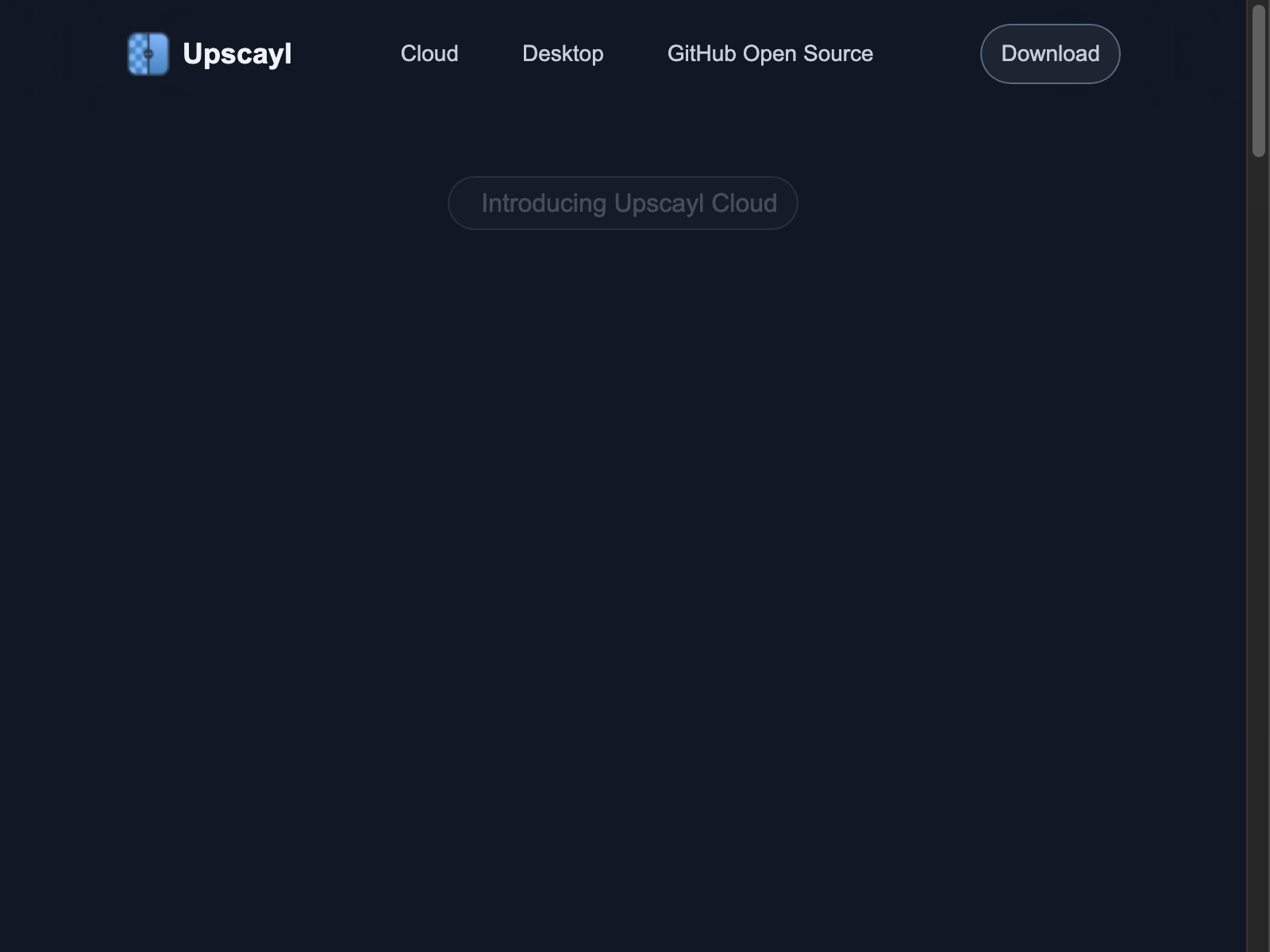
Upscayl Overview
Upscayl is an AI-powered image upscaler that helps you transform low-resolution images into high-quality, crisp, and sharp masterpieces. With state-of-the-art AI technology, Upscayl can enhance your images without the need for an internet connection, making it a convenient and reliable tool for your image editing needs.
In our review, we were impressed by Upscayl's ability to significantly improve the quality of low-resolution images. The tool's advanced algorithms can effectively upscale images while preserving details and minimizing artifacts, resulting in stunning, high-quality results.
Upscayl Key Features
-
AI-Powered Upscaling: Upscayl utilizes the latest advancements in AI technology to intelligently upscale your low-resolution images, ensuring crisp and sharp results.
-
Offline Capability: The tool can be used entirely offline, eliminating the need for an internet connection and providing you with a seamless and private upscaling experience.
-
Batch Processing: Upscayl allows you to process multiple images at once, saving you time and streamlining your workflow.
-
Flexible Output Formats: The tool supports a wide range of output formats, including JPEG, PNG, and TIFF, allowing you to choose the best format for your needs.
-
User-Friendly Interface: Upscayl boasts a clean and intuitive interface, making it easy for users of all skill levels to navigate and use the tool effectively.
Upscayl Use Cases
Upscayl is a versatile tool that can be used in a variety of scenarios, including:
-
Image Editing: Enhance the quality of low-resolution images for use in various design projects, such as websites, social media, and print materials.
-
Graphic Design: Upscale logo files, illustrations, and other graphic elements to ensure high-quality, crisp visuals.
-
Photography: Improve the resolution and clarity of your digital photographs, especially when working with images captured on older or lower-quality cameras.
-
Video Editing: Upscale footage or individual frames to improve the overall quality and visual appeal of your video projects.
Upscayl Pros and Cons
Pros:
- Highly effective AI-powered upscaling technology
- No internet connection required
- Batch processing capabilities
- Supports a wide range of output formats
- User-friendly and intuitive interface
Cons:
- Upscaling larger images may require more processing power
- Limited customization options compared to some advanced image editing tools
Upscayl Pricing
Upscayl offers the following pricing plans:
| Plan | Price |
|---|---|
| Free | $0 |
| Personal | $9/month |
| Pro | $19/month |
The free plan provides basic upscaling capabilities, while the paid plans offer additional features, such as higher resolution outputs and increased batch processing limits.
Upscayl Alternatives
If you're looking for other AI-powered image upscaling tools, you may want to consider the following alternatives:
- Gigapixel AI (opens in a new tab): An advanced AI-based image upscaler with a range of customization options.
- Let's Enhance (opens in a new tab): A web-based AI upscaler that offers a user-friendly interface and various enhancement options.
- NVIDIA Deep Learning Super Sampling (DLSS) (opens in a new tab): A hardware-accelerated upscaling technology developed by NVIDIA, primarily for gaming applications.
Upscayl FAQ
-
Does Upscayl require an internet connection to work? No, Upscayl is an offline tool, meaning you can use it without an internet connection.
-
What image formats does Upscayl support? Upscayl supports a wide range of image formats, including JPEG, PNG, and TIFF.
-
Can I batch process multiple images at once with Upscayl? Yes, Upscayl's batch processing feature allows you to upscale multiple images simultaneously, saving you time and effort.
-
Is there a free version of Upscayl available? Yes, Upscayl offers a free version with basic upscaling capabilities. For more advanced features, you can upgrade to one of the paid plans.
In conclusion, Upscayl is a powerful and convenient AI-powered image upscaler that can help you transform low-resolution images into high-quality, crisp, and sharp masterpieces. With its offline capabilities, batch processing, and user-friendly interface, Upscayl is a valuable tool for various image editing and design projects.
For more information or to try Upscayl, please visit the official website: https://www.upscayl.org/ (opens in a new tab)