VanceAI: AI-Powered Photo Enhancement and Editing
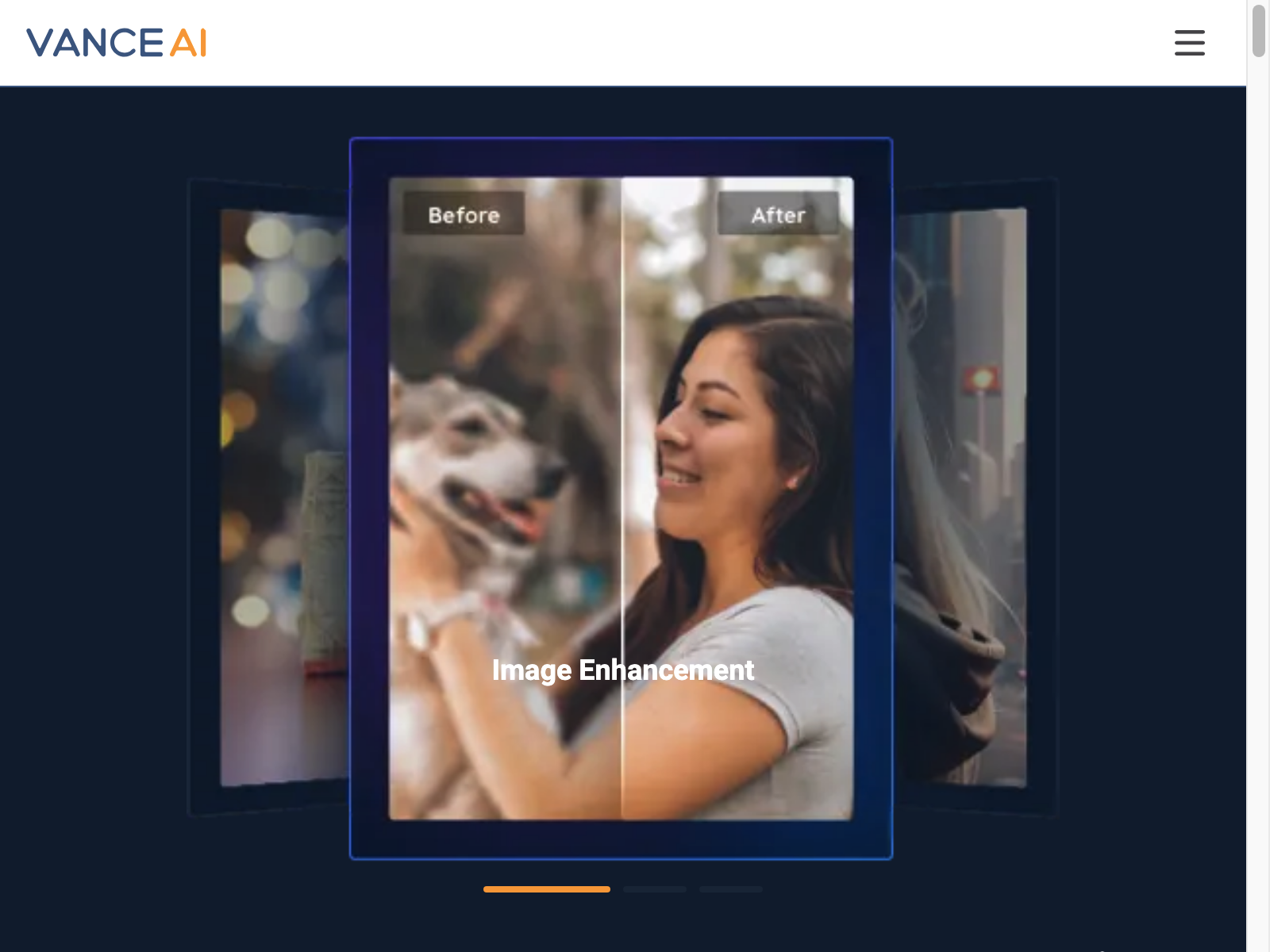
Vance Ai Overview
VanceAI is a cutting-edge AI-powered platform that offers a suite of tools for enhancing, upscaling, and editing photos. Designed to boost productivity and creativity, VanceAI's AI-driven algorithms can perform a wide range of tasks, from sharpening and denoising to background removal and image generation.
In our comprehensive review, we'll explore the key features, use cases, pros and cons, pricing, and alternatives of this innovative tool, helping you determine if VanceAI is the right solution for your photo-editing needs.
Vance Ai Key Features
-
AI Photo Enhancement: VanceAI's AI-powered algorithms can enhance your photos by sharpening, denoising, and improving overall image quality, making even the most mundane shots look professional.
-
Image Upscaling: With VanceAI's advanced upscaling capabilities, you can enlarge your images without sacrificing resolution or introducing unwanted artifacts, perfect for creating high-quality prints or presentations.
-
Background Removal: VanceAI's AI-driven background removal tool makes it easy to isolate your subject from the background, allowing for seamless image editing and compositing.
-
Image Generation: VanceAI's AI image generation feature enables you to create unique and realistic-looking images from scratch, unleashing your creativity and expanding your visual content.
-
Batch Processing: VanceAI's batch processing feature allows you to efficiently apply various photo-editing tasks to multiple images at once, saving you time and effort.
Vance Ai Use Cases
VanceAI's versatile tools can be beneficial for a wide range of users and applications, including:
- Professional Photographers: Enhance and upscale images for high-quality prints, client deliverables, and online portfolios.
- Graphic Designers: Remove backgrounds, generate new images, and perform advanced photo editing tasks to create visually stunning designs.
- Social Media Marketers: Quickly and easily improve the quality and appearance of images for social media posts and advertisements.
- Content Creators: Leverage VanceAI's AI-powered tools to create, edit, and enhance visual content for blogs, websites, and other digital platforms.
Vance Ai Pros and Cons
Pros:
- Powerful AI-driven algorithms for enhancing, upscaling, and editing photos
- Wide range of features, including background removal and image generation
- Batch processing capabilities for efficient workflow
- User-friendly interface and intuitive tools
Cons:
- Subscription-based pricing model may not be suitable for occasional users
- Some features may require a learning curve for users unfamiliar with photo editing
- Limited control over certain AI-driven processes, compared to manual editing
Vance Ai Pricing
VanceAI offers several pricing plans to suit different needs and budgets:
| Plan | Price (Monthly) | Price (Annually) |
|---|---|---|
| Starter | $9.90 | $7.90 |
| Professional | $19.90 | $14.90 |
| Enterprise | Custom Pricing | Custom Pricing |
All plans include access to the full suite of VanceAI's AI-powered tools, with the primary differences being the number of credits, image resolution, and additional features.
Vance Ai Alternatives
While VanceAI is a powerful and comprehensive AI-powered photo editing tool, there are several alternatives worth considering:
- Canva: A popular design platform that offers a wide range of photo editing and manipulation tools, including AI-driven features.
- Photoshop: The industry-standard photo editing software, offering a range of manual and automated tools for professional-level image editing.
- Gimp: A free and open-source photo editing software with a wide range of features and customization options.
Vance Ai FAQ
Q: What types of photo editing tasks can VanceAI perform? A: VanceAI offers a wide range of AI-powered photo editing capabilities, including sharpening, denoising, upscaling, background removal, and image generation.
Q: Is VanceAI suitable for professional photographers and designers? A: Yes, VanceAI's advanced features and high-quality output make it a viable option for professional photographers and designers who need to enhance, manipulate, and create visually stunning images.
Q: How does VanceAI's pricing compare to other photo editing tools? A: VanceAI's pricing is competitive, with several subscription plans to choose from. While it may be more expensive than some free or open-source alternatives, the advanced AI-driven features and overall quality of the tool justify the cost for many users.
Q: Can VanceAI be used for batch processing of images? A: Yes, VanceAI's batch processing feature allows you to apply various editing tasks to multiple images simultaneously, streamlining your workflow and boosting productivity.