MagickImg: AI-Powered Image Enhancement
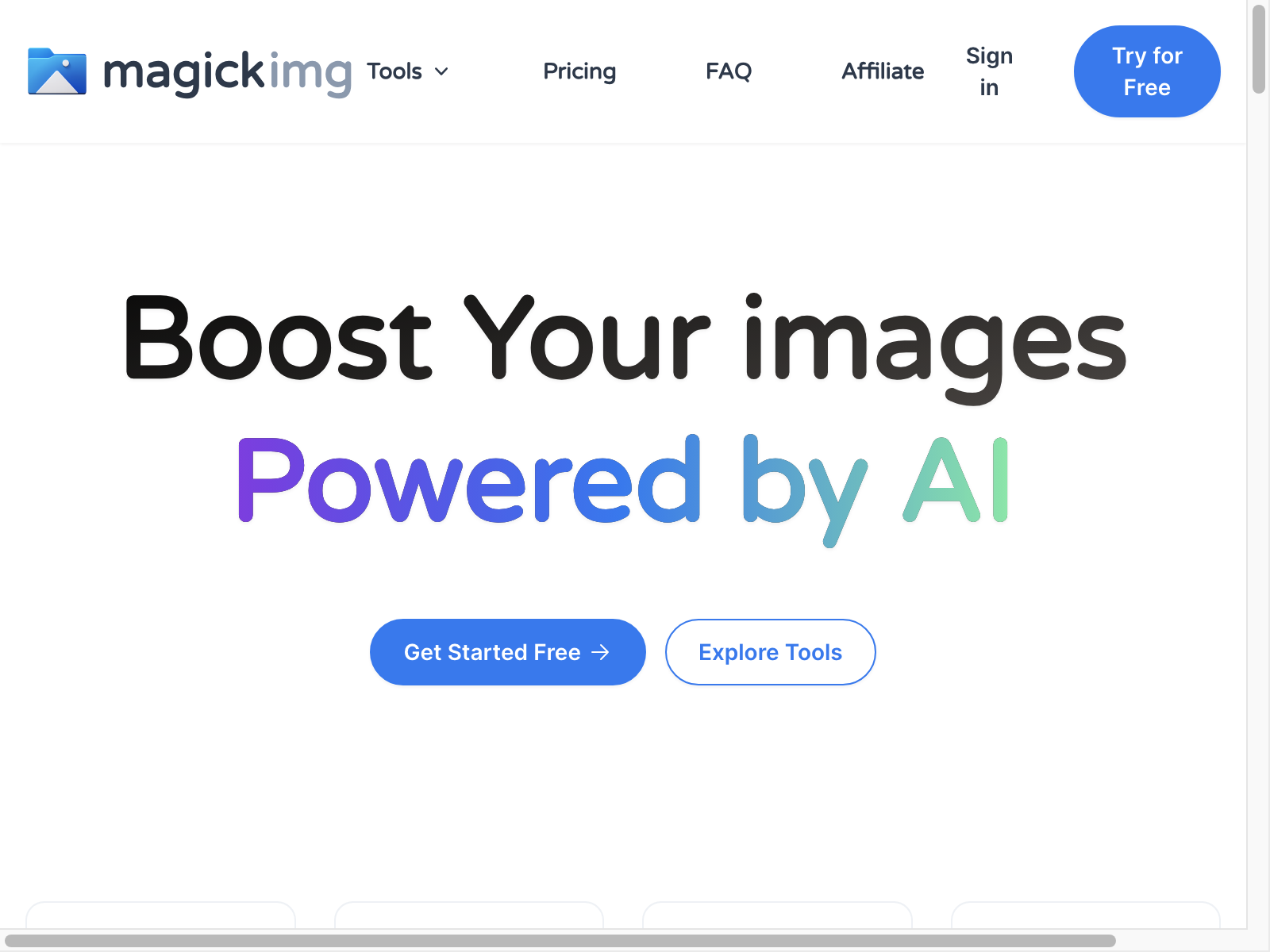
Magickimg Overview
MagickImg is an AI-driven image enhancement tool that simplifies the process of improving photos and visuals. With its intuitive interface and powerful AI algorithms, users can easily transform their images, making them more vibrant, polished, and visually captivating.
The tool offers a comprehensive suite of features that cater to the needs of both professionals and casual users. Whether you're a photographer, graphic designer, or someone who simply wants to enhance their personal photos, MagickImg provides a seamless and efficient solution.
Magickimg Key Features
-
AI-Powered Enhancement: MagickImg leverages advanced AI algorithms to analyze and intelligently enhance your images. From color correction to noise reduction, the tool automatically identifies and addresses various image quality issues.
-
Intuitive Interface: The user-friendly interface of MagickImg makes image editing a breeze. With just a few clicks, you can access a wide range of powerful tools and apply them to your visuals.
-
Batch Processing: Save time by processing multiple images at once. MagickImg's batch processing feature allows you to apply the same enhancements to a group of images simultaneously.
-
Customizable Presets: Discover a wide range of pre-designed presets that can instantly transform your images. Alternatively, you can create and save your own custom presets for consistent results.
Magickimg Use Cases
MagickImg is a versatile tool that can be employed in various scenarios, including:
- Photography Editing: Photographers can use MagickImg to enhance their raw images, improving factors such as exposure, color balance, and sharpness.
- Social Media Content Creation: Individuals and businesses can leverage MagickImg to create visually compelling social media graphics and images.
- Product Photography: E-commerce businesses can use MagickImg to improve the visual appeal of their product images, increasing customer engagement and sales.
Magickimg Pros and Cons
Pros:
- Powerful AI-driven image enhancement capabilities
- Intuitive and user-friendly interface
- Batch processing for efficient editing
- Wide range of customizable presets
- Affordable pricing options
Cons:
- Limited editing options compared to professional-grade photo editing software
- May not provide the same level of granular control as manual editing tools
- Potential for inconsistent results, depending on the quality of the input image
Magickimg Pricing
MagickImg offers the following pricing plans:
| Plan | Price |
|---|---|
| Basic | $9.99/month or $99.99/year |
| Pro | $19.99/month or $199.99/year |
| Enterprise | Custom pricing |
The Basic plan includes essential features, while the Pro plan offers more advanced tools and higher usage limits. The Enterprise plan is tailored for large-scale commercial use and includes dedicated support.
Magickimg Alternatives
While MagickImg is a robust and user-friendly AI-powered image enhancement tool, there are a few alternatives to consider:
- Canva: A popular design platform that offers a range of image editing and enhancement features, including AI-powered tools.
- Adobe Photoshop: The industry-standard photo editing software, providing comprehensive manual and automated editing capabilities.
- Pixlr: A free, web-based image editor with a range of tools and filters for enhancing and manipulating visuals.
Magickimg FAQ
Q1: How accurate are the AI-powered enhancements in MagickImg? A1: MagickImg's AI algorithms are continuously being refined and optimized to provide highly accurate and natural-looking image enhancements. The tool analyzes various aspects of the image, such as lighting, color balance, and sharpness, to intelligently apply the necessary adjustments.
Q2: Can I use MagickImg for commercial projects? A2: Yes, MagickImg can be used for commercial projects. The tool offers a range of licensing options, including the Enterprise plan, which is tailored for large-scale commercial use and includes dedicated support.
Q3: Does MagickImg support batch processing of images? A3: Yes, MagickImg's batch processing feature allows you to apply the same enhancements to multiple images simultaneously, saving you time and effort.
Q4: Can I create and save custom presets in MagickImg? A4: Absolutely! MagickImg allows you to create and save your own custom presets, enabling you to apply your preferred settings with just a few clicks.
You can visit the MagickImg website at https://magickimg.com/ (opens in a new tab) to learn more about the tool and explore its features.