Thumbly: Generate Clickbait YouTube Thumbnails with AI
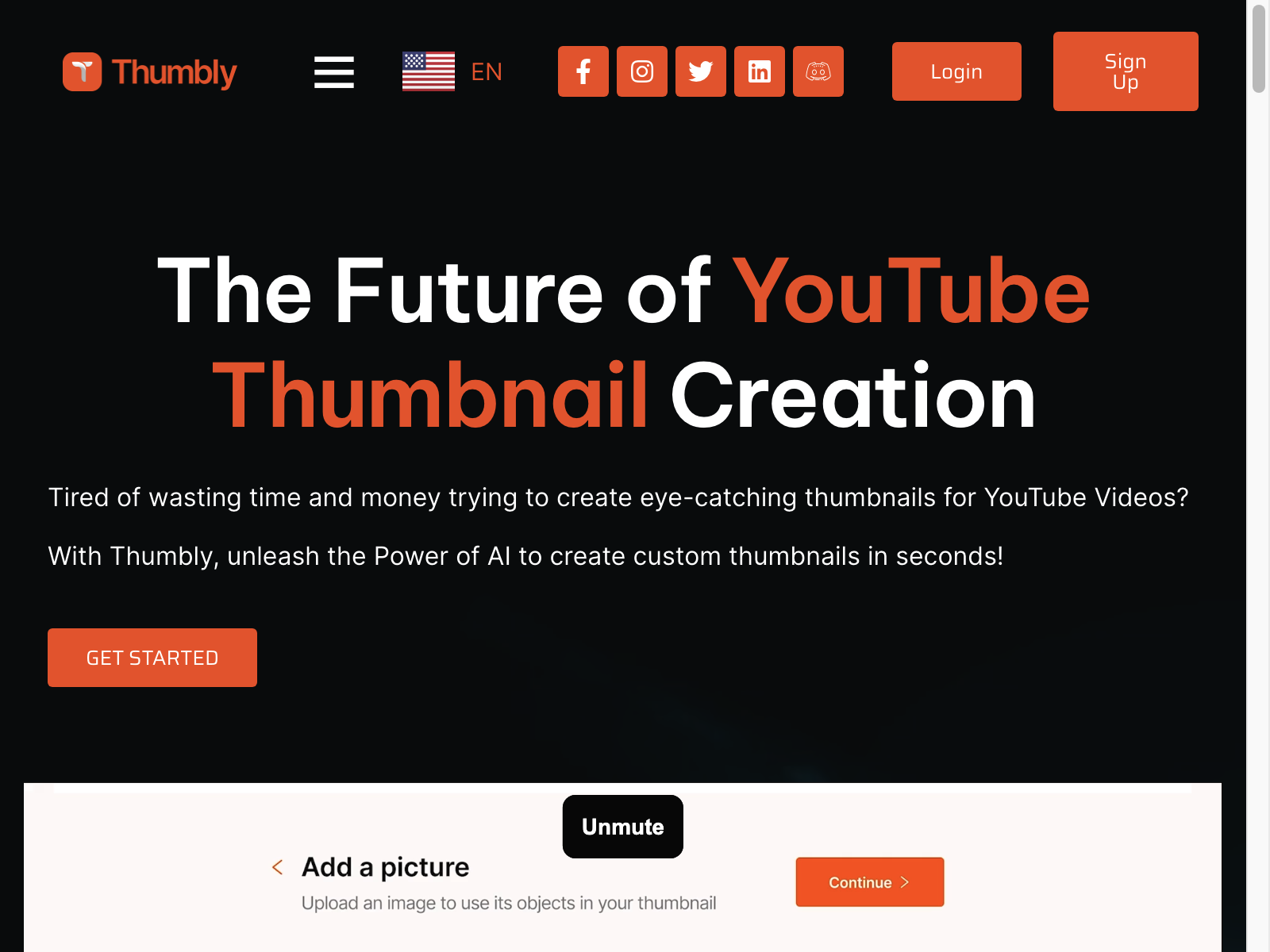
Thumbly Overview
Thumbly is an innovative AI-powered tool that simplifies the process of creating eye-catching YouTube thumbnails. By leveraging the power of artificial intelligence, Thumbly generates custom thumbnails designed to capture viewers' attention and increase click-through rates.
With Thumbly, you can bid farewell to the days of struggling with design software and uninspired thumbnail templates. This tool empowers you to create high-quality, personalized thumbnails that complement your video content and enhance your YouTube presence.
Thumbly Key Features
-
AI-Driven Thumbnail Generation: Thumbly's advanced AI algorithms analyze your video content and automatically generate custom thumbnails that are tailored to your specific needs.
-
Clickbait-Inspired Designs: The tool specializes in creating thumbnails with a "clickbait" aesthetic, featuring eye-catching elements, bold text, and visually striking imagery to entice viewers to click on your videos.
-
Customization Options: Thumbly offers a range of customization features, allowing you to fine-tune the design, color schemes, and text elements to align with your brand's identity and the video's content.
-
Batch Processing: Save time by generating multiple thumbnails in one go, ensuring consistency across your YouTube channel.
-
Integration with YouTube: Thumbly seamlessly integrates with your YouTube account, making it easy to upload and apply the generated thumbnails directly to your videos.
Thumbly Use Cases
Thumbly is a versatile tool that caters to various YouTube content creators and businesses:
- Vloggers and Influencers: Enhance your personal brand and create eye-catching thumbnails for your vlogs and lifestyle videos.
- Gaming Creators: Grab the attention of your audience with dynamic, gaming-inspired thumbnails for your gameplay videos.
- Educational Channels: Use Thumbly to design informative and visually appealing thumbnails for your educational content.
- Small Businesses: Leverage Thumbly to create professional-looking thumbnails for your product demonstrations or tutorial videos.
Thumbly Pros and Cons
Pros:
- Effortless thumbnail creation with AI-powered generation
- Customizable designs that adhere to the "clickbait" aesthetic
- Efficient batch processing for consistent branding across your channel
- Seamless integration with YouTube for easy thumbnail uploads
Cons:
- The "clickbait" style may not suit all types of content or brand identities
- Reliance on AI-generated designs may limit creative control for some users
- Potential concerns about the ethical implications of using "clickbait" tactics
Thumbly Pricing
Thumbly offers the following pricing plans:
| Plan | Price | Features |
|---|---|---|
| Basic | $9/month | - 50 thumbnail generations per month |
| Pro | $19/month | - 200 thumbnail generations per month |
| Enterprise | Custom | - Tailored for larger teams and businesses |
Thumbly Alternatives
While Thumbly is an innovative AI-powered thumbnail generator, there are a few alternative tools worth considering:
- Canva: A popular graphic design platform that offers a wide range of customizable thumbnail templates and design tools.
- Snapseed: A mobile-friendly photo editing app that allows you to create and edit thumbnails on the go.
- Photoshop: The industry-standard image editing software, offering comprehensive tools for designing custom thumbnails.
Thumbly FAQ
-
How accurate are Thumbly's AI-generated thumbnails?
- Thumbly's AI algorithms are trained on a vast database of successful YouTube thumbnails, enabling the tool to generate high-quality, visually appealing designs that are tailored to your content. However, the accuracy and effectiveness of the thumbnails will ultimately depend on the specific video and your target audience.
-
Can I customize the Thumbly-generated thumbnails?
- Yes, Thumbly offers a range of customization options, allowing you to fine-tune the design, colors, text, and other elements to align with your brand and video content.
-
How long does it take to generate thumbnails with Thumbly?
- The thumbnail generation process is typically very fast, with Thumbly delivering your custom designs within a matter of seconds or minutes, depending on the complexity of your request.
-
Is Thumbly's "clickbait" approach effective for all types of YouTube content?
- While the "clickbait" style can be an effective way to attract viewer attention, it may not be the most suitable approach for all types of YouTube content. It's important to consider your audience, the tone of your videos, and the overall brand identity when using Thumbly's services.
Visit the Thumbly website (opens in a new tab) to learn more about this innovative AI-powered thumbnail generator and how it can enhance your YouTube presence.