Mathpix: AI-Powered Document Automation
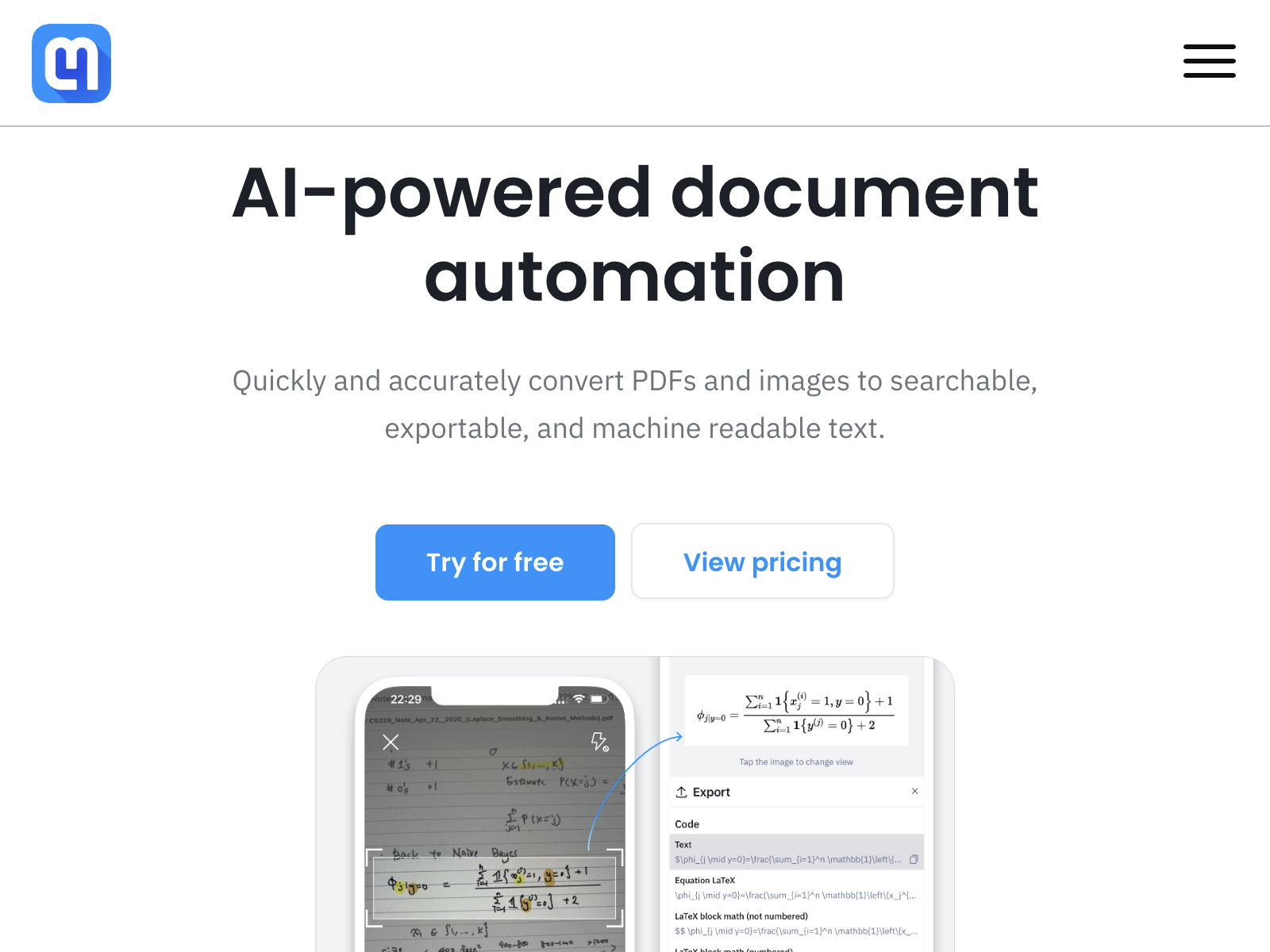
Mathpix Overview
Mathpix is an AI-powered document automation tool that simplifies the process of converting images and PDFs into various formats, including LaTeX, DOCX, Overleaf, Markdown, Excel, and ChemDraw. With its advanced optical character recognition (OCR) capabilities, Mathpix can accurately extract and convert text, equations, and other content from your documents, making it a valuable tool for researchers, academics, and professionals who work with complex technical documents.
In our review, we found Mathpix to be a powerful and user-friendly solution that can save you time and effort in your document-related tasks. The tool's intuitive interface and robust features make it easy to use, even for those with limited technical expertise.
Mathpix Key Features
- OCR Technology: Mathpix's AI-powered OCR engine can accurately extract text, equations, and other content from images and PDFs, ensuring precise conversions.
- Multi-Format Conversion: Mathpix supports a wide range of output formats, including LaTeX, DOCX, Overleaf, Markdown, Excel, and ChemDraw, allowing you to work with your documents in your preferred format.
- Equation Handling: Mathpix is particularly adept at handling mathematical equations, converting them accurately and preserving their formatting.
- Batch Processing: The tool allows you to convert multiple documents at once, streamlining your workflow and increasing productivity.
- API and Integrations: Mathpix offers a comprehensive API and integrations with popular tools, making it easy to incorporate the tool into your existing ecosystem.
Mathpix Use Cases
Mathpix is a versatile tool that can be useful in a variety of scenarios, including:
- Academic and Research: Mathpix is invaluable for researchers and academics who need to convert technical documents, such as research papers and academic reports, into editable formats.
- Education: Teachers and students can use Mathpix to convert handwritten notes, problem sets, and other educational materials into digital formats, facilitating collaboration and sharing.
- Business and Finance: Professionals in fields like finance and accounting can leverage Mathpix to convert invoices, contracts, and other business documents into formats that can be easily edited and processed.
- Engineering and STEM: Engineers, scientists, and other STEM professionals can use Mathpix to convert technical diagrams, equations, and other specialized content into formats that can be easily incorporated into their workflows.
Mathpix Pros and Cons
Pros:
- Highly accurate OCR technology for text and equation extraction
- Wide range of supported output formats
- Batch processing capabilities for increased productivity
- Comprehensive API and integrations with popular tools
- User-friendly interface and easy to use
Cons:
- Subscription-based pricing model may not be suitable for all users
- Limited free usage tier with restricted features
- Occasional errors or inaccuracies in content conversion, especially for complex documents
Mathpix Pricing
Mathpix offers a range of pricing plans to suit different user needs:
| Plan | Price | Features |
|---|---|---|
| Free | $0 | 100 pages per month, limited features |
| Pro | $15/month or $150/year | Unlimited pages, full feature set |
| Business | Custom pricing | Enterprise-level features and support |
For more information on Mathpix's pricing and plans, please visit their website (opens in a new tab).
Mathpix Alternatives
While Mathpix is a highly capable document automation tool, there are a few alternatives worth considering:
- Adobe Acrobat: A comprehensive PDF solution that offers OCR and document conversion capabilities, though it may be more expensive and complex than Mathpix.
- Optical Character Recognition (OCR) Tools: There are several standalone OCR tools, such as Google Cloud Vision API and Microsoft Computer Vision, that offer similar document conversion features to Mathpix.
- LaTeX Editors: Tools like Overleaf and TeXstudio provide advanced LaTeX editing and conversion capabilities, which may be a better fit for users who primarily work with mathematical content.
Mathpix FAQ
-
What types of documents can Mathpix convert? Mathpix can convert images and PDFs into a variety of formats, including LaTeX, DOCX, Overleaf, Markdown, Excel, and ChemDraw.
-
How accurate is Mathpix's OCR technology? Mathpix's OCR technology is highly accurate, with the ability to precisely extract text, equations, and other content from your documents. However, the accuracy may vary depending on the quality and complexity of the input documents.
-
Can Mathpix handle batch processing of documents? Yes, Mathpix supports batch processing, allowing you to convert multiple documents at once, which can significantly improve your productivity.
-
Does Mathpix offer any integration or API options? Yes, Mathpix provides a comprehensive API and integrations with popular tools, making it easy to incorporate the tool into your existing workflows and ecosystems.