Flowrite: Supercharge Your Daily Communication
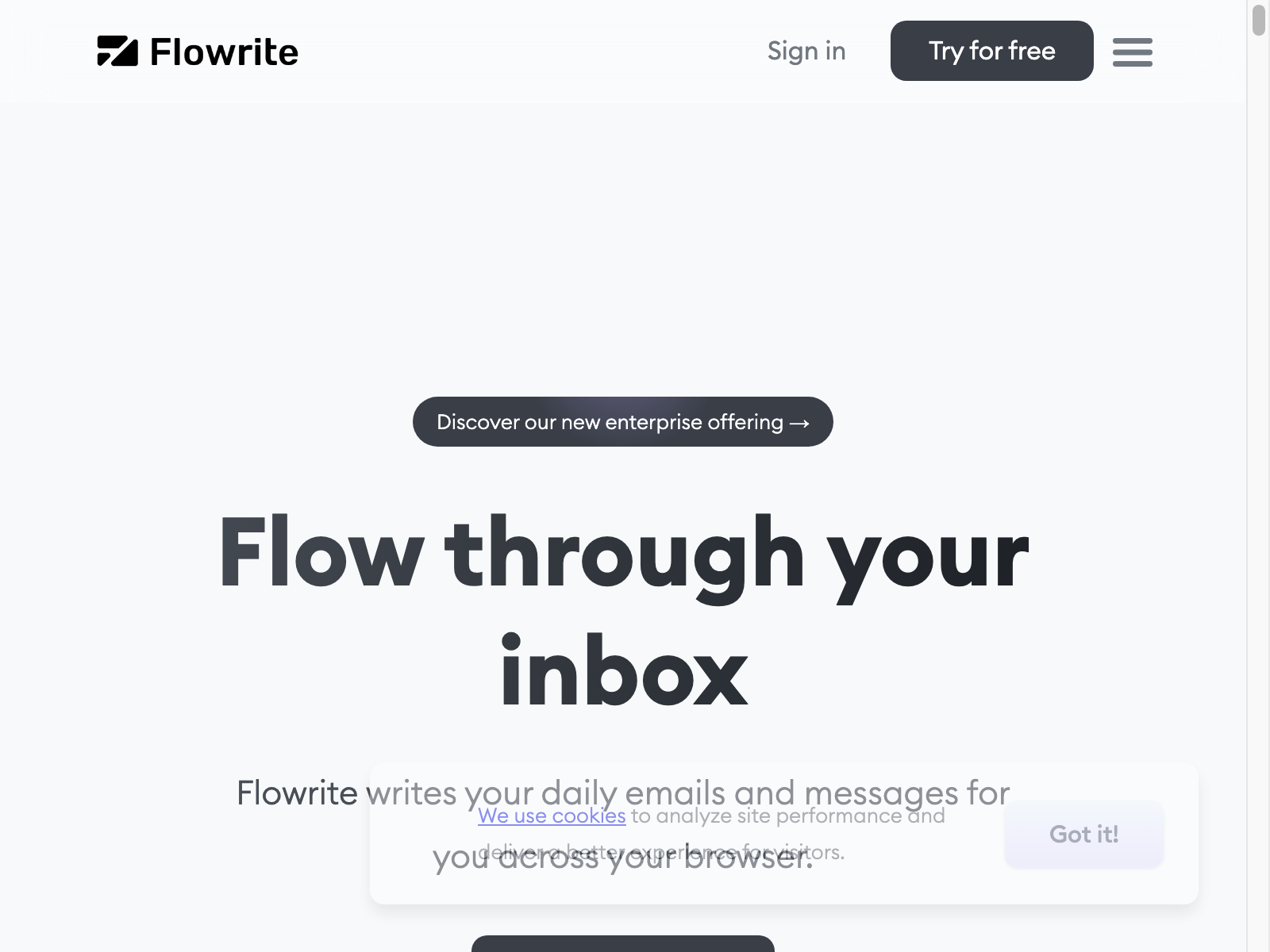
Flowrite Overview
Flowrite is an AI-powered communication tool designed to streamline your daily email and messaging workflows. It utilizes advanced language models to generate accurate and contextual responses, enabling you to save time and enhance your productivity.
In our review, we found Flowrite to be a remarkably intuitive and effective tool. Its robust features and versatile use cases make it a valuable asset for professionals across various industries. The tool's ability to adapt to your writing style and communication preferences ensures a seamless and personalized experience.
Flowrite Key Features
- AI-Powered Composition: Flowrite's advanced language models can generate high-quality, contextual responses for your emails, messages, and other forms of written communication.
- Customizable Tone and Style: The tool allows you to tailor the tone and style of your responses to match your personal preferences or the needs of your audience.
- Workflow Integration: Flowrite integrates with popular email and messaging platforms, enabling you to streamline your communication processes without switching between multiple applications.
- Collaborative Features: The tool offers collaborative features, such as the ability to share drafts and receive feedback from team members, enhancing your workflow and collaborative efforts.
- Language Support: Flowrite supports multiple languages, making it accessible to a global user base.
Flowrite Use Cases
Flowrite's versatility allows it to be beneficial in a wide range of use cases, including:
- Email Composition: Streamline your email responses by generating professional, personalized emails with just a few clicks.
- Customer Support: Quickly and accurately respond to customer inquiries and provide tailored solutions.
- Content Creation: Leverage Flowrite to generate initial drafts for blog posts, social media updates, and other written content.
- Messaging and Collaboration: Improve your team's communication and coordination through AI-powered messaging and document sharing.
Flowrite Pros and Cons
Pros:
- Highly accurate and contextual responses
- Customizable tone and style
- Seamless integration with email and messaging platforms
- Collaborative features for enhanced teamwork
- Multilingual support
Cons:
- Limited free trial period
- Potential privacy concerns for sensitive communication
- Ongoing subscription-based pricing model
Flowrite Pricing
Flowrite offers the following pricing plans:
| Plan | Price |
|---|---|
| Free | $0 |
| Pro | $12/month (billed annually) |
| Enterprise | Custom pricing |
The free plan provides limited usage, while the Pro plan offers more extensive features and higher usage limits. The Enterprise plan is tailored for larger organizations and requires custom pricing.
Flowrite Alternatives
While Flowrite is a standout AI-powered communication tool, there are a few alternatives worth considering:
- Grammarly: A popular grammar and writing assistance tool that offers AI-powered suggestions for improving your written communication.
- HyperWrite: Another AI-powered writing assistant that focuses on content generation and ideation.
- Mailchimp's AI Writer: An integrated AI-powered writing tool within the Mailchimp email marketing platform.
Flowrite FAQ
-
How accurate is Flowrite's AI-powered composition?
- Flowrite's language models are trained on a vast amount of data, enabling them to generate highly accurate and contextual responses. The tool's accuracy is continuously improved through machine learning and user feedback.
-
Can Flowrite be used for sensitive or confidential communication?
- Flowrite offers encryption and security measures to protect your sensitive communication. However, it's important to exercise caution when using the tool for highly confidential or sensitive information.
-
How long does it take to generate a response using Flowrite?
- The response generation time is typically instantaneous, allowing you to streamline your communication workflows and improve your productivity.
-
Is there a free trial available for Flowrite?
- Yes, Flowrite offers a free trial period, allowing you to explore the tool's features and functionality before committing to a paid subscription.
For more information and to try Flowrite, visit their website at https://www.flowrite.com/ (opens in a new tab).