SpeechGen: Generate Realistic Voiceovers Online
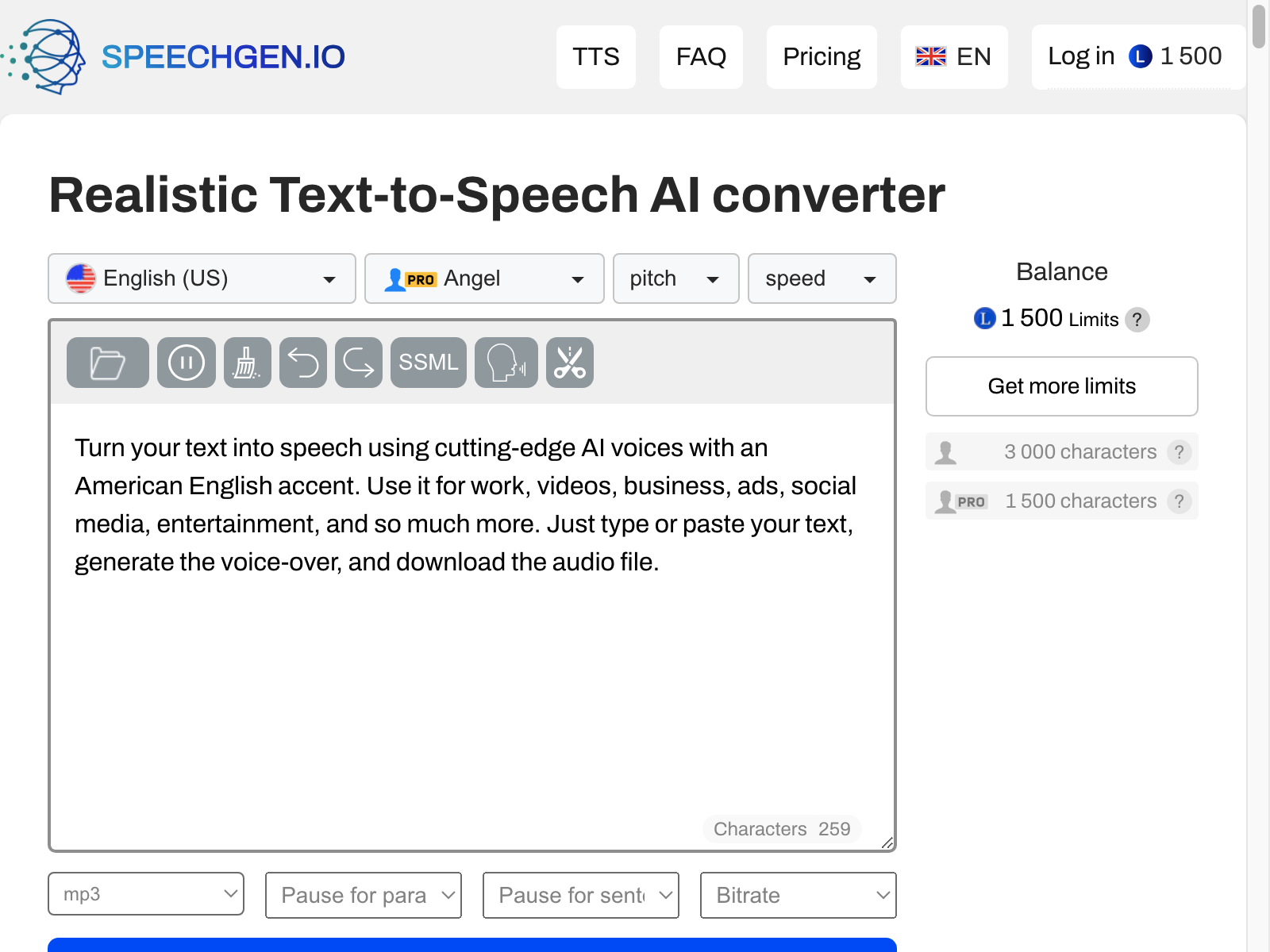
SpeechGen Overview
SpeechGen is an AI-powered text-to-speech tool that allows users to generate high-quality, realistic-sounding voiceovers. With its advanced natural language processing and speech synthesis algorithms, SpeechGen can transform any text into an audio file, making it a valuable resource for content creators, marketers, and businesses.
The tool boasts an impressive array of features, including the ability to choose from a wide range of voice options, adjust the tone and pace of the speech, and even add emotional inflection. Whether you need to create a professional-sounding voiceover for a video, generate audio for an audiobook, or simply add a human touch to your content, SpeechGen can help you achieve your goals quickly and effortlessly.
SpeechGen Key Features
- Text-to-Speech Conversion: SpeechGen can convert any text into realistic-sounding speech, with the ability to choose from a wide range of voice options.
- Voice Customization: Users can adjust the tone, pace, and emotional inflection of the generated speech to suit their needs.
- Audio File Export: The generated audio can be downloaded in popular formats such as MP3 and WAV, making it easy to integrate into your projects.
- Multilingual Support: SpeechGen supports a variety of languages, allowing you to create voiceovers in multiple languages.
- Batch Processing: The tool offers a batch processing feature, enabling users to upload multiple text files and generate audio files in a single go.
- API Integration: SpeechGen provides a robust API, allowing developers to seamlessly integrate the text-to-speech functionality into their own applications.
SpeechGen Use Cases
SpeechGen can be used in a variety of scenarios, including:
- Video Content Creation: Generate high-quality voiceovers for video projects, such as explainer videos, tutorials, and advertisements.
- Audiobook Production: Create professional-sounding narrations for audiobooks, podcasts, and other audio content.
- E-learning and Training: Add realistic-sounding voiceovers to online courses, tutorials, and educational materials.
- Accessibility and Inclusion: Provide text-to-speech functionality for users with visual impairments or other accessibility needs.
- Business Presentations: Enhance presentations and pitch decks with polished, AI-generated voiceovers.
SpeechGen Pros and Cons
Pros:
- Highly realistic and natural-sounding speech output
- Extensive range of voice options and customization features
- Supports multiple languages
- Batch processing and API integration capabilities
- Affordable pricing options
Cons:
- Limited emotional range and nuance compared to human voiceovers
- Some users may prefer the warmth and personality of human-recorded audio
- Potential privacy concerns around the use of user-generated content
SpeechGen Pricing
SpeechGen offers several pricing tiers to accommodate different user needs:
| Plan | Price |
|---|---|
| Basic | $9/month |
| Pro | $29/month |
| Enterprise | Custom pricing |
The Basic plan includes 10,000 characters per month, while the Pro plan offers 50,000 characters per month. The Enterprise plan is tailored for larger organizations and can be customized based on specific requirements.
SpeechGen Alternatives
While SpeechGen is a powerful and versatile text-to-speech tool, there are several alternative options available in the market:
- Amazon Polly: A text-to-speech service provided by Amazon Web Services, offering a wide range of voice options and language support.
- Google Cloud Text-to-Speech: Google's comprehensive text-to-speech solution, featuring natural-sounding voices and the ability to customize the speech output.
- Khvoice: A cloud-based text-to-speech platform that offers a user-friendly interface and a range of voice options.
These alternatives may offer different features, pricing, and integration options, so it's important to evaluate each one based on your specific needs and requirements.
SpeechGen FAQ
-
What file formats can I export the generated audio in? SpeechGen supports the export of audio files in both MP3 and WAV formats, allowing you to choose the format that best suits your needs.
-
Can I use SpeechGen for commercial projects? Yes, SpeechGen can be used for commercial projects. The platform offers various pricing plans, including an Enterprise option for larger organizations.
-
How many voice options are available on SpeechGen? SpeechGen currently offers a diverse selection of over 200 voice options, spanning multiple languages and accents, to cater to a wide range of user preferences.
-
Is there a free trial or demo available for SpeechGen? Yes, SpeechGen offers a free trial period, allowing you to test the platform's features and capabilities before committing to a paid subscription.
To learn more about SpeechGen and try it out for yourself, visit the official website at https://speechgen.io/ (opens in a new tab).