Snapedit: AI-Powered Online Photo Editor
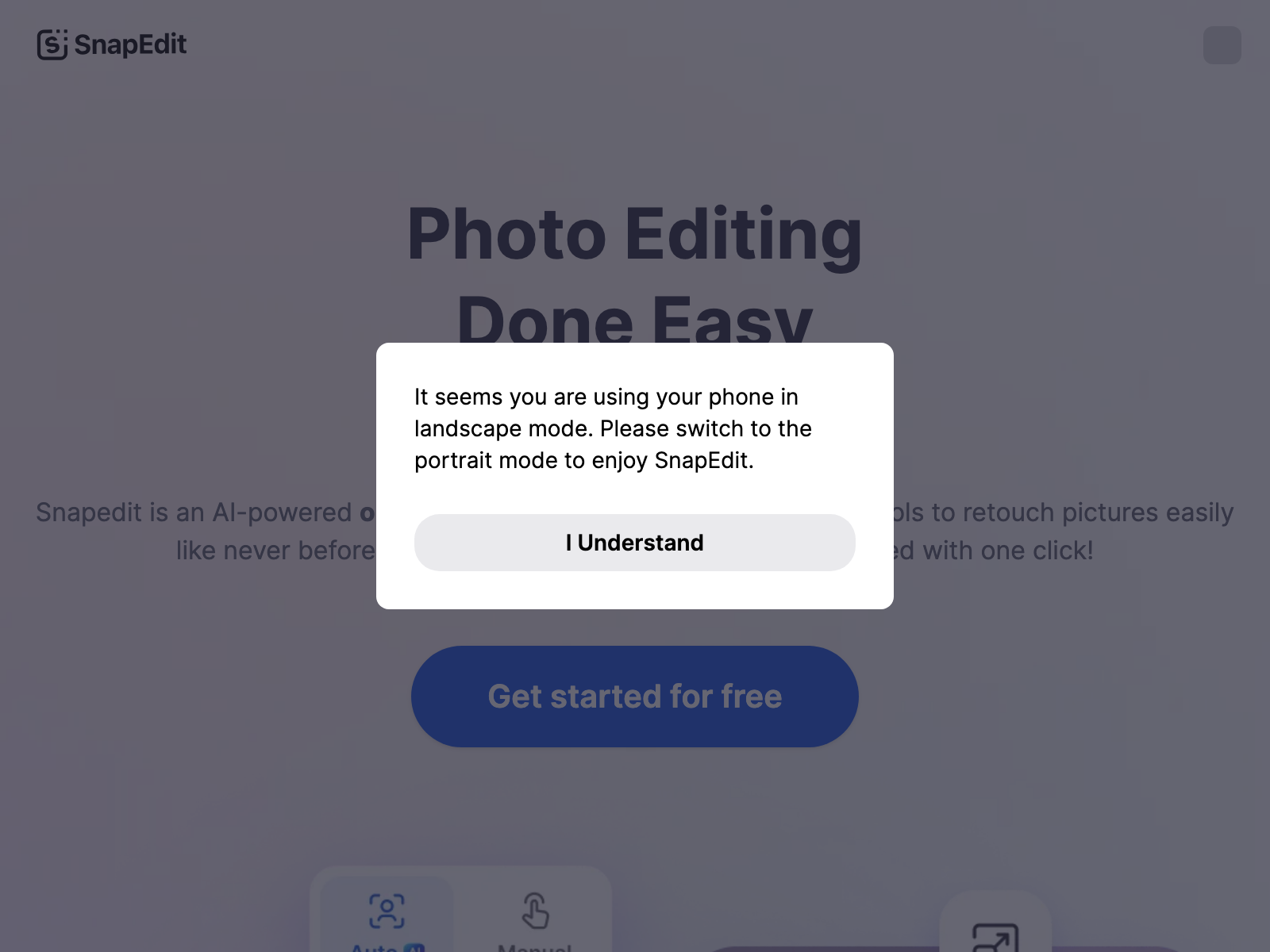
Snapedit Overview
Snapedit is an AI-powered online photo editor that makes it easy to enhance and retouch your images. With its intuitive interface and powerful AI-driven tools, you can quickly and effortlessly transform your photos into stunning masterpieces.
In this review, we'll explore the key features, use cases, pros and cons, pricing, and alternatives of Snapedit, so you can decide if it's the right photo editing tool for your needs.
Snapedit Key Features
-
AI-Powered Editing: Snapedit leverages advanced AI algorithms to automatically detect and enhance various aspects of your photos, such as skin smoothing, blemish removal, and color correction.
-
Non-Destructive Editing: Snapedit's editing process is non-destructive, allowing you to make changes without permanently altering the original image.
-
Layer-Based Editing: The tool offers a layer-based editing interface, enabling you to make adjustments and apply effects to specific parts of your image.
-
Customizable Presets: Snapedit comes with a variety of pre-designed presets that you can use to quickly transform your photos, or you can create and save your own custom presets.
-
Batch Processing: The tool allows you to apply the same edits to multiple images simultaneously, saving you time and effort.
Snapedit Use Cases
Snapedit is versatile and can be used for a wide range of photo editing tasks, including:
- Enhancing portraits and headshots
- Retouching product images for e-commerce
- Editing landscape and nature photography
- Correcting color and exposure issues
- Removing unwanted elements from images
Snapedit Pros and Cons
Pros:
- Powerful AI-driven editing tools
- Non-destructive, layer-based editing
- Customizable presets and batch processing
- Intuitive and user-friendly interface
- Free to use with optional paid features
Cons:
- Limited advanced editing options compared to desktop software
- Potential privacy concerns with cloud-based editing
- May require a learning curve for beginners
Snapedit Pricing
Snapedit offers both free and paid plans. Here's a breakdown of the pricing structure:
| Plan | Price | Features |
|---|---|---|
| Free | $0 | - Basic photo editing tools |
| Pro | $9.99/month or $99.99/year | - Unlimited photo uploads |
Snapedit Alternatives
If Snapedit doesn't quite fit your needs, here are a few alternative online photo editors to consider:
- Canva: A user-friendly graphic design tool with a robust photo editing suite.
- Pixlr: A free, browser-based photo editor with a wide range of editing tools and effects.
- Adobe Photoshop Express: A mobile-focused version of the popular Photoshop software, with a web-based counterpart.
Snapedit FAQ
-
Is Snapedit free to use? Yes, Snapedit offers a free plan that provides access to basic photo editing tools and features. However, the paid Pro plan unlocks additional advanced features and higher storage limits.
-
Does Snapedit store my photos in the cloud? Yes, Snapedit is a cloud-based photo editor, so your images are stored on Snapedit's servers. This allows you to access your photos from any device, but it also raises some privacy concerns.
-
Can I use Snapedit on my mobile device? Snapedit is primarily a web-based tool, but it is also available as a mobile app for both iOS and Android devices, providing a seamless editing experience on the go.
-
How does Snapedit compare to desktop photo editing software? While Snapedit offers powerful AI-driven editing tools, it may not have the same level of advanced features and customization options as desktop software like Adobe Photoshop or GIMP. However, Snapedit's cloud-based nature makes it more accessible and convenient for quick photo touch-ups.
Visit the Snapedit website at https://snapedit.app/ (opens in a new tab) to learn more and try it out for yourself.