Clipdrop: AI-Powered Image Editing and Upscaling
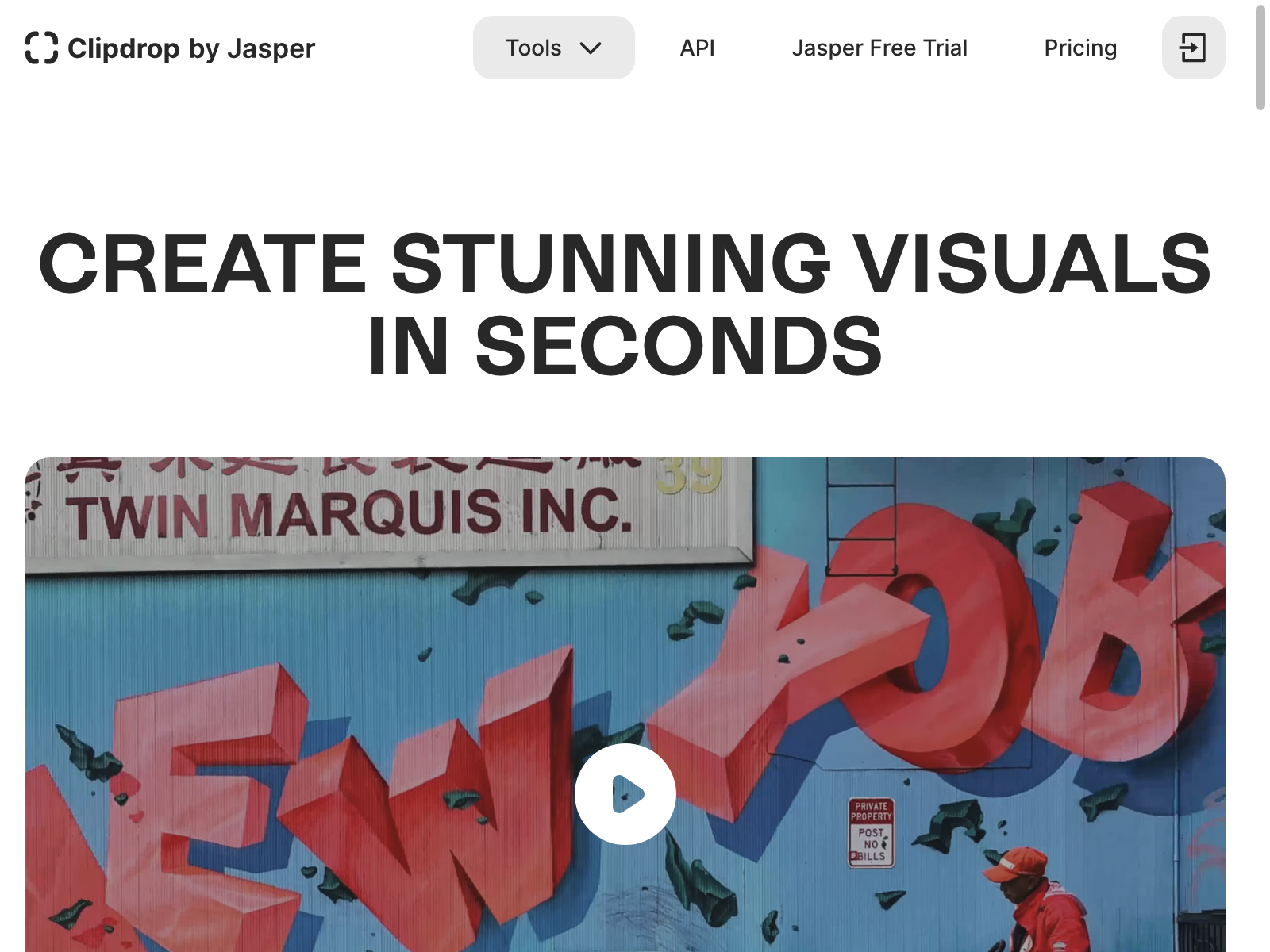
Clipdrop Overview
Clipdrop is an AI-powered image editing tool that offers a range of features, including background removal, image cleanup, and upscaling. Developed by a team of machine learning experts, Clipdrop aims to streamline the image editing process and provide users with high-quality results.
In our review, we were impressed by Clipdrop's user-friendly interface and its ability to deliver impressive results with minimal effort. The tool's AI-driven algorithms make it easy to remove backgrounds, clean up images, and enhance their quality, saving time and effort for busy professionals and content creators.
Clipdrop Key Features
-
Background Removal: Clipdrop's AI-powered background removal tool allows you to quickly and accurately remove backgrounds from images, making it easy to create transparent PNGs or isolate the subject of a photo.
-
Image Cleanup: The tool's image cleanup feature can help to remove blemishes, dust, and other imperfections from your photos, leaving them looking clean and professional.
-
Upscaling: Clipdrop's upscaling capabilities can enlarge images without sacrificing quality, making it a valuable tool for anyone who needs to work with high-resolution images.
-
Stable Diffusion: Clipdrop also includes Stable Diffusion, a powerful AI-based image generation tool that can create unique and visually stunning images from text prompts.
Clipdrop Use Cases
Clipdrop's versatile features make it a valuable tool for a wide range of use cases, including:
- Product photography: Easily remove backgrounds and clean up product images for e-commerce or marketing purposes.
- Social media content creation: Enhance your visual content with Clipdrop's upscaling and image cleanup features.
- Graphic design: Use Stable Diffusion to generate unique visuals for your designs or illustrations.
- Educational materials: Improve the quality of images used in presentations, handouts, or other educational resources.
Clipdrop Pros and Cons
Pros:
- Intuitive and user-friendly interface
- Impressive results with AI-powered features
- Saves time and effort in the image editing process
- Offers a range of powerful tools in one platform
Cons:
- Some features may require a paid subscription
- Upscaling can be resource-intensive, especially for larger images
- Stable Diffusion may produce unpredictable results
Clipdrop Pricing
Clipdrop offers both free and paid plans, with the following pricing structure:
| Plan | Price |
|---|---|
| Free | $0 |
| Pro | $9.99/month or $99/year |
| Enterprise | Custom pricing |
The free plan includes basic features, while the Pro plan unlocks additional capabilities like higher image resolution, batch processing, and priority support. The Enterprise plan is tailored for larger organizations with custom pricing.
Clipdrop Alternatives
While Clipdrop is a powerful and versatile image editing tool, there are a few alternatives worth considering:
- Canva: A popular graphic design platform that offers a range of image editing and manipulation tools, including background removal and image enhancement.
- Adobe Photoshop: The industry-standard image editing software, with a wide range of advanced features and capabilities.
- Gimp: A free and open-source image editing tool that offers many of the same features as Photoshop, but with a different user interface.
Clipdrop FAQ
-
What is Clipdrop? Clipdrop is an AI-powered image editing tool that offers a range of features, including background removal, image cleanup, upscaling, and Stable Diffusion image generation.
-
What are the key features of Clipdrop? Clipdrop's key features include background removal, image cleanup, upscaling, and Stable Diffusion image generation. These tools can be used to enhance and manipulate images for a variety of use cases.
-
How much does Clipdrop cost? Clipdrop offers a free plan as well as a Pro plan that costs $9.99/month or $99/year. The Enterprise plan has custom pricing for larger organizations.
-
What are some alternatives to Clipdrop? Some alternatives to Clipdrop include Canva, Adobe Photoshop, and Gimp. Each of these tools offers a range of image editing and manipulation features, with varying levels of complexity and pricing.
You can find Clipdrop at https://clipdrop.co/ (opens in a new tab).