Cogram: AI-Powered Productivity for Your Team
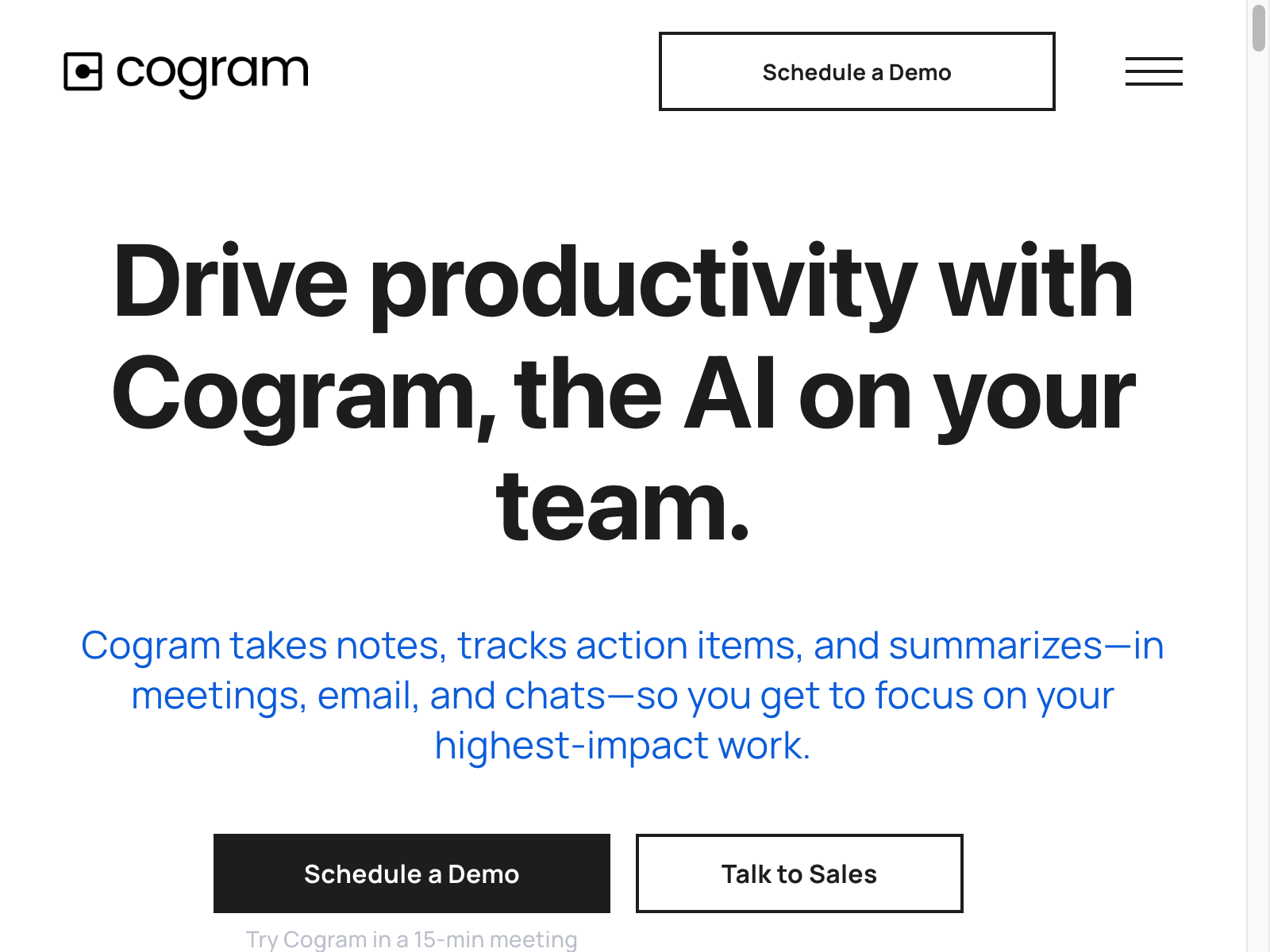
Cogram Overview
Cogram is an innovative AI tool that aims to revolutionize how teams collaborate and stay productive. By automating tedious tasks like note-taking, action item tracking, and summary generation, Cogram allows your team to focus on their highest-impact work. With its seamless integration across various communication channels, Cogram becomes a powerful assistant that enhances your workflow and boosts overall productivity.
In our in-depth review, we'll explore Cogram's key features, use cases, pros and cons, pricing, and alternative options, providing you with a comprehensive understanding of this AI-driven productivity solution.
Cogram Key Features
-
Meeting Notes: Cogram's AI-powered note-taking capabilities ensure that no important details are missed. It automatically transcribes conversations, identifies action items, and provides summaries for your team.
-
Email and Chat Summarization: Cogram analyzes your email and chat communications, distilling the essential information and action items into concise summaries, keeping everyone on the same page.
-
Action Item Tracking: Cogram tracks and manages all the tasks and action items that arise from your meetings, emails, and chats, ensuring nothing falls through the cracks.
-
Team Collaboration: Cogram seamlessly integrates with your existing communication platforms, enabling your team to collaborate more effectively and stay aligned on shared goals.
Cogram Use Cases
Cogram's versatility makes it a valuable tool for various teams and industries. Here are some examples of how Cogram can be utilized:
-
Remote and Hybrid Workplaces: Cogram's ability to capture and summarize remote meetings and discussions helps maintain productivity and transparency, even in distributed teams.
-
Project Management: By tracking action items and generating summaries, Cogram keeps project teams organized and informed, ensuring timely task completion and effective communication.
-
Sales and Customer Success: Cogram's note-taking and summarization features can benefit sales professionals and customer success teams, allowing them to focus on their conversations while Cogram handles the administrative tasks.
Cogram Pros and Cons
Pros:
- Automates time-consuming tasks like note-taking and summarization
- Improves team collaboration and alignment
- Enhances productivity and focus on high-impact work
- Integrates seamlessly with popular communication platforms
Cons:
- Requires a learning curve for some users
- Potential privacy concerns with AI-powered note-taking
- Limited customization options for the AI model
Cogram Pricing
Cogram offers a flexible pricing structure to accommodate teams of various sizes. Here's a breakdown of their plans:
| Plan | Price per User/Month |
|---|---|
| Basic | $9 |
| Pro | $15 |
| Enterprise | Custom Pricing |
The Basic plan includes core features like meeting notes, email/chat summarization, and action item tracking. The Pro plan adds advanced collaboration tools and integrations. Enterprise-level customers can enjoy customized solutions and dedicated support.
Cogram Alternatives
While Cogram is a powerful AI-driven productivity tool, there are a few alternative options worth considering:
- Otter.ai: A similar AI-powered note-taking and transcription tool, with a focus on real-time collaboration.
- Supernote: An all-in-one workspace that combines note-taking, task management, and collaboration features.
- Docsify: A cloud-based document management and collaboration platform that offers AI-assisted features.
Cogram FAQ
-
How accurate is Cogram's transcription and summarization? Cogram's AI model is constantly being refined and trained on a vast dataset, ensuring high accuracy in transcription and summarization. While not perfect, the tool delivers reliable results that help teams stay productive.
-
Can Cogram integrate with my existing communication tools? Yes, Cogram seamlessly integrates with popular platforms like Zoom, Google Meet, Slack, and Microsoft Teams, making it easy to incorporate into your existing workflow.
-
Is Cogram suitable for large enterprises? Absolutely! Cogram's Enterprise plan offers customized solutions, dedicated support, and advanced features to cater to the needs of large organizations.
-
How secure is the data processed by Cogram? Cogram takes data privacy and security seriously, employing industry-standard encryption and access controls to protect your team's sensitive information. However, it's essential to review their security policies and compliance measures to ensure they align with your organization's requirements.
Overall, Cogram is a powerful AI tool that can significantly boost your team's productivity and collaboration. By automating time-consuming tasks and keeping everyone informed, Cogram empowers your team to focus on their core responsibilities and drive better business outcomes.