ImgCreator.AI: AI-Powered Image Generation
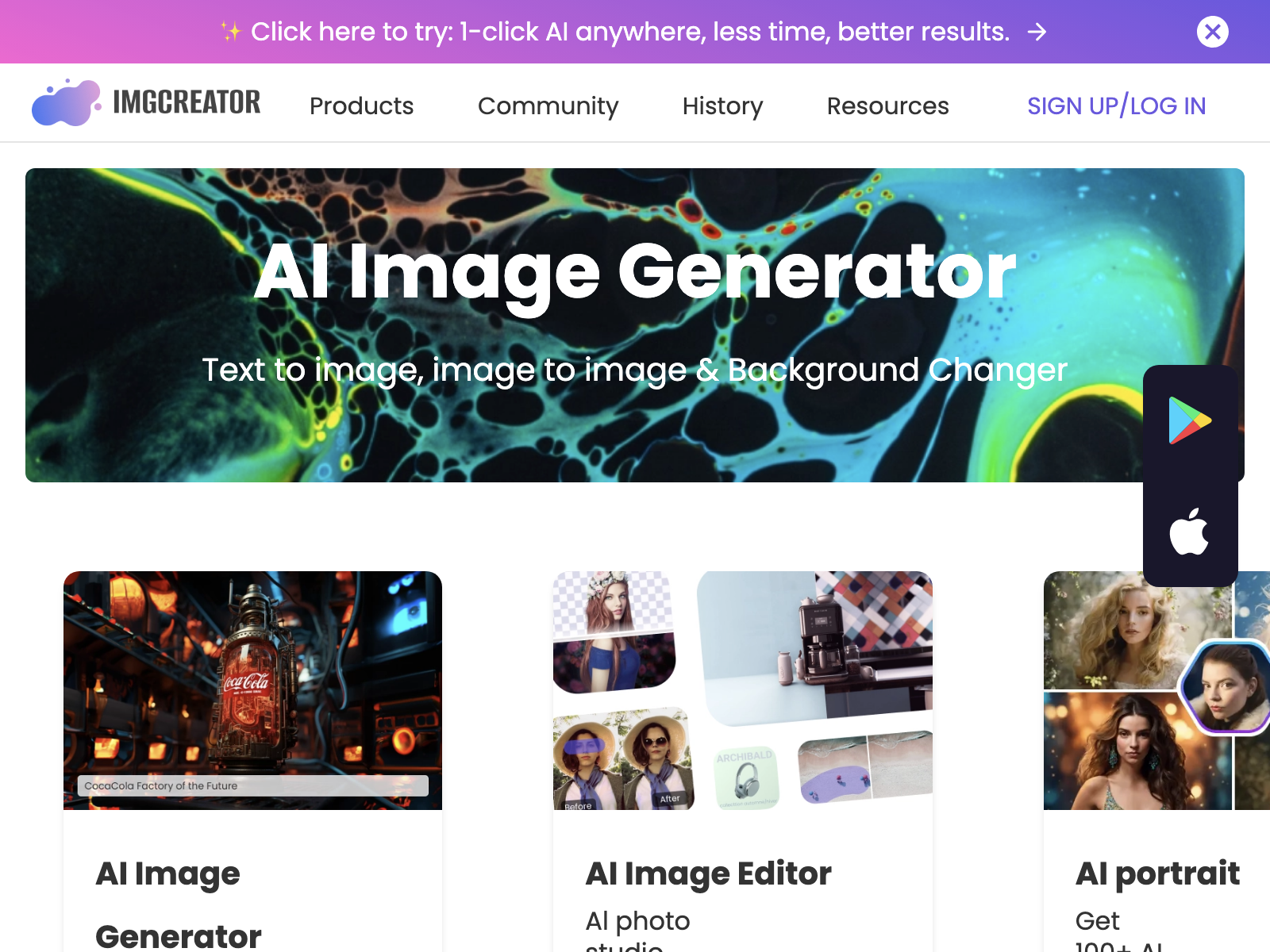
Imgcreator Overview
ImgCreator.AI is an AI-powered image generation tool that offers a wide range of creative possibilities. From anime-style illustrations to realistic photos, 3D designs, and more, this platform harnesses the power of advanced AI algorithms to help users unleash their artistic vision.
With its intuitive interface and user-friendly features, ImgCreator.AI makes it easy for both professionals and aspiring creators to explore the boundless potential of AI-generated imagery. Whether you're crafting engaging social media content, designing captivating visuals for your business, or simply indulging in your creative passions, this tool has something to offer.
Imgcreator Key Features
- Diverse Image Styles: ImgCreator.AI supports a wide range of image styles, including anime, magic-inspired scenes, SDXL, realistic photos, freeform compositions, vector illustrations, and 3D designs.
- Customizable Image Generation: Users can fine-tune their image generation by adjusting various parameters, such as the level of detail, color palette, and artistic style.
- Seamless Collaboration: The platform's collaborative features allow users to work together on projects, share their creations, and provide feedback.
- Comprehensive Library: ImgCreator.AI offers an extensive library of pre-generated images and templates, making it easier to kick-start your creative process.
- AI-Powered Editing: The tool's advanced AI algorithms enable users to edit and manipulate their generated images, further enhancing the final output.
Imgcreator Use Cases
- Content Creation: Artists, designers, and marketers can use ImgCreator.AI to generate visually striking images for social media, websites, advertisements, and other creative projects.
- Prototyping and Conceptualization: Professionals in various industries, such as product design, architecture, and game development, can leverage the tool's capabilities to explore and visualize their ideas.
- Education and Hobby: Aspiring artists, students, and enthusiasts can experiment with the platform to develop their skills, explore new artistic styles, and unleash their creative potential.
Imgcreator Pros and Cons
Pros:
- Diverse range of image styles and formats
- Customizable image generation options
- Collaborative features for efficient teamwork
- Extensive library of pre-generated images and templates
- AI-powered editing capabilities for enhanced image manipulation
Cons:
- Some users may find the learning curve slightly steeper for advanced features
- Pricing may be a concern for individual users or small businesses with limited budgets
Imgcreator Pricing
| Plan | Price |
|---|---|
| Basic | Free |
| Pro | $19/month |
| Enterprise | Custom pricing |
The Basic plan offers a limited set of features, while the Pro plan unlocks the full range of capabilities. The Enterprise plan is tailored for larger teams and organizations with custom pricing options.
Imgcreator Alternatives
- Midjourney: A powerful AI-driven image generation tool that offers a unique and imaginative visual style.
- DALL-E 2: Developed by OpenAI, DALL-E 2 is known for its ability to generate highly photorealistic images from textual descriptions.
- Stable Diffusion: An open-source AI model that can be used to create a wide variety of image styles, including surreal and abstract compositions.
Imgcreator FAQ
-
What types of images can I create with ImgCreator.AI?
- ImgCreator.AI supports a diverse range of image styles, including anime, magic-inspired scenes, SDXL, realistic photos, freeform compositions, vector illustrations, and 3D designs.
-
How do I customize the generated images?
- Users can fine-tune their image generation by adjusting various parameters, such as the level of detail, color palette, and artistic style.
-
Can I collaborate with others on projects?
- Yes, ImgCreator.AI offers collaborative features that allow users to work together on projects, share their creations, and provide feedback.
-
Is there a free version of ImgCreator.AI?
- Yes, ImgCreator.AI offers a Basic plan that is free to use, although it has limited features. The Pro plan, which unlocks the full range of capabilities, is available for $19 per month.
To explore the capabilities of ImgCreator.AI, visit the official website at https://imgcreator.zmo.ai/ (opens in a new tab).