Artguru: Free AI Art Generator
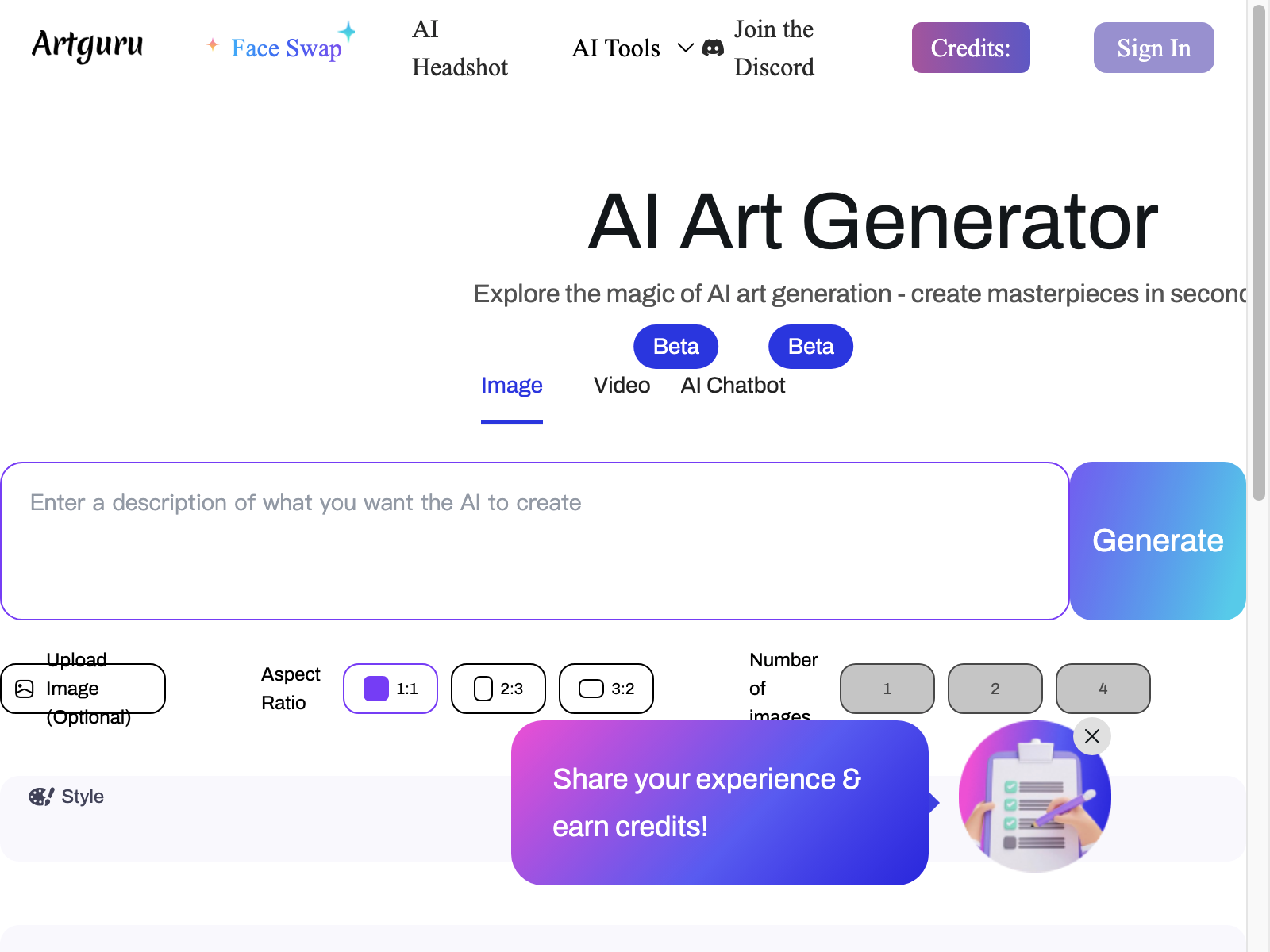
Artguru Overview
Artguru is a free online AI art generator that allows users to create stunning and unique artwork with the power of artificial intelligence. By simply entering a few words or uploading an image, Artguru's AI-powered algorithms can generate captivating digital art in a matter of seconds.
In our review, we found Artguru to be a highly intuitive and user-friendly tool that can unleash the creative potential of users of all skill levels. The AI-generated art is not only visually striking but also has a unique and original aesthetic that sets it apart from traditional art.
Artguru Key Features
-
Intuitive Interface: Artguru's clean and straightforward interface makes it easy for anyone to create stunning art without any prior experience or specialized skills.
-
Diverse Art Styles: The AI-powered algorithms behind Artguru can generate art in a wide range of styles, from abstract expressionism to photorealistic landscapes.
-
Real-time Generation: Artguru can generate new art in real-time, allowing users to experiment and explore different ideas and concepts without waiting for long processing times.
-
Customization Options: Users can further refine and customize the generated art by adjusting various parameters such as color, composition, and resolution.
-
Community Sharing: Artguru encourages users to share their creations with the community, enabling collaboration and inspiration among artists.
Artguru Use Cases
Artguru's free AI art generator can be used for a variety of purposes, including:
- Graphic Design: Creating unique and eye-catching visuals for websites, social media, and marketing materials.
- Personal Art Projects: Generating personalized artwork for home decor, gifts, or personal expression.
- Concept Ideation: Exploring and generating new ideas for creative projects, such as illustrations, animations, or game assets.
- Education and Experimentation: Introducing AI-powered art creation to students, educators, and hobbyists.
Artguru Pros and Cons
Pros:
- Intuitive and user-friendly interface
- Diverse range of art styles
- Real-time art generation
- Customization options
- Free to use
Cons:
- Limited control over the final output
- Some generated art may lack the depth and nuance of human-created art
- Potential for ethical concerns around the use of AI-generated art
Artguru Pricing
Artguru is completely free to use, with no paid tiers or additional features to unlock.
Artguru Alternatives
If you're looking for other AI-powered art generation tools, you may want to consider the following alternatives:
-
DALL-E 2: Developed by OpenAI, DALL-E 2 is a powerful AI model that can generate highly realistic and imaginative images based on text prompts.
-
Midjourney: A unique AI-powered art generation service that produces surreal and visually stunning images through a Discord-based interface.
-
Stable Diffusion: An open-source AI model that can be used to generate a wide variety of art styles, from photorealistic to abstract.
Artguru FAQ
-
How does Artguru's AI art generation work? Artguru uses advanced machine learning algorithms and neural networks to analyze text prompts or input images and generate unique, AI-powered artwork in real-time.
-
Can I customize the generated art? Yes, Artguru provides various customization options, such as adjusting the color palette, composition, and resolution of the generated art.
-
Is Artguru's art commercial-use friendly? The terms of use for Artguru's generated art may vary, so it's important to check the platform's licensing and guidelines before using the art for commercial purposes.
-
How do I share my Artguru creations? Artguru encourages users to share their generated art with the community. You can save your creations and share them on social media or through the Artguru platform.