MyVocal AI: Voice Cloning Made Simple
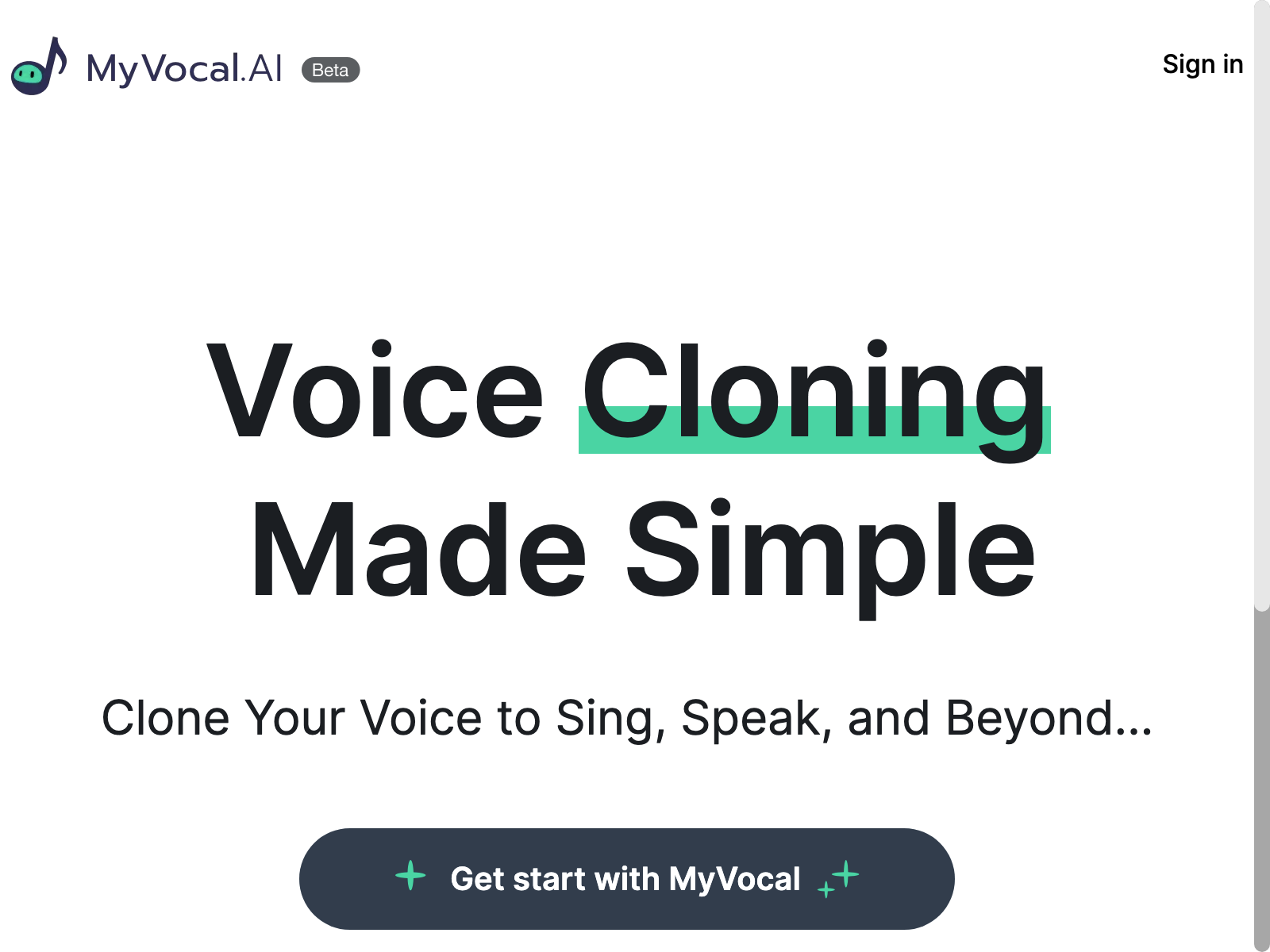
Myvocal Overview
MyVocal AI is an innovative voice cloning tool that allows users to create their own personalized voice recordings. Whether you want to sing, speak, or explore other voice-based applications, MyVocal AI makes it simple to clone your voice and unleash your creativity.
MyVocal AI is a powerful tool that can help you achieve a wide range of voice-related tasks. With its advanced AI-driven technology, you can easily create natural-sounding voice recordings in multiple languages, including English, Spanish, and Portuguese. This tool is perfect for content creators, musicians, and anyone who wants to add a personal touch to their audio projects.
Myvocal Key Features
-
Voice Cloning: MyVocal AI's core feature is its ability to clone your voice. By providing a sample of your voice, the tool can generate custom recordings that sound exactly like you.
-
Multilingual Support: MyVocal AI supports multiple languages, including English, Spanish, and Portuguese, allowing you to create voice recordings in the languages of your choice.
-
Text-to-Speech: In addition to cloning your voice, MyVocal AI also offers a text-to-speech functionality, enabling you to convert written text into natural-sounding audio.
-
Audio Editing Tools: The tool provides a range of audio editing tools, such as volume control, pitch adjustment, and background noise reduction, allowing you to fine-tune your voice recordings.
-
Cloud-based Platform: MyVocal AI is a cloud-based platform, which means you can access your recordings from any device with an internet connection, making it easy to collaborate and share your work.
Myvocal Use Cases
-
Content Creation: MyVocal AI can be used to create personalized voice-over content for videos, podcasts, or audiobooks, adding a unique and professional touch to your projects.
-
Music Production: Musicians can use MyVocal AI to create custom vocal tracks, harmonies, and background vocals, adding depth and character to their musical compositions.
-
Language Learning: The tool can be utilized for language learning, allowing users to practice pronunciation and listening comprehension by creating and comparing their voice recordings to native speakers.
-
Personal Use: MyVocal AI can also be used for personal projects, such as creating custom voicemail greetings, audio messages, or even audio diaries.
Myvocal Pros and Cons
Pros:
- Highly versatile voice cloning capabilities
- Supports multiple languages
- Offers text-to-speech functionality
- Provides a range of audio editing tools
- Cloud-based platform for easy access and collaboration
Cons:
- Subscription-based pricing model
- Limited customization options for voice cloning
- Potential concerns about ethical use of voice cloning technology
Myvocal Pricing
MyVocal AI offers the following pricing plans:
| Plan | Price | Features |
|---|---|---|
| Starter | $9.99/month | - 10 voice clones per month |
| Pro | $19.99/month | - Unlimited voice clones |
| Enterprise | Custom | - Dedicated account manager |
Myvocal Alternatives
Here are a few alternatives to MyVocal AI that you may want to consider:
-
Google Text-to-Speech: A free, cloud-based text-to-speech service that can convert text into natural-sounding speech in various languages.
-
Amazon Polly: A text-to-speech service from Amazon Web Services that offers high-quality, lifelike voices across a wide range of languages.
-
Resemble AI: A voice cloning platform that allows you to create custom voice recordings and integrate them into your projects.
Myvocal FAQ
-
What is the accuracy of the voice cloning feature? The accuracy of the voice cloning feature in MyVocal AI is generally high, with users reporting that the generated voice recordings sound remarkably similar to their own. However, the exact accuracy may vary depending on the quality and clarity of the initial voice sample provided.
-
Can I use MyVocal AI for commercial purposes? Yes, you can use MyVocal AI for commercial purposes, such as creating voice-over content for videos or audio advertisements. However, it's important to ensure that you have the necessary rights and permissions to use the generated voice recordings in your commercial projects.
-
How many languages does MyVocal AI support? MyVocal AI currently supports three languages: English, Spanish, and Portuguese. The team is continuously working on expanding the language support to cater to a wider user base.
-
Can I export the voice recordings created with MyVocal AI? Yes, you can export the voice recordings created with MyVocal AI in various audio formats, such as MP3, WAV, or FLAC, making it easy to integrate them into your projects or share them with others.