SoulGen: AI Magic Tool to Create Art from Text
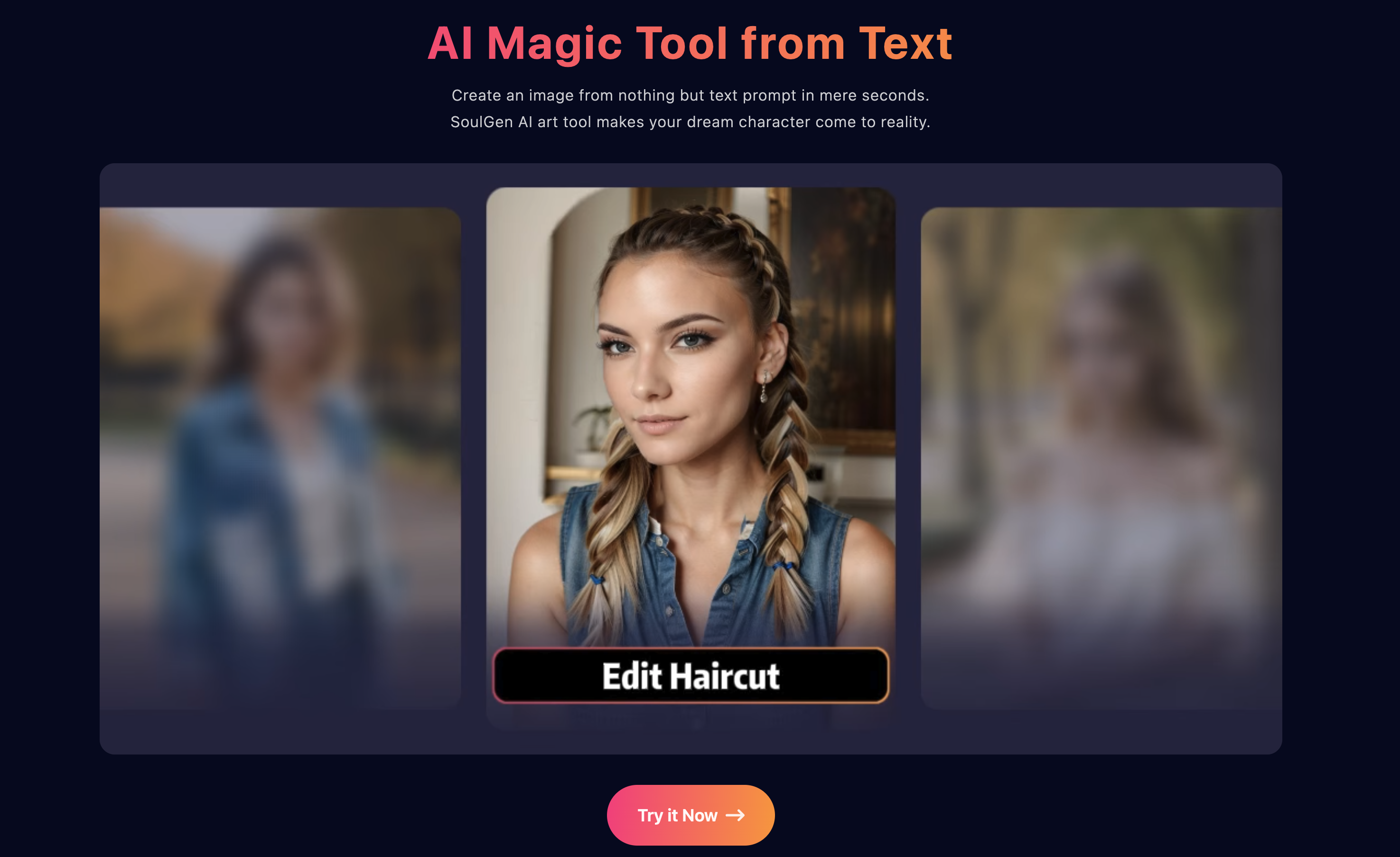
Soulgen Overview
SoulGen is an AI-powered tool that allows users to generate stunning artwork of real girls based on text inputs or prompts. Whether you're an artist, content creator, or simply someone looking to add personalized visuals to your projects, SoulGen offers a unique and powerful solution.
In our review, we found SoulGen to be a remarkably versatile tool that delivers impressive results. The AI-generated art is highly detailed, realistic, and can be customized to match your specific needs. The user-friendly interface and straightforward workflow make it easy for even beginners to create captivating visuals with minimal effort.
Soulgen Key Features
-
Text-to-Art Generation: SoulGen's core functionality is its ability to transform text prompts into realistic, high-quality artwork. Users can describe the desired character, scene, or mood, and the AI will generate a corresponding image.
-
Customization Options: SoulGen offers a range of customization tools, allowing users to fine-tune the generated artwork to their liking. This includes adjusting the character's pose, expression, and other visual elements.
-
Batch Processing: SoulGen supports batch processing, enabling users to generate multiple images simultaneously. This can be particularly useful for content creators or designers who need to produce a large volume of visuals.
-
User-Friendly Interface: The SoulGen platform boasts a clean and intuitive interface, making it accessible to users of all skill levels. The workflow is straightforward, and the tool provides guidance throughout the creative process.
Soulgen Use Cases
SoulGen can be utilized in a variety of scenarios, including:
- Content Creation: Bloggers, YouTubers, and other content creators can use SoulGen to generate custom visuals to accompany their written or video content.
- Game Development: Game developers can leverage SoulGen to create characters, backgrounds, and other in-game assets, saving time and resources.
- Illustration and Design: Designers, artists, and illustrators can use SoulGen to explore new ideas, experiment with different styles, and quickly generate concepts.
Soulgen Pros and Cons
Pros:
- Highly realistic and detailed artwork
- Customizable character features and settings
- Batch processing capabilities
- User-friendly interface
- Free trial available
Cons:
- Requires an internet connection to use
- Limited control over the final output compared to manual drawing
- May not be suitable for highly complex or abstract artwork
Soulgen Pricing
SoulGen offers a range of pricing plans to suit different needs:
| Plan | Price |
|---|---|
| Free Trial | $0 |
| Basic | $9.99/month |
| Pro | $19.99/month |
| Enterprise | Custom pricing |
The free trial allows users to try out the tool's core features, while the paid plans unlock additional options and higher-quality outputs.
Soulgen Alternatives
While SoulGen is a standout AI-powered art generation tool, there are a few alternatives worth considering:
- Midjourney: A popular AI image generation service that offers a unique artistic style and advanced features.
- DALL-E 2: OpenAI's highly advanced AI model that can create incredibly realistic and diverse images from text prompts.
- Stable Diffusion: An open-source AI model that can generate high-quality images with a wide range of styles and subjects.
Soulgen FAQ
-
How long does it take to generate an image with SoulGen?
- The time it takes to generate an image can vary depending on the complexity of the prompt and the current server load. However, most images can be generated within a few seconds to a minute.
-
Can I use the generated images for commercial purposes?
- Yes, SoulGen allows users to use the generated images for commercial purposes, such as in designs, publications, or other creative projects. However, it's always a good idea to review the tool's terms of service for any specific restrictions.
-
Does SoulGen offer any sharing or collaboration features?
- SoulGen currently does not offer built-in sharing or collaboration features. However, users can download the generated images and share them through other platforms or channels.
-
Can I edit the generated images further?
- While SoulGen provides some customization options, the generated images are primarily intended for use as-is. Users who require more advanced editing capabilities may need to export the images and use external image editing software.
Visit the SoulGen website to get started with the free trial. (opens in a new tab)