WaifuXL: High-Quality Image Upsampling for Anime Art
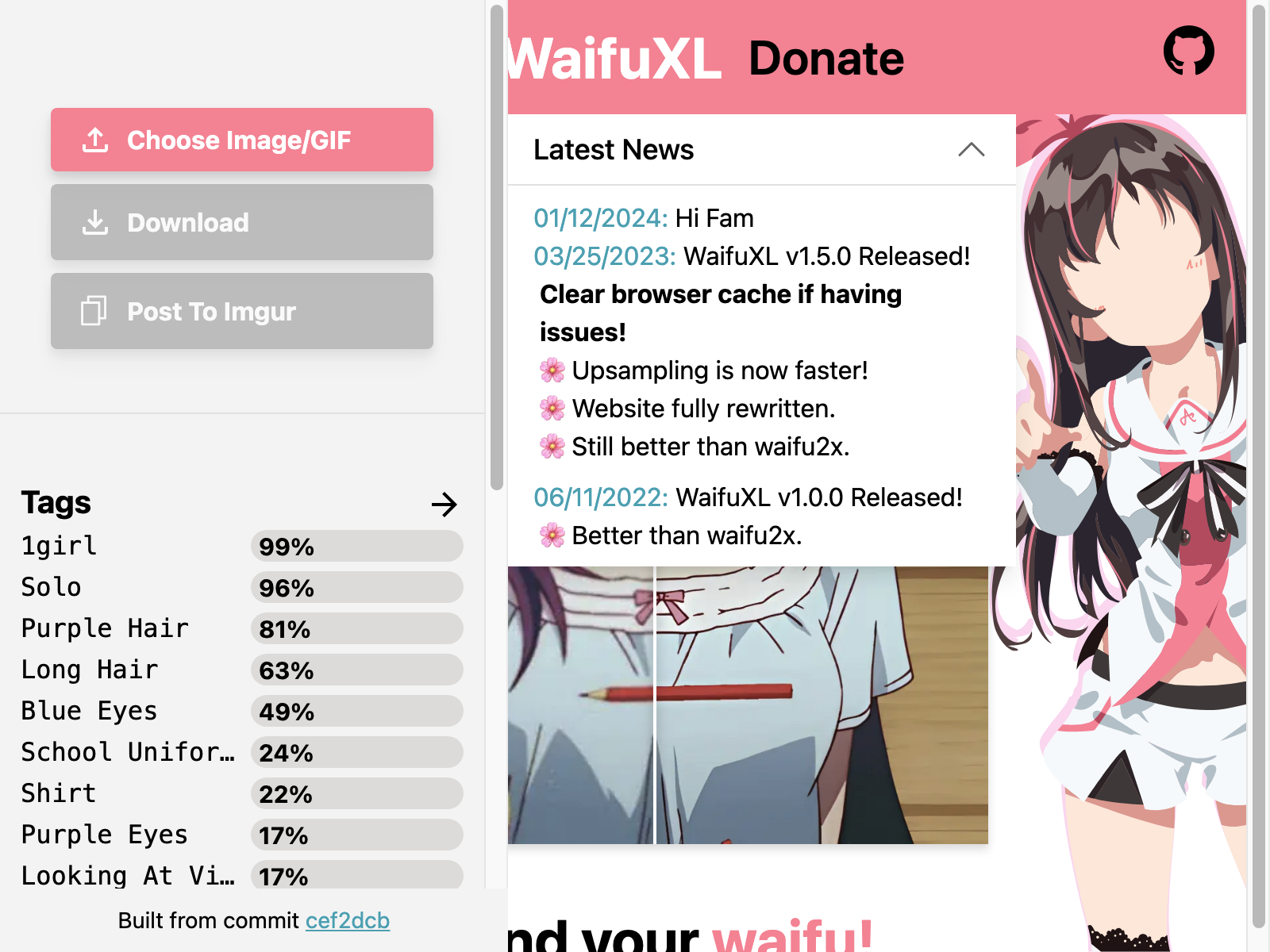
Waifu Xl Overview
WaifuXL is an AI-powered tool that offers state-of-the-art image upscaling for anime-style art. It uses advanced neural networks to enhance the resolution and quality of both images and GIFs, directly in your browser. With its impressive capabilities, WaifuXL is a valuable asset for artists, animators, and enthusiasts who work with anime-inspired digital art.
In our review, we'll dive into the key features, use cases, pros and cons, pricing, and alternatives of this innovative tool. Whether you're a professional or a hobbyist, WaifuXL can help you take your anime-style creations to new heights.
Waifu Xl Key Features
- AI-Powered Upscaling: WaifuXL utilizes cutting-edge neural networks to upscale both images and GIFs, preserving the distinct style and details of anime-inspired art.
- Browser-Based Convenience: The tool runs directly in your web browser, allowing for quick and easy image processing without the need for downloading or installing additional software.
- Versatile File Support: WaifuXL supports a wide range of image formats, including JPEG, PNG, and GIF, making it accessible to users with various file types.
- Batch Processing: The tool offers the ability to process multiple images or GIFs at once, streamlining your workflow and saving time.
- Adjustable Upscaling Levels: Users can choose from different upscaling levels, allowing them to find the perfect balance between image quality and file size.
Waifu Xl Use Cases
WaifuXL can be particularly useful in the following scenarios:
- Enhancing Anime Fan Art: Artists and enthusiasts can use WaifuXL to upscale their anime-inspired digital drawings, paintings, and other artworks, resulting in higher-quality images for sharing or printing.
- Improving Anime Screenshots: Fans can use the tool to enhance the resolution of screenshots taken from anime series, making them more suitable for wallpapers, social media posts, or other personal use.
- Optimizing Anime GIFs: Animators and content creators can leverage WaifuXL to upscale and refine their anime-style GIFs, ensuring smooth playback and preserving the intricate details.
- Preparing Assets for Presentations: Professionals, such as anime enthusiasts or industry experts, can use WaifuXL to upscale images and GIFs for inclusion in presentations, workshops, or educational materials.
Waifu Xl Pros and Cons
Pros:
- Excellent image and GIF upscaling quality, preserving the distinct anime-style aesthetic
- Convenient browser-based application, eliminating the need for additional software
- Supports a wide range of image formats, including JPEG, PNG, and GIF
- Batch processing capabilities for efficient workflow
- Adjustable upscaling levels to balance quality and file size
Cons:
- Limited to upscaling anime-style art, may not be suitable for other types of imagery
- No advanced editing or manipulation features beyond upscaling
- Potential privacy concerns, as users upload their images to the web-based tool
Waifu Xl Pricing
WaifuXL offers the following pricing plans:
| Plan | Price |
|---|---|
| Free | $0/month |
| Pro | $9.99/month or $99.99/year |
| Enterprise | Custom pricing |
The Free plan provides access to the basic upscaling features, with a limit of 5 image or GIF uploads per day. The Pro plan offers unlimited uploads, higher-quality upscaling, and additional features such as batch processing. The Enterprise plan is tailored for larger organizations or power users and includes custom support and advanced capabilities.
Waifu Xl Alternatives
While WaifuXL is a highly capable tool for anime-style image upscaling, there are a few alternative options worth considering:
- Topaz Gigapixel AI: A powerful desktop-based image upscaling tool that offers advanced algorithms for enhancing a wide range of image types, including anime-style art.
- Real-ESRGAN: An open-source, AI-powered image upscaling model that can be integrated into various applications and workflows, providing a customizable solution for anime-inspired upscaling.
- Waifu2x: A popular open-source tool that specializes in upscaling and noise reduction for anime-style images and illustrations, with a focus on maintaining the original style.
These alternatives may offer different feature sets, pricing models, or levels of customization, depending on your specific needs and preferences.
Waifu Xl FAQ
-
What file formats does WaifuXL support? WaifuXL supports JPEG, PNG, and GIF file formats, allowing you to upscale a wide range of anime-inspired images and animations.
-
Can I use WaifuXL on mobile devices? Yes, WaifuXL is a web-based tool that can be accessed and used on both desktop and mobile devices through your web browser.
-
How much does WaifuXL cost? WaifuXL offers a free plan with limited features, a Pro plan for $9.99/month or $99.99/year, and a custom-priced Enterprise plan for larger organizations or power users.
-
Does WaifuXL support batch processing? Yes, WaifuXL's Pro plan includes the ability to process multiple images or GIFs at once, streamlining your workflow and saving time.
You can learn more about WaifuXL and try the tool by visiting their website at https://waifuxl.com/ (opens in a new tab).