Imagen AI: Personalized AI Photo Editing Assistant
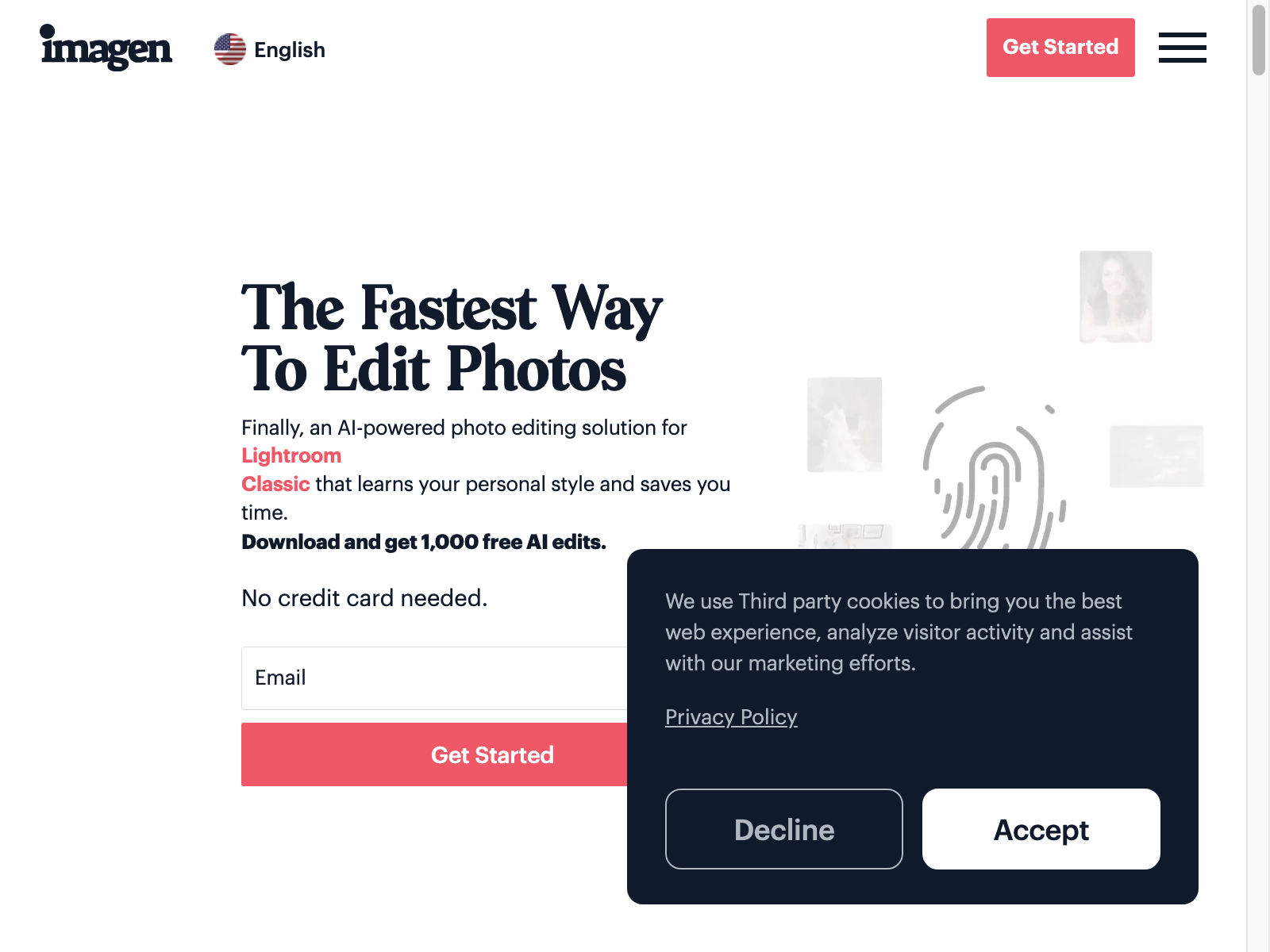
Imagen AI Overview
Imagen AI is a powerful photo editing assistant that leverages artificial intelligence to streamline the editing process. This innovative tool is designed to help photographers, content creators, and visual artists save time and effort by automating the tedious, repetitive tasks often associated with photo editing.
In a detailed review, Imagen AI stands out as a game-changer in the world of digital photography. With its user-friendly interface and advanced AI algorithms, Imagen AI can perform a wide range of editing tasks, from basic adjustments to complex manipulations, all while maintaining the integrity and quality of the original image.
Imagen AI Key Features
- Automated Editing: Imagen AI can automatically apply a variety of adjustments, such as exposure, color balance, and sharpening, to your images with just a few clicks.
- Smart Masking: The tool's AI-powered masking capabilities allow you to precisely select and edit specific areas of your photos, making it easier to isolate and refine elements.
- Style Transfer: Imagen AI can apply predefined or custom-created styles to your images, enabling you to achieve unique and visually striking effects with minimal effort.
- Batch Processing: The tool's batch processing feature allows you to efficiently edit multiple images at once, saving you valuable time in your workflow.
- Intelligent Suggestions: Imagen AI provides intelligent suggestions and recommendations based on your editing preferences, helping you discover new creative possibilities.
Imagen AI Use Cases
Imagen AI is a versatile tool that can benefit a wide range of users, including:
- Professional Photographers: Streamline your post-processing workflow and spend more time on creative pursuits.
- Content Creators: Quickly enhance your visual content, such as social media posts, blog images, and product photography.
- Graphic Designers: Leverage Imagen AI's advanced features to create visually stunning designs and illustrations.
- Amateur Photographers: Easily improve your photos and explore new editing techniques without the steep learning curve.
Imagen AI Pros and Cons
Pros:
- Significantly reduces time spent on repetitive editing tasks
- Provides intelligent and customizable editing suggestions
- Offers a user-friendly interface with a shallow learning curve
- Maintains high image quality and preserves the original composition
Cons:
- Some advanced users may prefer more manual control over the editing process
- The tool's capabilities are currently limited to photo editing, with no support for video or other media formats
Imagen AI Pricing
Imagen AI offers the following pricing plans:
| Plan | Price |
|---|---|
| Basic | $9/month or $99/year |
| Pro | $19/month or $199/year |
| Enterprise | Custom pricing |
The Basic plan includes essential editing features, while the Pro plan offers more advanced capabilities and additional storage. The Enterprise plan is tailored for larger teams and organizations with custom requirements.
Imagen AI Alternatives
While Imagen AI is a highly capable photo editing assistant, there are a few alternative tools worth considering:
- Adobe Photoshop: The industry-standard image editing software with a wide range of advanced features and customization options.
- Canva: A user-friendly design platform that offers a variety of photo editing and manipulation tools, suitable for non-technical users.
- GIMP: A free and open-source image editor with a extensive set of features, catering to both amateur and professional users.
Imagen AI FAQ
-
Q: How does Imagen AI differ from traditional photo editing software? A: Imagen AI is designed to automate and streamline the photo editing process, allowing users to quickly apply adjustments and effects with intelligent suggestions. This contrasts with traditional software that often requires more manual effort and a steeper learning curve.
-
Q: Can Imagen AI be used for professional-grade photo editing? A: Yes, Imagen AI offers advanced features and capabilities that make it suitable for professional-level photo editing. However, some users who require more granular control over the editing process may prefer traditional software like Adobe Photoshop.
-
Q: Is Imagen AI available for mobile devices? A: At the moment, Imagen AI is only available as a desktop application. The company has not yet announced plans for a mobile version, but they may consider developing one in the future to cater to users who prefer editing on the go.
-
Q: How does Imagen AI's pricing compare to other photo editing tools? A: Imagen AI's pricing is competitive, with a Basic plan starting at $9 per month or $99 per year, and a Pro plan at $19 per month or $199 per year. This places it in a similar range as other subscription-based photo editing software, such as Adobe Creative Cloud.
If you're a photographer, content creator, or visual artist looking to streamline your editing workflow, Imagen AI is definitely worth considering. With its powerful AI-driven features and user-friendly interface, it can help you save time and unlock new creative possibilities. Give it a try and see how it can enhance your digital imaging process.