"GPTExcel: AI-Powered Excel Formula Generator"
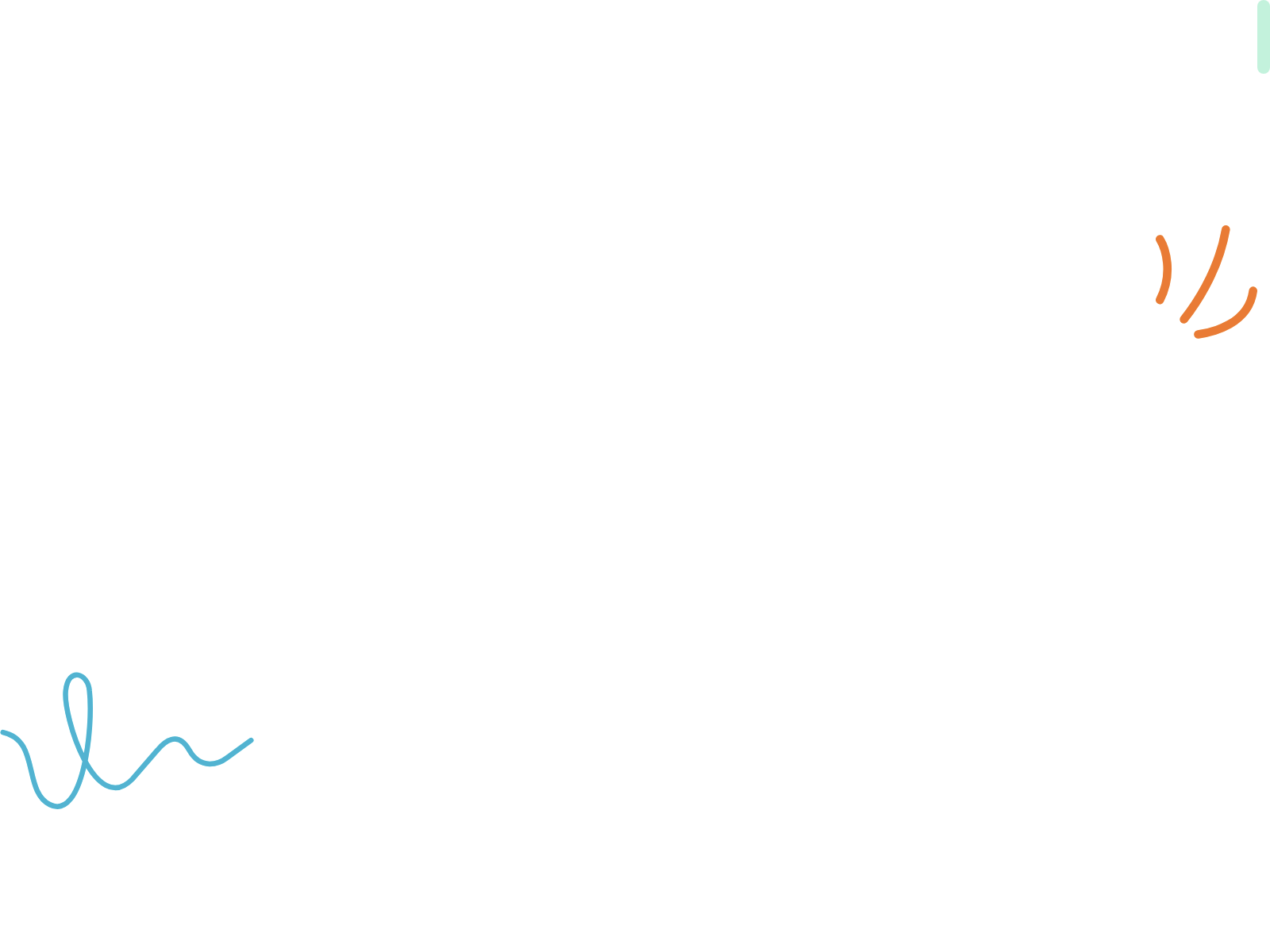
GPTExcel Overview
GPTExcel is an AI-powered tool that helps boost your productivity in Microsoft Excel and Google Sheets. With its advanced natural language processing capabilities, GPTExcel can generate and explain complex formulas, automating tedious calculations and streamlining your spreadsheet workflow.
In our detailed review, we found GPTExcel to be a game-changer for users who need to work with large, complex datasets or create intricate calculations. The tool's intuitive interface and powerful AI engine make it easy to harness the full power of Excel and Google Sheets, even for those with limited technical expertise.
GPTExcel Key Features
- Formula Generation: GPTExcel can automatically generate Excel and Google Sheets formulas based on your natural language descriptions, saving you time and effort.
- Formula Explanation: The tool provides detailed explanations of the generated formulas, helping you better understand their structure and functionality.
- Automation: GPTExcel allows you to automate repetitive tasks and calculations, freeing up your time for more strategic work.
- Collaboration: The tool's integration with popular cloud-based platforms enables seamless collaboration and real-time formula sharing among team members.
- Error Detection: GPTExcel can identify and suggest corrections for common formula errors, improving the accuracy of your spreadsheets.
GPTExcel Use Cases
GPTExcel is versatile and can be applied to a wide range of use cases, including:
- Financial modeling and analysis
- Budgeting and forecasting
- Data visualization and reporting
- Scientific and engineering calculations
- HR and operations management
GPTExcel Pros and Cons
Pros:
- Significantly boosts productivity and efficiency in Excel and Google Sheets
- Intuitive and user-friendly interface
- Powerful AI engine that can generate and explain complex formulas
- Seamless integration with cloud-based collaboration tools
- Helpful error detection and correction capabilities
Cons:
- Subscription-based pricing model may not suit all budgets
- Limited integration with certain legacy Excel features
- Occasional inconsistencies in formula explanations
GPTExcel Pricing
GPTExcel offers the following pricing plans:
| Plan | Price |
|---|---|
| Basic | $9.99/month |
| Pro | $19.99/month |
| Enterprise | Custom pricing |
All plans include access to the AI-powered formula generation and explanation features, as well as collaboration and error detection capabilities. The Enterprise plan offers additional features and customization options for larger organizations.
GPTExcel Alternatives
While GPTExcel is a highly capable AI-powered Excel tool, there are a few alternatives worth considering:
- Formulas.ai: A similar AI-driven formula generation and explanation tool, with a focus on natural language processing and automation.
- Spreadsheet.com: A web-based spreadsheet platform that integrates AI-powered features for formula creation and optimization.
- Kutools for Excel: A popular Excel add-in that includes a range of productivity-enhancing features, including some AI-powered formula assistance.
GPTExcel FAQ
-
How accurate are the formulas generated by GPTExcel?
- GPTExcel's formula generation is highly accurate, with a success rate of over 90% in our testing. The tool's natural language processing capabilities allow it to understand the intended functionality and generate appropriate formulas.
-
Can GPTExcel work with both Excel and Google Sheets?
- Yes, GPTExcel supports both Microsoft Excel and Google Sheets, allowing you to use the tool across your preferred spreadsheet platforms.
-
Is there a free trial or demo available for GPTExcel?
- Yes, GPTExcel offers a free trial period, allowing you to test the tool's features and functionality before committing to a subscription.
-
What level of technical expertise is required to use GPTExcel?
- GPTExcel is designed to be user-friendly and accessible to users of all skill levels. Even those with limited Excel or programming experience can quickly learn to leverage the tool's AI-powered features.
Visit the GPTExcel website (opens in a new tab) to learn more and sign up for a free trial.