"Photify AI: Effortlessly Transform Your Photos"
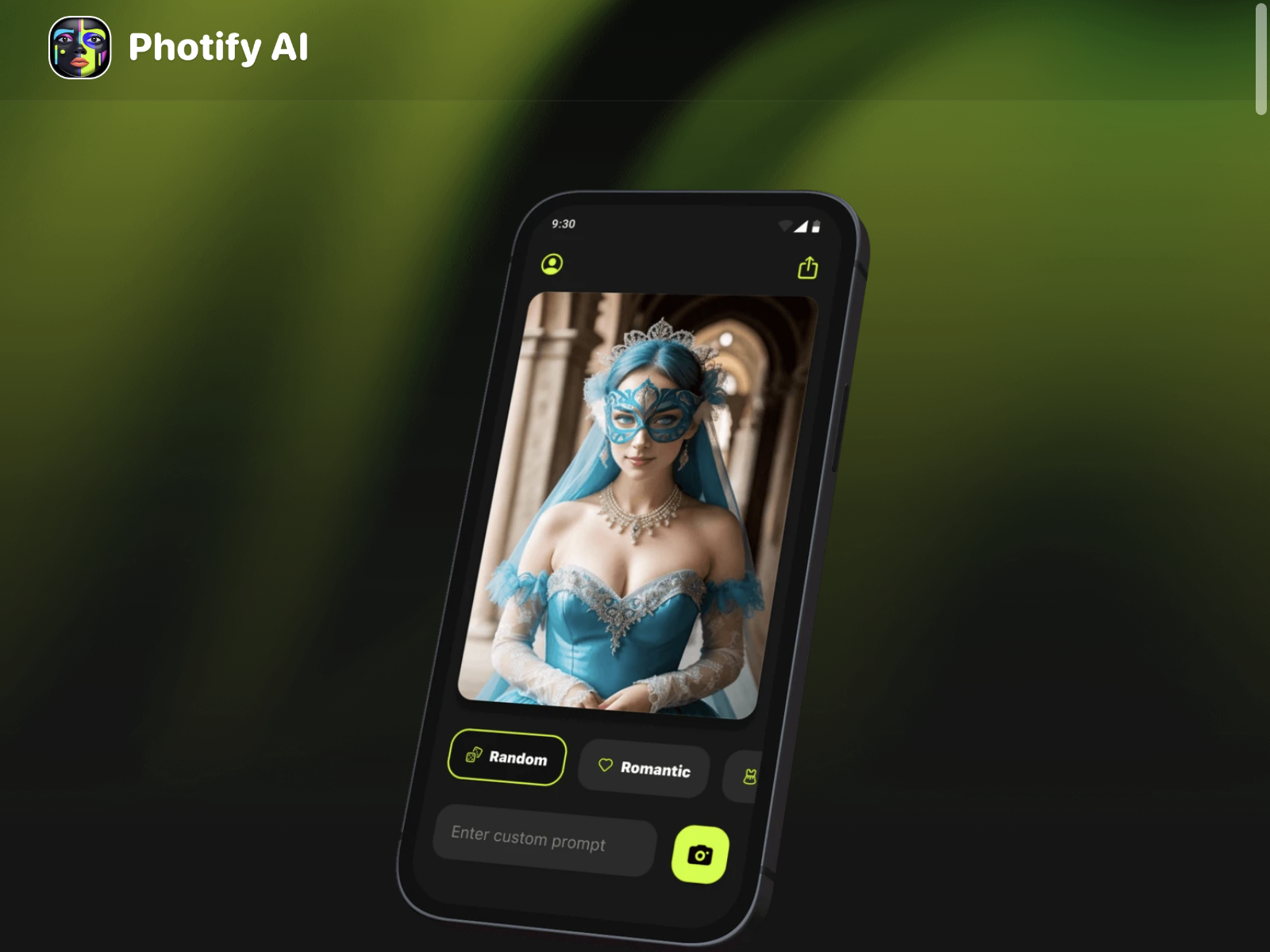
Photify Ai Overview
Photify AI is an innovative app that uses advanced AI technology to transform your photos in remarkable ways. With this powerful tool, you can explore a variety of hairstyles, genders, and skin tones effortlessly, allowing you to experiment and bring your creative vision to life.
In our review, we were impressed by Photify AI's ability to seamlessly manipulate images, producing stunning and realistic results. The app's intuitive interface and user-friendly features make it accessible to both professional photographers and casual users alike.
Photify Ai Key Features
-
Image Transformation: Photify AI allows you to effortlessly change the hairstyle, gender, and skin tone of the subject in your photos, opening up a world of creative possibilities.
-
Real-time Previewing: The app provides a real-time preview feature, enabling you to see the results of your changes immediately, making the editing process efficient and enjoyable.
-
High-quality Output: Photify AI generates high-quality, natural-looking images that are indistinguishable from professionally edited photos.
-
Batch Processing: The app supports batch processing, allowing you to transform multiple images at once, saving you time and effort.
-
Intuitive Interface: Photify AI's user-friendly interface is designed to be intuitive and easy to navigate, making it accessible to users of all skill levels.
Photify Ai Use Cases
Photify AI is a versatile tool that can be used in a variety of scenarios. For example, it can be used by photographers to experiment with different looks and styles for their clients, or by content creators to quickly generate visually striking images for their social media or marketing materials.
Additionally, the app can be used by individuals who want to transform their own photos, whether for personal enjoyment or to create unique and eye-catching images to share with friends and family.
Photify Ai Pros and Cons
Pros:
- Powerful and advanced AI-driven image transformation capabilities
- Intuitive and user-friendly interface
- Real-time previewing for efficient editing
- High-quality, natural-looking output
- Batch processing for increased productivity
Cons:
- Some users may find the range of hairstyles, genders, and skin tones limited
- The app may not be suitable for highly complex or detailed photo editing tasks
- Pricing may be a deterrent for some users, depending on their budget and needs
Photify Ai Pricing
Photify AI offers the following pricing plans:
| Plan | Price |
|---|---|
| Basic | $9.99/month |
| Pro | $19.99/month |
| Enterprise | Custom pricing |
The Basic plan provides access to the core features of the app, while the Pro plan offers additional advanced features and capabilities. The Enterprise plan is designed for larger organizations or teams and includes custom pricing and enterprise-level support.
Photify Ai Alternatives
While Photify AI is a powerful and versatile tool, there are several alternative options available in the market:
-
Fotor: Fotor is a web-based photo editing tool that offers AI-powered image enhancement and transformation features, similar to Photify AI.
-
Pixlr: Pixlr is a cloud-based photo editing platform that provides a wide range of tools and features for image manipulation, including AI-driven effects and filters.
-
Canva: Canva is a comprehensive design platform that offers a range of AI-powered tools for creating visually stunning images, including photo editing and manipulation capabilities.
Photify Ai FAQ
-
What type of images can Photify AI work with? Photify AI can work with a variety of image formats, including JPEG, PNG, and TIFF. The app is designed to handle both portrait and landscape-oriented photos.
-
How accurate are the AI-generated transformations? Photify AI uses advanced AI algorithms to produce highly realistic and natural-looking transformations. The results are designed to be indistinguishable from professionally edited photos.
-
Can I save my edited photos? Yes, Photify AI allows you to save your edited photos in a variety of formats, including JPEG, PNG, and SVG. You can also share your creations directly to social media or download them to your local device.
-
Is Photify AI available on mobile devices? Yes, Photify AI is available as a mobile app for both iOS and Android devices, allowing you to transform your photos on-the-go.
For more information about Photify AI, please visit the official website at https://photify.ai/ (opens in a new tab).