Descript: All-in-one Video & Podcast Editing
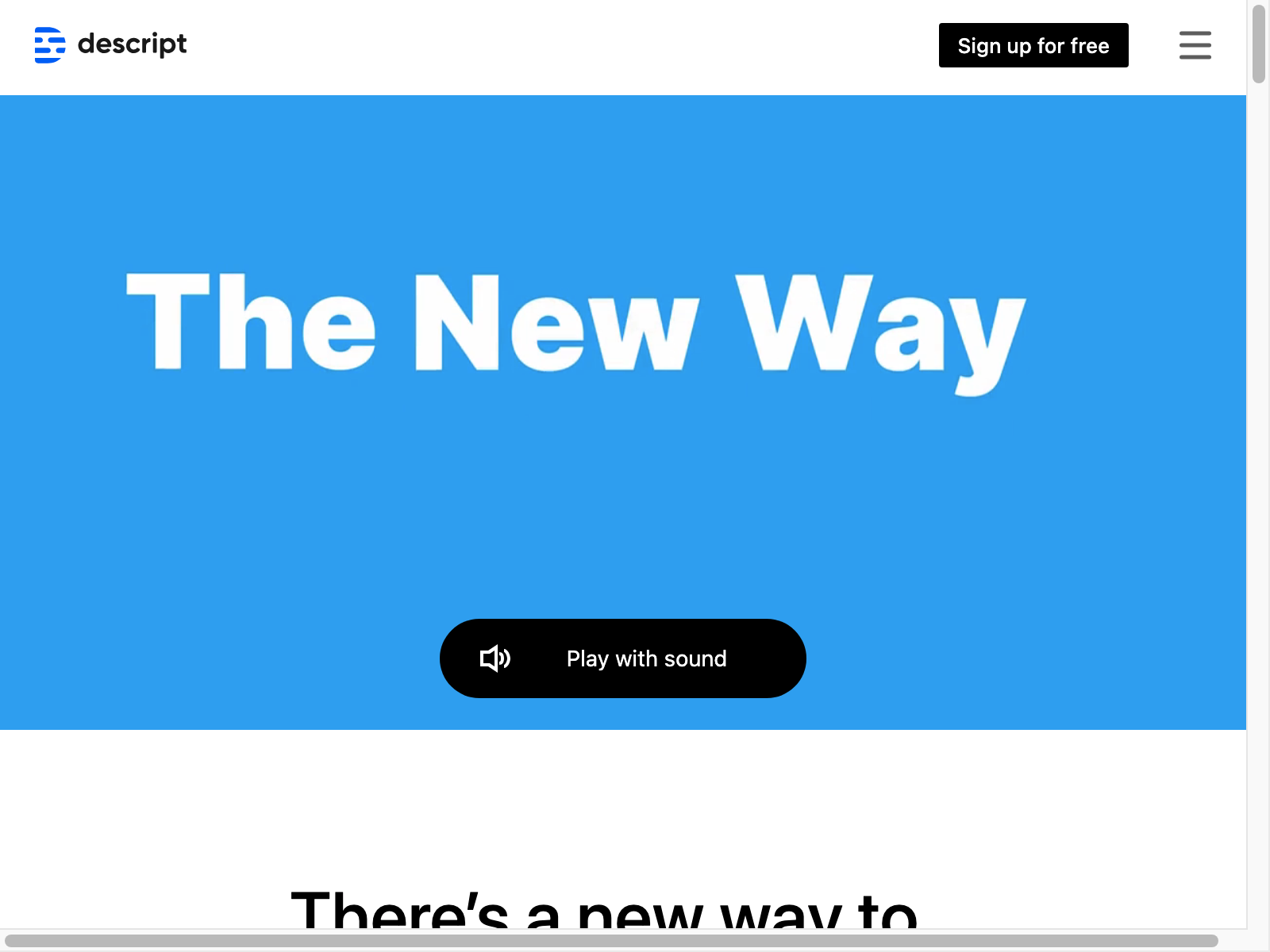
Descript Overview
Descript is an impressive all-in-one platform that revolutionizes the way you create and edit videos and podcasts. This AI-powered tool streamlines the entire production process, from writing and recording to transcription, editing, and collaboration.
Descript's intuitive interface and powerful features make it an invaluable asset for content creators, podcasters, and video professionals. With its seamless integration and user-friendly design, Descript simplifies the often-complex task of multimedia production, allowing you to focus on crafting your stories and engaging your audience.
Descript Key Features
-
Transcription and Editing: Descript's advanced transcription technology converts your audio and video recordings into easily editable text. This allows you to make changes directly in the transcript, which are then automatically applied to the original media.
-
Multitrack Audio and Video Editing: Descript's editing capabilities go beyond traditional tools, enabling you to cut, rearrange, and refine your content with precision and ease. The intuitive timeline view makes it simple to manage multiple tracks and layers.
-
Collaboration and Sharing: Descript facilitates seamless collaboration, allowing your team to work together on projects in real-time. You can also easily share your work with clients or viewers by generating custom links or embedding your content on websites.
-
AI-Powered Features: Descript's AI-driven features, such as automated speech-to-text, noise reduction, and voice cloning, streamline the production process and help you achieve professional-grade results with minimal effort.
Descript Use Cases
Descript's versatility makes it a valuable tool for a wide range of use cases, including:
- Video and podcast production for content creators, YouTubers, and podcasters
- Corporate communications and training videos
- Online course creation and educational content
- Vlogging and personal video projects
- Audio editing and voiceover recording
Descript Pros and Cons
Pros:
- Seamless integration of writing, recording, editing, and collaboration
- Powerful AI-powered features that simplify the production process
- Intuitive and user-friendly interface
- Robust set of editing tools for both audio and video
- Collaborative capabilities for team-based projects
Cons:
- Subscription-based pricing model may not suit all budgets
- Potential learning curve for users unfamiliar with non-linear editing
Descript Pricing
Descript offers several pricing plans to suit different needs:
| Plan | Price |
|---|---|
| Free | $0/month |
| Pro | $24/month |
| Studio | $50/month |
| Enterprise | Custom pricing |
The free plan provides access to core features, while the paid plans offer additional capabilities, such as increased storage, advanced audio and video editing, and team collaboration tools.
Descript Alternatives
While Descript is a standout tool, there are a few alternatives worth considering:
- Adobe Premiere Pro: A professional-grade video editing software with a wide range of features and advanced capabilities, but with a steeper learning curve.
- Audacity: A free, open-source audio editing software suitable for basic podcast and audio editing tasks.
- Streamlabs: A popular all-in-one platform for streamers and content creators, offering tools for live broadcasting, video editing, and more.
Descript FAQ
Q: Can Descript handle high-quality video and audio files? A: Yes, Descript is capable of working with high-resolution video and audio files, ensuring your content maintains its quality throughout the production process.
Q: How does Descript's transcription accuracy compare to other tools? A: Descript's transcription accuracy is generally excellent, with accurate speech-to-text conversion. However, as with any automated transcription service, accuracy may vary depending on audio quality, accents, and background noise.
Q: Does Descript offer version control and collaboration features? A: Yes, Descript's collaboration features allow multiple users to work on the same project simultaneously, with version history and comment tools to facilitate teamwork.
Q: Can I use Descript's AI features, such as voice cloning, for commercial purposes? A: Descript's AI features, including voice cloning, can be used for commercial purposes, but users should be aware of and comply with any applicable intellectual property or privacy laws.
In summary, Descript is a powerful and versatile AI-powered tool that streamlines the entire video and podcast production workflow. With its intuitive interface, robust editing capabilities, and innovative AI features, Descript is an excellent choice for content creators, podcasters, and multimedia professionals looking to simplify and enhance their creative process.