Reface: AI Face Swap App & Video Face Swaps
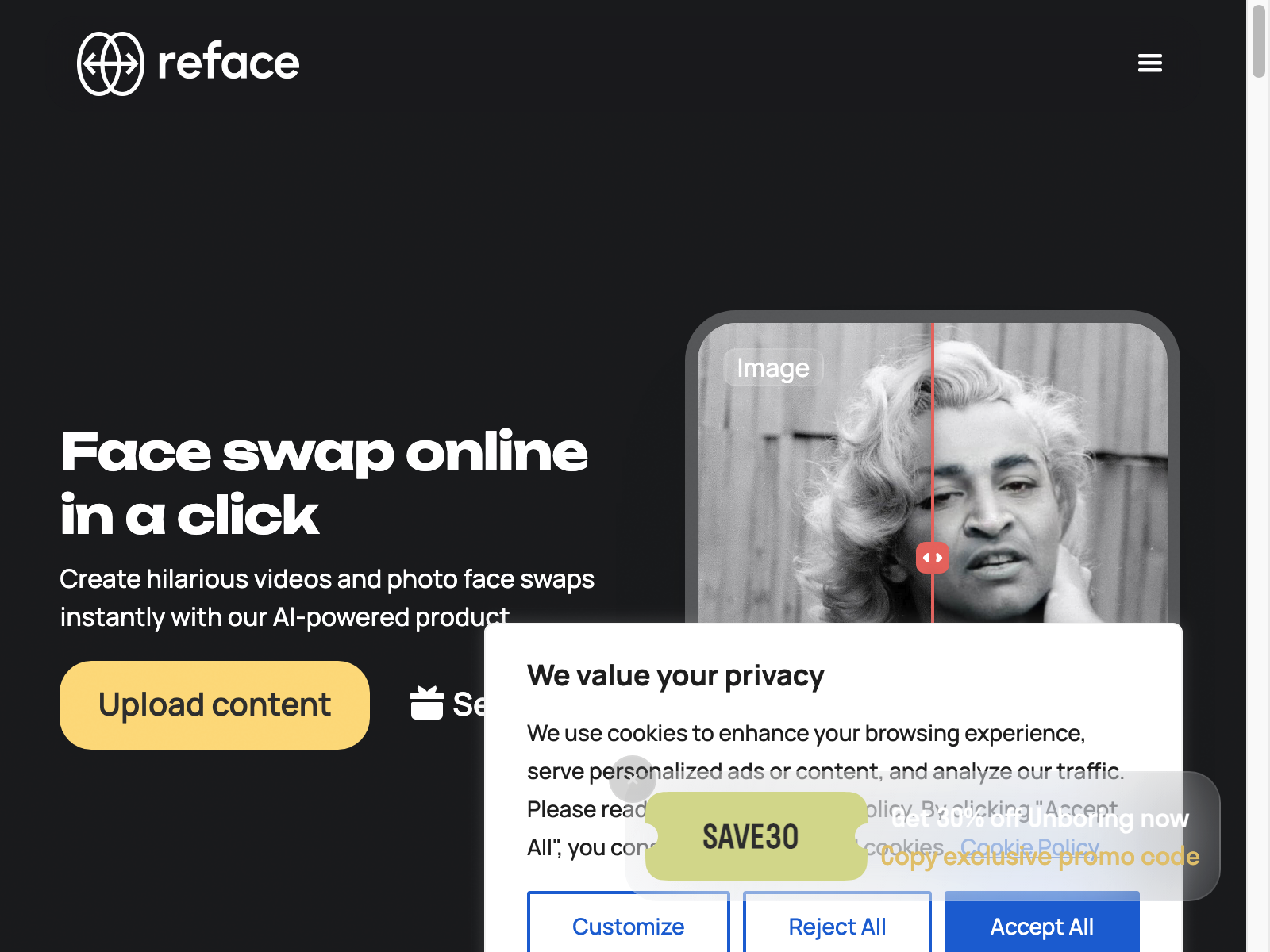
Reface Overview
Reface is an AI-powered tool that allows you to swap faces in videos and GIFs, animate photos, and turn photos into cartoons. With just a single selfie, you can seamlessly integrate your face into various media, creating fun and engaging content.
Reface's powerful AI algorithms analyze the target video or image, detect the faces, and then intelligently replace them with your own. The results are surprisingly realistic, making it easy to create personalized and entertaining content.
Reface Key Features
- Face Swapping: Swap your face into videos and GIFs with just a single selfie. The process is quick and easy, and the results are highly convincing.
- Photo Animation: Bring your photos to life by animating them. The AI-powered animation adds movement and expression to your static images.
- Photo-to-Cartoon Conversion: Transform your photos into vibrant, cartoon-like renditions, adding a touch of whimsy and creativity to your content.
- Intuitive User Interface: Reface's user-friendly interface makes it simple to navigate and use, even for those with limited technical expertise.
Reface Use Cases
Reface can be used for a variety of purposes, including:
- Creating fun and engaging social media content
- Personalizing videos and GIFs for friends and family
- Experimenting with creative visual effects
- Generating unique, attention-grabbing content for businesses and marketers
Reface Pros and Cons
Pros:
- Powerful AI-driven face swapping and photo manipulation capabilities
- Intuitive and user-friendly interface
- Ability to create unique and entertaining content
- Relatively affordable pricing options
Cons:
- Some users may have ethical concerns about the technology
- The free plan has limited features and watermarks
- The results can sometimes be inconsistent or unpredictable
Reface Pricing
Reface offers the following pricing plans:
| Plan | Price |
|---|---|
| Free | $0 |
| Pro | $4.99/month or $34.99/year |
| Enterprise | Custom pricing |
The free plan includes basic face swapping and photo animation features, while the Pro plan unlocks additional capabilities and removes watermarks.
Reface Alternatives
While Reface is a powerful and popular AI face swapping tool, there are a few alternatives worth considering:
- FakeYou: Another AI-powered face swapping app with a range of features and capabilities.
- Wombo: Specializes in creating AI-generated lip-synced videos and animations.
- Avatarify: An open-source Python-based tool for face swapping and animation.
Reface FAQ
Q: How accurate are the face swaps in Reface? A: Reface's AI algorithms are quite accurate, but the results can vary depending on the quality of the input images and videos. The more high-quality and well-lit the source material, the more realistic the face swaps will be.
Q: Can I use Reface for commercial purposes? A: Yes, Reface can be used for commercial purposes, but the terms of service may vary depending on the pricing plan. The Pro and Enterprise plans are designed for commercial use, while the free plan is intended for personal, non-commercial use.
Q: How do I get started with Reface? A: Getting started with Reface is easy. Simply download the app, create an account, and then follow the on-screen instructions to start swapping faces, animating photos, and creating cartoons.
Q: Is Reface available on all platforms? A: Reface is currently available as a mobile app for both iOS and Android devices. There is no desktop or web-based version of the tool at this time.