Creo Ai: Generative Design Tool
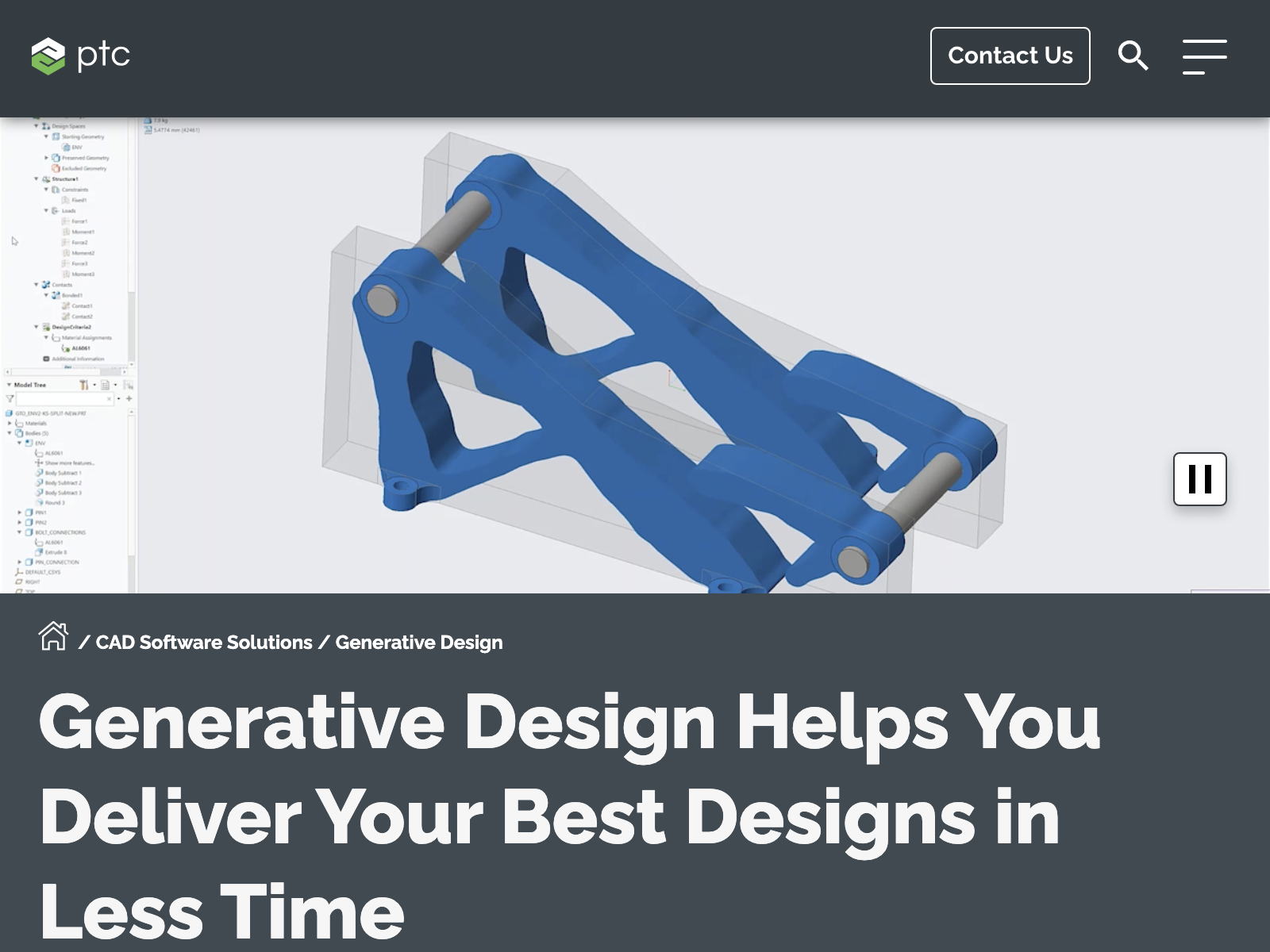
Creo Ai Overview
Creo Ai is an innovative AI-powered generative design tool that revolutionizes the way engineers and designers approach product development. This cutting-edge solution leverages the power of artificial intelligence and machine learning to generate and optimize engineering designs, empowering users to create innovative, efficient, and sustainable products.
Generative design is a transformative process that allows designers to explore a wide range of design options, ultimately leading to the creation of more innovative and optimized products. By harnessing the computational power of AI, Creo Ai can rapidly generate and evaluate multiple design iterations, considering a variety of factors such as materials, manufacturing constraints, and performance requirements.
Creo Ai Key Features
- AI-Driven Design Generation: Creo Ai's powerful algorithms analyze design requirements, constraints, and objectives to automatically generate a wide range of design alternatives, saving time and fostering creativity.
- Parametric Optimization: The tool optimizes designs by iteratively adjusting parameters, such as weight, strength, and cost, to find the most efficient and effective solution.
- Intuitive User Interface: Creo Ai boasts a user-friendly interface that makes it easy for engineers and designers to explore, evaluate, and select the optimal design options.
- Seamless Integration: The tool seamlessly integrates with popular CAD software, allowing users to easily incorporate the generated designs into their existing workflows.
- Collaboration and Visualization: Creo Ai enables real-time collaboration and visualization, allowing teams to review, iterate, and refine designs in a dynamic and interactive environment.
Creo Ai Use Cases
Creo Ai's generative design capabilities have applications across various industries, including:
- Automotive Design: Optimizing the design of vehicle components, such as suspensions, chassis, and aerodynamic features, to improve performance and efficiency.
- Aerospace Engineering: Generating innovative structures and parts for aircraft, satellites, and spacecraft, while considering weight, strength, and manufacturing constraints.
- Industrial Equipment: Designing specialized tools, machinery, and equipment with enhanced functionality, durability, and cost-effectiveness.
- Consumer Product Design: Developing innovative and aesthetically pleasing product designs that balance form, function, and manufacturing requirements.
Creo Ai Pros and Cons
Pros:
- Dramatically reduces design iteration time and cost
- Generates a wide range of innovative and optimized design alternatives
- Integrates seamlessly with existing CAD software and workflows
- Enables real-time collaboration and visualization for design teams
- Helps create more sustainable and efficient products
Cons:
- Requires a certain level of technical expertise to fully leverage the tool's capabilities
- Initial setup and learning curve may be challenging for some users
- Dependency on the quality and accuracy of input data and design requirements
Creo Ai Pricing
Creo Ai pricing is available on a subscription basis. Here's a breakdown of the pricing tiers:
| Plan | Price |
|---|---|
| Starter | $99/month |
| Professional | $299/month |
| Enterprise | Custom pricing |
The Starter plan is suitable for small businesses and individual designers, while the Professional plan is tailored for larger design teams. The Enterprise plan offers custom pricing and advanced features for enterprise-level organizations.
Creo Ai Alternatives
While Creo Ai is a leading generative design tool, there are other options available in the market:
- Fusion 360 Generative Design: Autodesk's Fusion 360 offers a powerful generative design module that integrates seamlessly with its CAD and CAM capabilities.
- Siemens NX Generative Design: Siemens' NX software suite includes a robust generative design feature, catering to the needs of complex engineering projects.
- Autodesk Dreamcatcher: A web-based generative design tool that allows users to explore and optimize design solutions directly from their browsers.
These alternatives provide similar functionality to Creo Ai, offering designers and engineers a range of options to choose from based on their specific requirements and workflow preferences.
Creo Ai FAQ
-
What is the difference between generative design and traditional design?
- Generative design uses AI and machine learning to automatically generate and optimize design alternatives, while traditional design relies more on manual, iterative processes.
-
Can Creo Ai be used for any type of design project?
- Creo Ai is primarily designed for engineering and product design applications, but its capabilities can be extended to other domains with the right input data and requirements.
-
How long does it take to learn and use Creo Ai effectively?
- The learning curve for Creo Ai can vary depending on the user's technical background and experience. However, the tool is designed to be user-friendly, with intuitive interfaces and step-by-step tutorials to help users get up to speed quickly.
-
Is Creo Ai compatible with other CAD software?
- Yes, Creo Ai seamlessly integrates with popular CAD software, allowing users to easily incorporate the generated designs into their existing workflows.
Creo Ai is a powerful and innovative generative design tool that empowers engineers and designers to create more efficient, sustainable, and innovative products. By harnessing the power of AI and machine learning, Creo Ai streamlines the design process, enables greater exploration of design alternatives, and ultimately leads to the development of cutting-edge solutions across various industries.
For more information, visit the Creo Ai website at https://www.ptc.com/en/technologies/cad/generative-design (opens in a new tab).