LightPaper: Effortless Markdown Editing
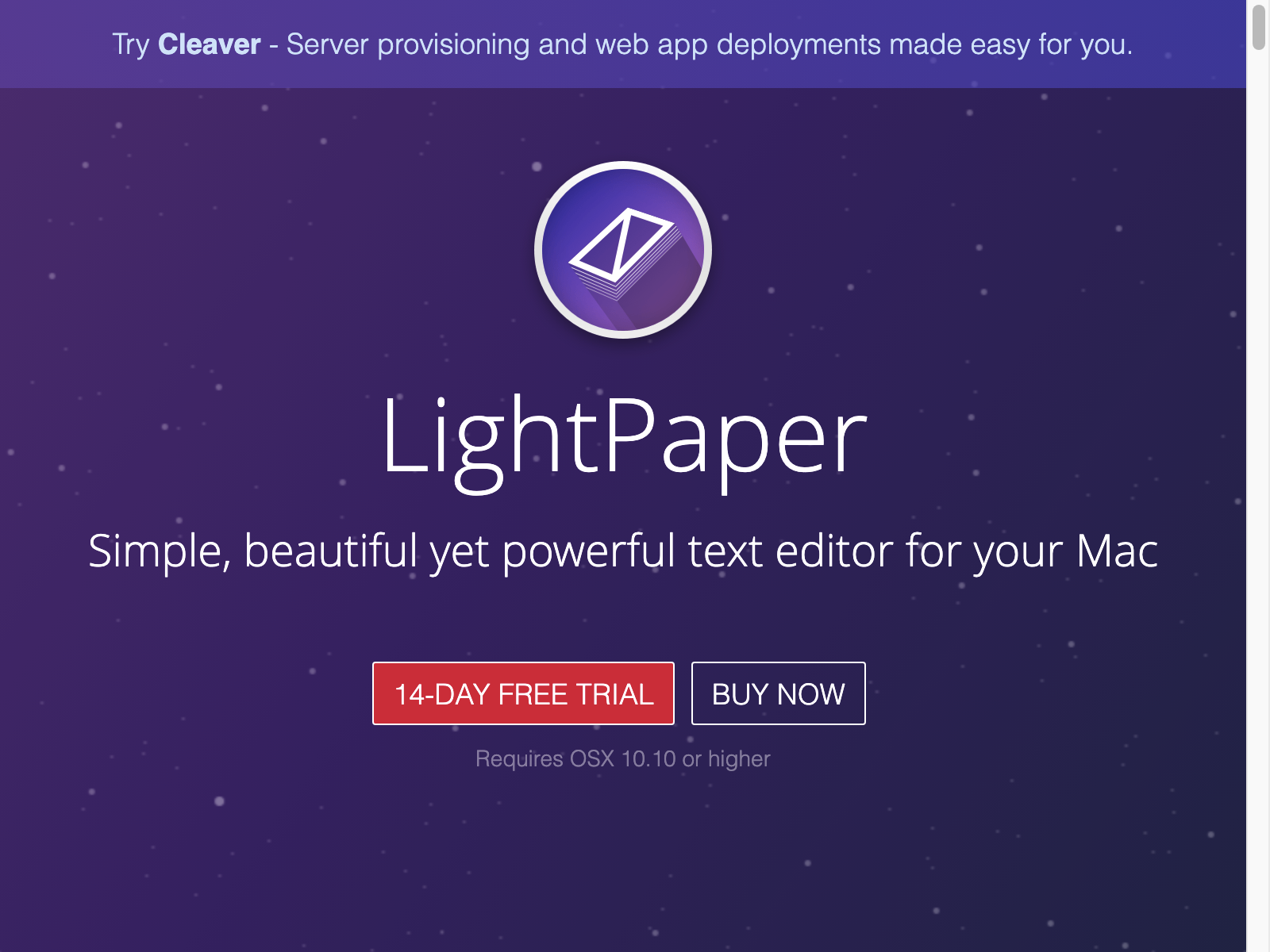
LightPaper Overview
Admired by thousands, LightPaper is a powerful markdown editor that streamlines your writing process. It offers a distraction-free environment, allowing you to focus on your content while effortlessly formatting your text.
LightPaper is a feature-rich tool that caters to writers, developers, and anyone who appreciates the simplicity and flexibility of Markdown. With its intuitive interface and a range of advanced tools, LightPaper empowers you to create, organize, and publish your content with ease.
LightPaper Key Features
- Multi-Tabs: Seamlessly switch between multiple open documents, keeping your workspace organized and efficient.
- Folder Navigator: Easily navigate through your files and folders, with quick access to your important documents.
- Distraction-Free Mode: Immerse yourself in your writing with a clean, minimalist interface that eliminates distractions.
- Quick Open: Instantly access your frequently used files or quickly search for specific documents.
- Live Preview: See your Markdown-formatted content in real-time, ensuring your final output looks exactly as you intended.
- Syntax Highlighting: Enhance readability and comprehension with syntax highlighting for various programming languages.
- Export Options: Convert your Markdown files to a wide range of formats, including HTML, PDF, and more, with just a few clicks.
LightPaper Use Cases
LightPaper is a versatile tool that caters to a variety of use cases:
- Technical Documentation: Streamline the creation and maintenance of technical manuals, API documentation, and other complex writing projects.
- Blog and Article Writing: Leverage Markdown's simplicity to compose and publish engaging content for your blog or website.
- Note-Taking and Project Management: Use LightPaper to organize your thoughts, create checklists, and manage your daily tasks.
- Academic and Research Writing: Efficiently structure and format your academic papers, theses, or research documents using Markdown.
LightPaper Pros and Cons
Pros:
- Intuitive and user-friendly interface
- Robust set of features for Markdown editing
- Distraction-free mode to boost productivity
- Seamless integration with various file formats
- Active community and regular updates
Cons:
- Limited customization options for the UI
- Lack of real-time collaboration features
- Some advanced features may require a learning curve
LightPaper Pricing
LightPaper offers the following pricing plans:
| Plan | Price |
|---|---|
| Free | $0 |
| Pro | $29.99 (one-time) |
| Team | $59.99 (per user, per year) |
The Free plan provides access to the core features of LightPaper, while the Pro and Team plans unlock additional features and support.
LightPaper Alternatives
If you're looking for alternatives to LightPaper, here are a few options to consider:
- Typora: A clean and minimalist Markdown editor with a live preview feature and cross-platform support.
- Obsidian: A powerful note-taking and knowledge management tool that utilizes Markdown syntax.
- Bear: A beautifully designed Markdown editor with a focus on simplicity and organization.
LightPaper FAQ
-
What platforms does LightPaper support? LightPaper is available for both Windows and macOS, allowing you to use it on a variety of devices.
-
Can I collaborate with others using LightPaper? While LightPaper does not currently offer real-time collaboration features, you can share your Markdown files with others and work on them asynchronously.
-
How do I export my Markdown files from LightPaper? LightPaper offers a range of export options, including HTML, PDF, and various other formats, making it easy to share your work with others or publish it online.
-
Is there a mobile version of LightPaper? Unfortunately, LightPaper is currently only available as a desktop application, and there is no mobile version at this time.
Visit the LightPaper website (opens in a new tab) to learn more about this powerful Markdown editor and see if it's the right fit for your writing needs.