AutoDraw: AI-Powered Effortless Drawing
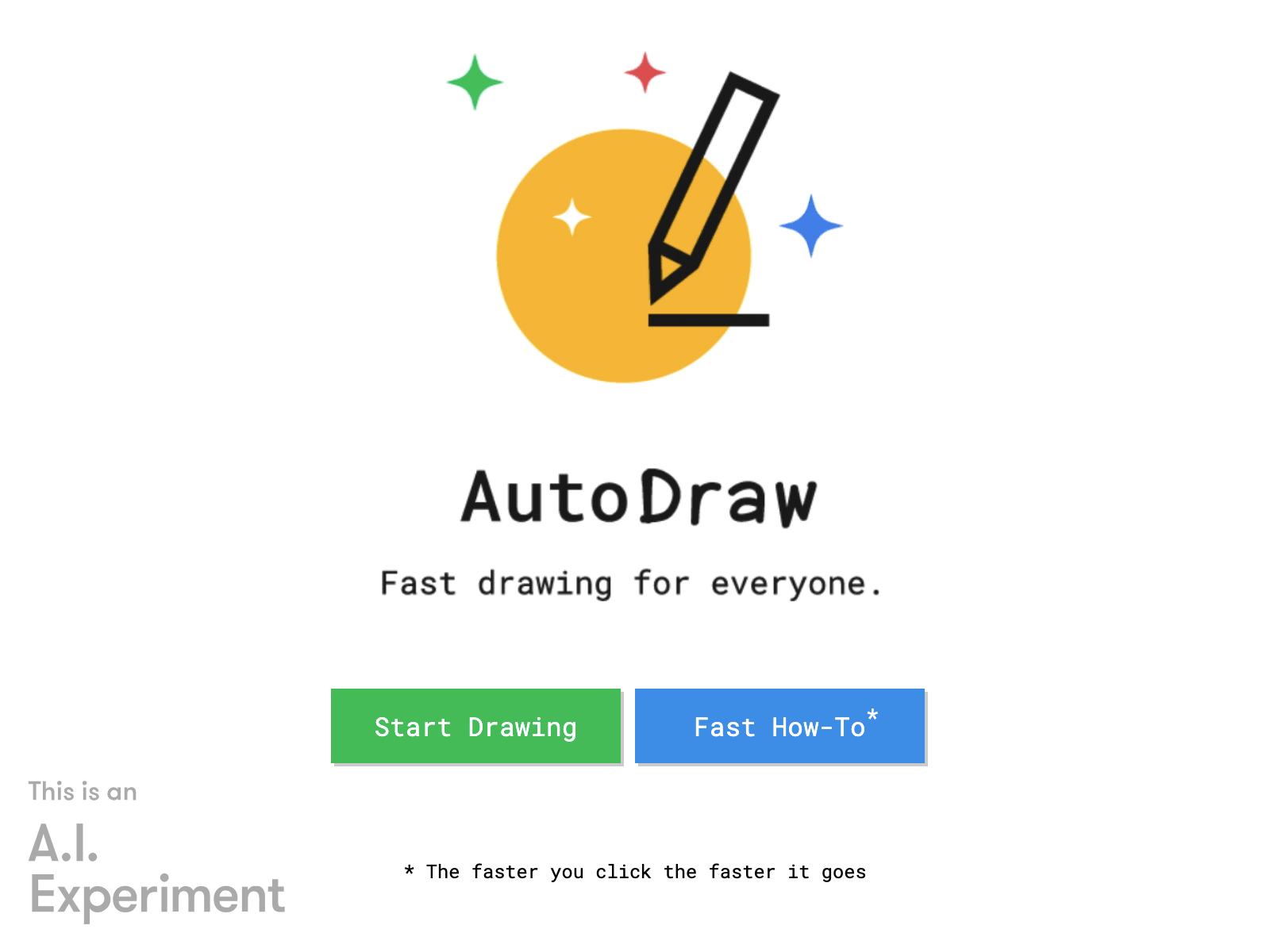
Auto Draw Overview
AutoDraw is an innovative AI-powered tool that aims to make drawing accessible to everyone, regardless of their artistic skills. This web-based application combines machine learning algorithms with thousands of drawings created by talented artists, enabling users to create visually appealing sketches with just a few simple strokes.
In our review, we found AutoDraw to be a remarkable tool that can significantly enhance the drawing experience for both casual users and aspiring artists. Its intuitive interface and powerful AI-driven features make it a valuable asset for a wide range of applications, from professional design projects to personal creative expression.
Auto Draw Key Features
-
AI-Powered Assistance: AutoDraw's machine learning algorithms analyze your initial sketches and provide intelligent suggestions, allowing you to refine and enhance your drawings with ease.
-
Artist-Contributed Drawings: The tool's extensive library of drawings, contributed by a diverse community of talented artists, ensures that you have a vast selection of visuals to choose from and draw inspiration from.
-
Simplicity and Accessibility: AutoDraw's user-friendly interface and intuitive drawing tools make it easy for anyone, regardless of their artistic abilities, to create professional-looking drawings with minimal effort.
-
Real-Time Collaboration: The tool's collaborative features enable multiple users to work on the same drawing simultaneously, fostering a collaborative creative environment.
-
Export and Share Options: AutoDraw provides various export options, allowing users to save their creations in common image formats and share them easily with others.
Auto Draw Use Cases
AutoDraw's versatility makes it suitable for a wide range of applications, including:
- Graphic Design: Designers can use AutoDraw to quickly create logos, icons, and other visual assets for their projects.
- Presentations and Illustrations: Users can leverage AutoDraw to enhance their presentations, reports, or any other documents that require visually appealing illustrations.
- Personal Creative Expression: Individuals can use the tool to express their creativity, explore their artistic abilities, and create unique drawings for personal use or social media.
- Educational Purposes: AutoDraw can be a valuable resource for teachers and students, helping to foster creativity and visual communication skills in the classroom.
Auto Draw Pros and Cons
Pros:
- Intuitive and user-friendly interface
- Vast library of artist-contributed drawings
- Powerful AI-driven suggestions and assistance
- Real-time collaboration capabilities
- Ease of use for both novice and experienced artists
Cons:
- Limited customization options for drawings
- Potential lack of control for experienced artists
- Dependence on internet connectivity for full functionality
Auto Draw Pricing
AutoDraw is a free web-based application, making it accessible to users of all backgrounds and budgets.
Auto Draw Alternatives
While AutoDraw is a unique and highly-capable tool, there are a few alternative options worth considering:
- Canva: A popular design platform that offers a wide range of tools and templates, including basic drawing capabilities.
- Procreate: A powerful digital painting and illustration app, primarily designed for use on tablets and mobile devices.
- Adobe Illustrator: A professional-grade vector graphics editor with advanced drawing and design tools, suitable for more experienced users.
Auto Draw FAQ
-
What is AutoDraw? AutoDraw is an AI-powered drawing tool that helps users create visually appealing sketches quickly, even if they lack traditional artistic skills. It uses machine learning to analyze your initial drawings and provide intelligent suggestions to help you refine and enhance your creations.
-
Is AutoDraw free to use? Yes, AutoDraw is a free web-based application, making it accessible to users of all backgrounds and budgets.
-
Can I collaborate with others on AutoDraw? Yes, AutoDraw's collaborative features allow multiple users to work on the same drawing simultaneously, enabling real-time collaboration and co-creation.
-
What types of drawings can I create with AutoDraw? AutoDraw's extensive library of artist-contributed drawings covers a wide range of subjects, from simple shapes and icons to more complex illustrations and designs. Users can create a variety of visuals, including logos, graphics, and personal drawings.