TableFlow: AI-Powered Data Workflows
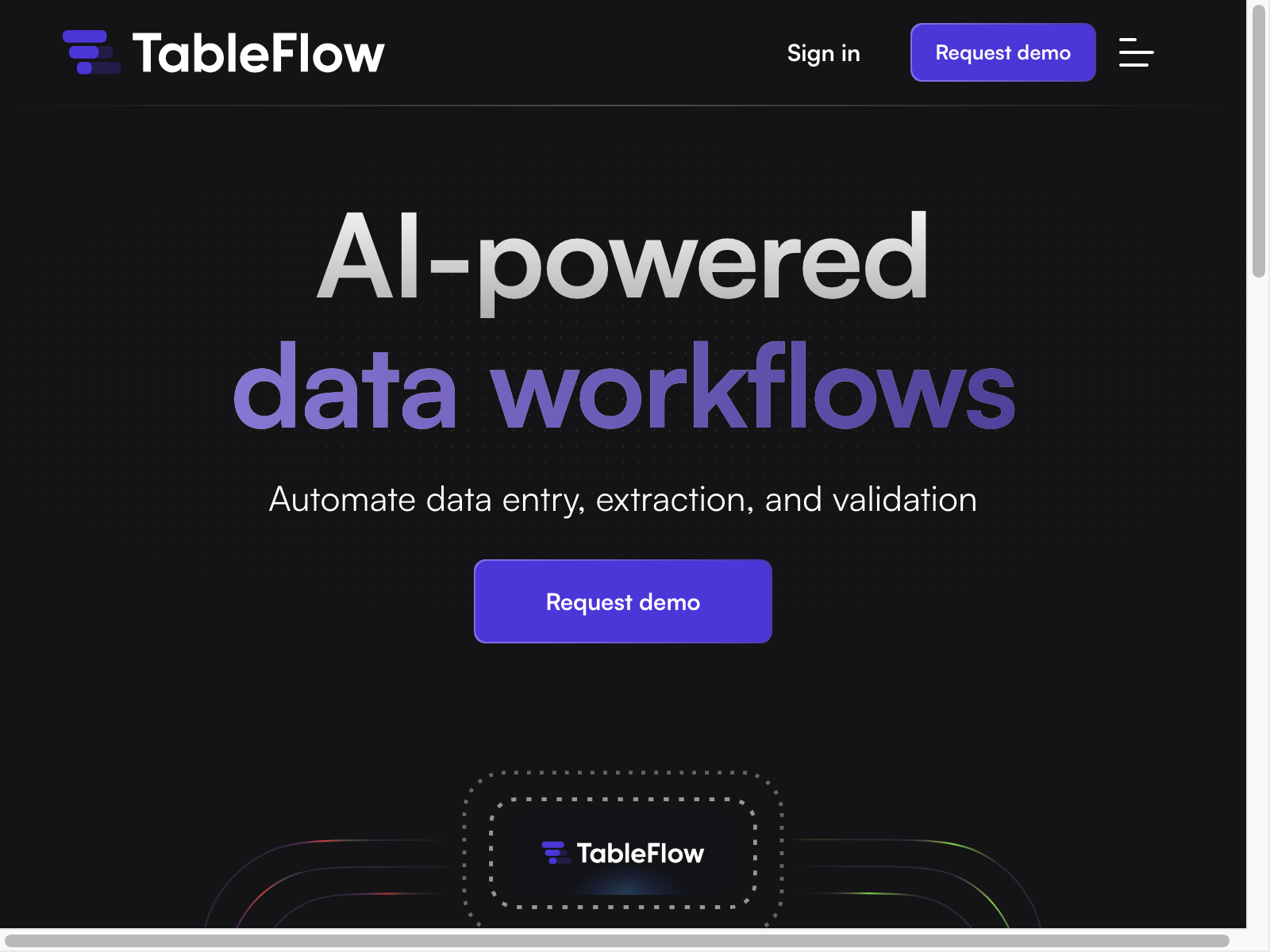
Tableflow Overview
TableFlow is an AI workflow platform that automates businesses' manual data processes. Instead of hiring team members to clean, validate, and process data, TableFlow uses AI-powered algorithms to streamline these tasks, saving time and improving efficiency.
In this review, we'll explore the key features, use cases, pros and cons, pricing, and alternative options for TableFlow, helping you determine if it's the right solution for your business.
Tableflow Key Features
- Automated Data Processing: TableFlow's AI-driven algorithms can automatically clean, validate, and transform data, eliminating the need for manual intervention.
- Customizable Workflows: Users can create and customize data workflows to fit their specific business needs, automating repetitive tasks.
- Data Visualization: The platform provides intuitive data visualization tools, allowing users to gain insights and make data-driven decisions.
- Scalable and Flexible: TableFlow can handle large volumes of data and can be easily integrated with various data sources and tools.
- Collaboration and Sharing: The platform enables seamless collaboration, allowing teams to work together on data projects and share insights.
Tableflow Use Cases
TableFlow can be beneficial for a wide range of industries and use cases, including:
- Finance: Automating financial data processing, such as invoicing, expense tracking, and reporting.
- Healthcare: Streamlining patient data management, clinical trial data analysis, and medical record processing.
- Retail: Automating inventory management, sales data analysis, and customer behavior tracking.
- Marketing: Automating campaign performance analysis, lead generation, and customer segmentation.
Tableflow Pros and Cons
Pros:
- Significantly reduces the time and effort required for manual data processing tasks
- Improves data accuracy and consistency through automated validation and cleaning
- Provides powerful data visualization and analysis capabilities
- Offers scalable and flexible solutions to handle growing data needs
Cons:
- Requires a learning curve for users unfamiliar with AI-powered workflow platforms
- Pricing may be higher compared to traditional manual data processing solutions
- Dependency on the reliability and performance of the AI algorithms
Tableflow Pricing
TableFlow offers the following pricing plans:
| Plan | Price |
|---|---|
| Starter | $99/month |
| Pro | $499/month |
| Enterprise | Custom pricing |
The Starter plan is suitable for small businesses and individuals, while the Pro and Enterprise plans cater to larger organizations with more complex data processing requirements.
Tableflow Alternatives
While TableFlow is a powerful AI-powered data workflow platform, there are a few alternatives worth considering:
- Zapier: A popular no-code automation tool that can connect various web applications and automate data workflows.
- Microsoft Power Automate: A cloud-based workflow automation solution that offers a wide range of pre-built connectors and templates.
- Integromat: A flexible integration platform that allows users to create custom workflows and automate data-driven processes.
Tableflow FAQ
-
What type of data can TableFlow process? TableFlow can handle a wide range of data formats, including CSV, Excel, SQL databases, and various cloud-based data sources.
-
How secure is the data on TableFlow? TableFlow takes data security seriously and employs robust encryption and access control measures to protect user data. The platform also offers compliance features to meet industry-specific regulations.
-
Can I integrate TableFlow with my existing tools and systems? Yes, TableFlow offers seamless integration with various data sources, business applications, and productivity tools, allowing you to streamline your entire data ecosystem.
-
What kind of support does TableFlow provide? TableFlow offers comprehensive customer support, including documentation, tutorials, and a responsive support team to assist users with any questions or issues they may encounter.
Visit the TableFlow website (opens in a new tab) to learn more about the platform and explore its features in-depth.